How to write in Brazilian Portuguese using a US keyboard?
When you use the English (US, international with dead keys) layout, the ' (apostrophe) key is turned to a 'dead' key. To type an accent character by itself, you can press ' twice, which results in ´ (acute accent), or you can press ' followed by Space, which results in ' (apostrophe).
Edit:
If you prefer the basic English (US) layout without dead keys, the below may be a suitable setup for GTK applications:
Enable a compose key: How can I enable Compose key?
-
Create the file
~/.XComposeand give it this contents:<Multi_key> <apostrophe> <C> : "Ç" Ccedilla # LATIN CAPITAL LETTER C WITH CEDILLA <Multi_key> <apostrophe> <c> : "ç" ccedilla # LATIN SMALL LETTER C WITH CEDILLA
Then you can easily type the most common accented letters, for instance:
Compose followed by ' followed by A => á
Compose followed by ' followed by C => ç
and at the same time:
' followed by S => 's
Edit II:
As David pointed out in a comment, the compose key has a built-in way to type ccedilla:
Compose followed by , (comma) followed by C => ç
So basically the ~/.XCompose file suggested above is redundant.
Related videos on Youtube
Gustavo Sousa
Updated on September 18, 2022Comments
-
Gustavo Sousa over 1 year
I've used Linux and FreeBSD as my main desktop environments from 2000 to 2006. Back then we would have to edit keyboard maps to make Portuguese Brazilian work. Since then, I stopped using Linux as desktop and moved to MacOS because it was very time consuming to just get things done.
I've been hearing about all the evolution of the Linux desktop in the last decade and a couple of weeks ago I just bought a new Dell XPS preloaded with Ubuntu 16.04 and what a surprise... I just can't get my keyboard to work correctly!
At first I couldn't get it to write the cedilla "ç" using US-international. By following the instructions in How to type latin small letter c with cedilla I could get it to work, but now all consonants get "accented" (.e.g., '+s becomes ś or '+r becomes ŕ), which is just not possible in Portuguese. The expected behavior would be 's or 'r.
Why is it so difficult to just get things right?
I would like to know if is there any solution or workaround to this problem.
EDIT: Someone marked this as duplicate of another question on how to use multiple languages. This is not the issue here. My question is how to make Ubuntu/Linux correctly work to write Brazilian Portuguese using a US keyboard.
In other words, typing ' followed by s should output 's and not ś, meanwhile typing ' followed by a should output á and typing ' followed by c should output ç.
So, the question is how do I get this behavior?
EDIT: As I got no real answer I coded a small ibus input method, based on ibus-tmpl for solving this. Probably not a good solution, but the quickest workaround I could find. It is available on http://github.com/gcms/ibus-semidead
-
 wjandrea about 6 yearsWhy don't you use a Portugese keyboard layout?
wjandrea about 6 yearsWhy don't you use a Portugese keyboard layout? -
 wjandrea about 6 yearsI speak French myself. If I'm going to be writing just a few words, I'll use the US layout with Compose key for accented characters, but if I'll be writing paragraphs, I'll switch to the Canadian French layout.
wjandrea about 6 yearsI speak French myself. If I'm going to be writing just a few words, I'll use the US layout with Compose key for accented characters, but if I'll be writing paragraphs, I'll switch to the Canadian French layout. -
 pomsky about 6 years"typing ' followed by s should output 's and not ś,...": read the answer I linked carefully. You need to press <space> after the apostrophe key (') in order use in as apostrophe instead of accent. So
pomsky about 6 years"typing ' followed by s should output 's and not ś,...": read the answer I linked carefully. You need to press <space> after the apostrophe key (') in order use in as apostrophe instead of accent. So' + s= ś,' + space + s= 's. Alsoright alt + ,= ç (take a look at the keyboad layout). -
Gustavo Sousa about 6 yearsWhy do I have to be pressing spaces all around? Why can't I just make it work as it works in MacOS or Windows ans as it has always worked in all systems sold in Brazil with US keyboards since the 90s? Why do I have to change my typing habits and reduce my productivity? I would like to know how to configure it o work correctly and not to learn a suboptimal solution.
-
Gustavo Sousa about 6 yearsIt is not Windows nor Mac but it is supposed to be a user friendly distro. And as open source and Linux-based I assume it should be customizable. Just telling me to type differently is not a answer to the question. The question is how to configure Ubuntu to use US keyboard and achieve the desired behavior.
-
 Gunnar Hjalmarsson about 6 yearsIt sounds like English (US, international with dead keys) is not what you want. Did you understand @wjandrea's hint about a compose key? That would give you most accented characters, but not ccedilla. To handle the latter a custom keyboard layout is one possibility.
Gunnar Hjalmarsson about 6 yearsIt sounds like English (US, international with dead keys) is not what you want. Did you understand @wjandrea's hint about a compose key? That would give you most accented characters, but not ccedilla. To handle the latter a custom keyboard layout is one possibility. -
 pomsky about 6 yearsMy last comment here as I feel nothing fruitful is going to come out of this discussion any more: if "the desired behavior" is replicating some feature from another OS in Ubuntu, then it may not always be possible (same goes the other way around). (I'm not claiming it's impossible in this particular issue)
pomsky about 6 yearsMy last comment here as I feel nothing fruitful is going to come out of this discussion any more: if "the desired behavior" is replicating some feature from another OS in Ubuntu, then it may not always be possible (same goes the other way around). (I'm not claiming it's impossible in this particular issue) -
Gustavo Sousa about 6 years@pomsky I kind of understand your point, but the desired behavior here is not replicating some feature from another OS, this is just the natural behavior that is expected from users that have been using US keyboards for decades. It is like if I removed backspace from your keyboard and just told you to live with Delete because we're not replicating features from other OS. This is not a feature from a particular OS, this is just how things have always been for end-user systems.
-
 Gunnar Hjalmarsson about 6 yearsMy impression is that most Brazilian Linux users with English keyboards use some English layout with dead keys, and that their main concern is how to type ç conveniently. Anyway, I just edited my answer with an alternative with English (US), which explains what @wjandrea mentioned above and points to a way to type ç.
Gunnar Hjalmarsson about 6 yearsMy impression is that most Brazilian Linux users with English keyboards use some English layout with dead keys, and that their main concern is how to type ç conveniently. Anyway, I just edited my answer with an alternative with English (US), which explains what @wjandrea mentioned above and points to a way to type ç. -
quixotic about 6 yearsyou might look into the
nativo-usvariants of thebrorptlayouts in XKB. nativo is apparently dvorak-based and designed for portuguese. theolpcvariant ofbrlayout may also be suitable for your needs. these variants are defined in/usr/share/X11/xkb/symbols/brand.../pt. -
Gustavo Sousa about 6 years@quixotic I've been typing on a US keyboard for over 15 years. It just doesn't make sense to change now. BTW, I also write in 3 other languages that use the same symbols. Changing between layouts for each language is just non-sense.
-
Gustavo Sousa about 6 yearsAs I got no real answer I coded a small ibus input method, based on ibus-tmpl for solving this. Probably not a good solution, but the quickest workaround I could find. It is available on github.com/gcms/ibus-semidead
-
-
Gustavo Sousa about 6 yearsI know this, but this is not the desired behavior nor natural for Portuguese writers. Thatś why I am asking for a solution that works correctly. Why is it that it works smoothly in Windows and MacOS but not in Linux? There must be a solution to this problem.
-
 David Foerster about 6 yearsThe default US keyboard layout already allows the cedilla (ç, Ç) through the compose sequence
David Foerster about 6 yearsThe default US keyboard layout already allows the cedilla (ç, Ç) through the compose sequence,(comma),cand,, Shift+c. -
 Gunnar Hjalmarsson about 6 years@DavidFoerster: You are right. I kind of forgot that in my attempt to come as close to the OP's specification as possible. But indeed, that way makes probably the
Gunnar Hjalmarsson about 6 years@DavidFoerster: You are right. I kind of forgot that in my attempt to come as close to the OP's specification as possible. But indeed, that way makes probably the~/XComposefile redundant.
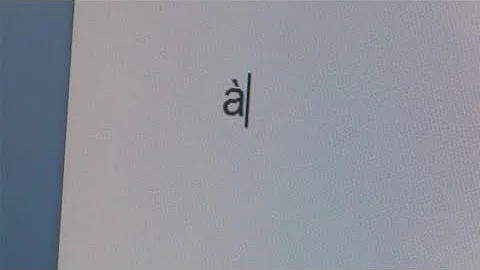
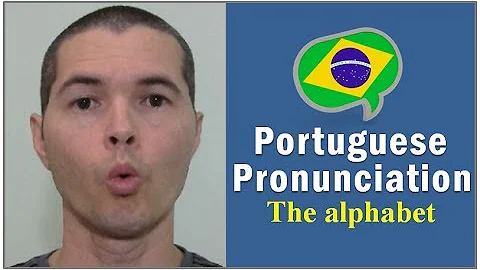

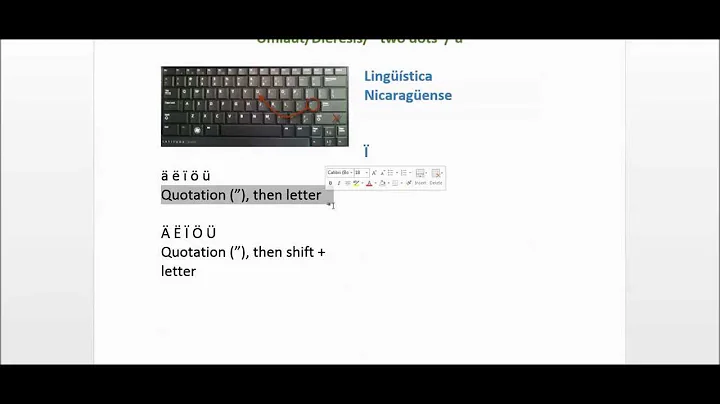
![How to Get Accents on Keyboard for Portuguese [Windows & Mac!]](https://i.ytimg.com/vi/N-Uyz5CcOQ0/hq720.jpg?sqp=-oaymwEcCNAFEJQDSFXyq4qpAw4IARUAAIhCGAFwAcABBg==&rs=AOn4CLCc7rItrNtMChkxmaKNY4SRe-gAQg)