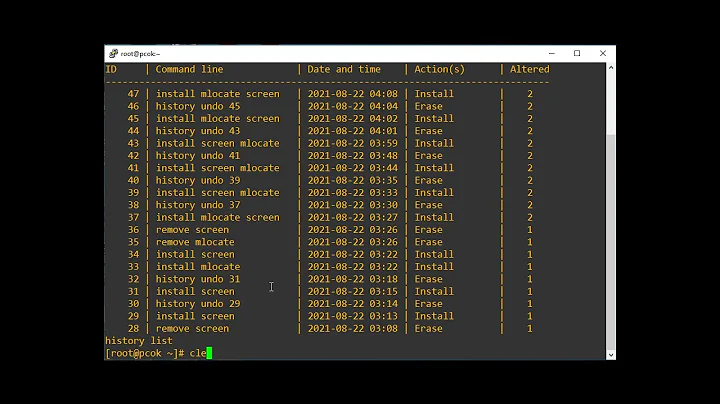How to yum update PHP to version 5.4 on Amazon Linux?
Solution 1
First you need to remove the older version and install the new version,
use the below command to remove httpd service.
sudo yum remove httpd*
Get the List of PHP packages installed using the command
sudo yum list installed | grep "php"
Remove Packages
yum remove php-cli.x86_64 php-common.x86_64 php-mysql.x86_64 php-pdo.x86_64 php-xml.x86_64
Now you can install next higher version of httpd and php using yum install command,
sudo yum install httpd24 php54
Solution 2
Looks like official Amazon repository does not have php higher than 5.3.
What you could do is either get the required packages in RPM form from elsewhere, or add a non-Amazon repository that carries 5.4. Quick googling suggests visiting webtatic.com
edit: should be noted that Amazon does, in fact, supply 5.4, but as "php54" package, as noted by vembutech
Related videos on Youtube
WestCoastProjects
R/python/javascript recently and before that Scala/Spark. Machine learning and data pipelines apps.
Updated on September 18, 2022Comments
-
WestCoastProjects over 1 year
I need PHP 5.4 installed in an Amazon Linux instance.
Presently we have:
root@ip-10-138-1-229 webapps]$ php -version PHP 5.3.29 (cli) (built: Aug 20 2014 16:41:34)Is there a yum package for this?
$ yum install php-5.4 Loaded plugins: priorities, security, update-motd, upgrade-helper Setting up Install Process No package php-5.4 available. Error: Nothing to doLet us try to update yum for php:
yum update php Dependencies Resolved =============================================================================================================================================================================== Package Arch Version Repository Size =============================================================================================================================================================================== Updating: php x86_64 5.3.29-1.7.amzn1 amzn-main 2.8 M Updating for dependencies: php-bcmath x86_64 5.3.29-1.7.amzn1 amzn-main 52 k php-cli x86_64 5.3.29-1.7.amzn1 amzn-main 2.6 M php-common x86_64 5.3.29-1.7.amzn1 amzn-main 1.0 M php-gd x86_64 5.3.29-1.7.amzn1 amzn-main 219 k php-process x86_64 5.3.29-1.7.amzn1 amzn-main 66 k php-xml x86_64 5.3.29-1.7.amzn1 amzn-main 234 kWell that’s getting us latest/greatest php 5.3 How to get 5.4?
Maybe PHP 5.4 were not supported yet on Amazon Linux?
UPDATE : slightly updated from @vembutech answer below:
(Run as root):
yum remove httpd* yum remove $(yum list installed | grep "php" | awk '{print $1}') yum install httpd24 php54Now we can use the new nifty builtin httpd server from php 5.4:
root@ip-10-138-1-229 nanoweb_2.2.6]$ php -S localhost:8000 PHP 5.4.37 Development Server started at Fri Feb 20 20:31:22 2015 Listening on http://localhost:8000 Document root is /root/nanoweb_2.2.6 Press Ctrl-C to quit. -
WestCoastProjects over 9 yearsThis worked! I have updated the OP for the results.