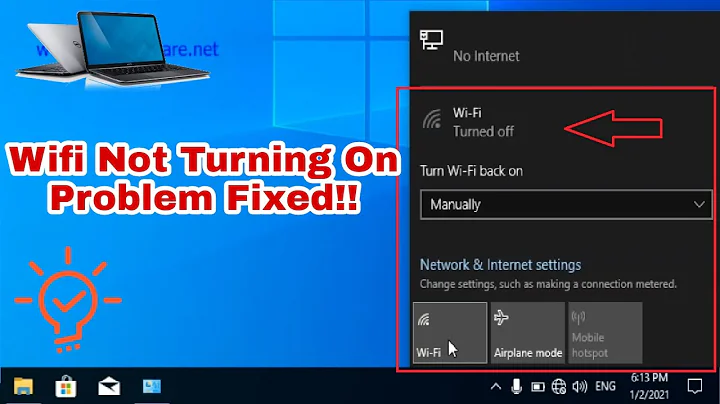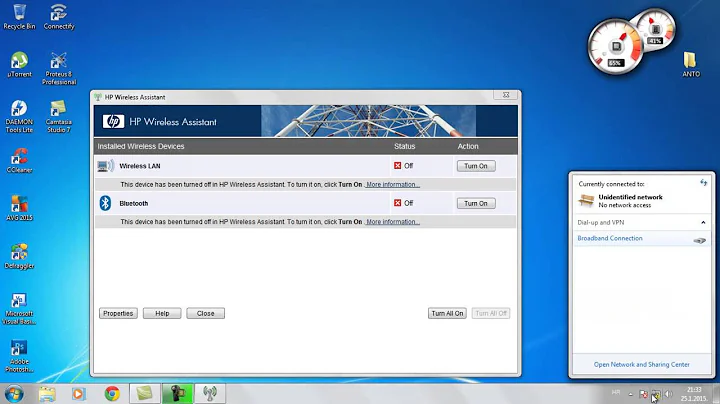HP Envy dv6t-7300: Disabled WiFi through button and can't enable it anymore
Solution 1
Well, after trying al things the guys suggested, it's working again. What I did:
1) Pressed thw WiFi (F12) key a few times while Ubuntu was booting... Computer started with Wifi functionality
2) Pressed the WiFi button one time -- wireless turned off. Then I ran sudo rfkill block all
3) Pressed the WiFi button again -- nothing changed this time. Then I ran sudo rfkill unblock all
4) After that, the wifi LED was ambar. Then I ran sudo ifconfig wlan0 up. The LED changed to white, but no connectivity
5) After that, I rebooted the computer and everything is working right now...
Solution 2
I have a HP Pavilion DV6 and had a similar problem - if the laptop was switched off with the wifi off (amber light) then next time the computer is started the button and wifi does not work (the light changes colour but to no effect). Making sure the light was white when switching the laptop off, the wifi and switch would then work again the next time the laptop was started up. Does this work for you? Or does the light not even change anymore?
Solution 3
I simply restored settings back to default on bios setup and it worked. Still very bizarre because i don't know why it stopped working in the first place.
Solution 4
Trying to press it while on booting up to grub might be a temporary solution.
If soft switching of the bluetooth doesn't seem to work or you don't have one but instead two wirelesses...
To eliminate off the bluetooth or else:
sudo rfkill block 0
if your wireless still up, reboot to see if that worked.
if your wireless disconnected you do:
sudo rfkill block 1
then:
sudo rfkill unblock 0
and see if that doesn't solve your problem, we can use hard-switching. Try and let me know.
Related videos on Youtube
mbc07
Updated on September 18, 2022Comments
-
mbc07 almost 2 years
Well, I have a HP Envy dv6t-7300 laptop that came with a Ralink RT5390 WiFi card. Everything was working perfectly, and eventually I press the WiFi button in my keyboard to toggle the card on/off. Until today, all worked right: if the wifi was off (wifi LED amber) and I press the wifi button, after a few seconds the LED turn white and everything works. If I repeat the process, the wifi LED turn amber and the card get disabled, but now, I can't turn it on anymore.
running
sudo rfkill list allI get:0: phy0: Wireless LAN Soft blocked: no Hard blocked: no 1: hp-wifi: Wireless LAN Soft blocked: no Hard blocked: yesSo, I ran
sudo rfkill unblock allbut nothing changed. As a side note, if I runsudo ifconfig wlan0 up, the indicator LED gets white (indicating that the card was enabled), but Ubuntu still say that the card is blocked by hardware.Extra information: the card works without issues in windows and in Ubuntu installer (booting from a live CD). I'm using the card out-of-box, using the drivers already included in Ubuntu 12.10. The module
rt2800pciis loaded and working fine, not blacklisted, etc, etc. The card and the button toggle worked flawlessly until today, when I toggled it off and can't turn it on anymore...
The problem is back, but in a different manner: if I don't press the wifi key a few times during the grub loading, in the login screen the wifi button will be ambar (disabled), pressing it will toggle it white (enabled) or ambar (disabled) again, but ubuntu still says that the network card was disabled by hardware and doesn't connect...
In other words, if I don't press the WiFi button a few times when Ubuntu is booting, it will be stuck with the "network card was disabled by hardware" message, even if the light is white (enabled). Any clue? Maybe a error in some startup script or config file?
-
mbc07 about 11 yearsWell, a guy came here and posted an answer asking me to keep pressing the wifi button while grub was loading. Not sure why, but this answer got negatived and was deleted, however, it fixed my issue. What I did: 1) In a terminal, I ran
sudo rfkill unblock all, but nothing changed, like I said before 2) Then, I ransudo ifconfig wlan0 upand the WiFi LED got white (enabled), but still no connectivity 3) I ransudo rebootand kept pressing F12 (the wifi button) repeatedly until I got to the login screen again, and after I started my session, the Wifi worked again... Weird -
mbc07 about 11 yearsNow that it's working, even if I turn the computer off with wifi disabled (amber light), when I turn it on again everything works. So, I think this question is resolved, but I would be glad if somebody could explain me what happened and why a weird thing like that fixed my issue...
![Fix HP Wi-Fi Not Working in Windows 10/8/7 [2022]](https://i.ytimg.com/vi/YVC549g8Kjo/hq720.jpg?sqp=-oaymwEcCNAFEJQDSFXyq4qpAw4IARUAAIhCGAFwAcABBg==&rs=AOn4CLCXBKJ8I-DnCkAo6Cz2OzJ9GwW4gA)