HP Laptop stuck in reboot cycle (won't clear POST) after BIOS upgrade
Solution 1
Fixed it in the end using wincrisis.
If you can find a copy (apparently versions prior to 10.0.0.4 do not support USB drives), then download the BIOS from HP, run it and note the folder you save the files to.
Ignore the warning about the flash failing on an unsupported system and go to the folder the files were saved in. In there there should be one or two files with a WPH extension.
Copy either of these to the folder wincrisis.exe is in, and rename it to BIOS.WPH (may be case sensitive) then run wincrisis.exe and let it format the drive and copy relevant files.
Then plug this into the laptop and hold Windows+b and turn it on. When you see the USB drive activity LED start blinking you can let go off the keyboard. The LED should solidly blink away for a few minutes. Then it stopped and the fans started running loudly for a few minutes, then it powered itself off.
If it doesn't work, try another USB drive. Apparently 512Mb is optimal but I used a 4Gb. Also wincrisis.exe doesn't seem to work on my 7x64 pc but ran fine on an XPx86 box.
Turned it on and job done.
Solution 2
HP says to unplug everything. What does "everything" mean to you? To me, it means the battery, hard drive, optical drive, mini pci cards, any USB devices... even Ram the first time. Why? Without Ram it should produce a no-ram POST beep error code. If you get that, then insert one stick of Ram and try again.
The point here is to remove everything possible to eliminate and isolate the components from the issue. Due to the age of the unit, it could be coincidence that the problem happened after the BIOS update. No way of knowing until you are reduced to a working display, a motherboard with processor, working Ram, and power.
Solution 3
1) Turn off the laptop
2) Remove Battery and disconnected power cord.
3) Waited for about 5 - 10 minutes
4) Plug the power cord back in, DO NOT reinsert the battery, yet...
5) Holding down the Insert/Scroll button, hold the power button down for 20-30 seconds. Release the power button still holding the Insert/Scroll button.
If windows comes up normally, restart the computer and go into the bios to setup the time and what not, this SHOULD hopefully clear out the CMOS and fix your problem.
Solution 4
I am not quite clear on what does "rebuilding" mean, nor what kind of support is offered for £17.
Do you mean reinstalling Windows, or have you heavily modified the hardware ?
In the case that you haven't modified the hardware enough to void your warranty, I would suggest to take the £17 offer to extend the support, but only on condition that it extends the warranty for the hardware.
If the £17 are only for hotline support, don't bother : The problem sounds much too serious for it. I would invest these in paying for a repair-shop, which will be able to tell you if the problem is with the motherboard or not. You can ask for an estimate before doing the repair, which might even get you the problem analyzed by a professional for free.
Related videos on Youtube
Robin Gill
Updated on September 18, 2022Comments
-
Robin Gill over 1 year
I've almost finished rebuilding an HP dv9702ea. The windows/software part went fine.
However after that I thought I would update the BIOS with the latest as found on HP's website. It appeared to work fine, saw the program saying blocks being successfully erased then written. Then saw the message about it having succeeded and to hard boot the laptop if it hung.
It didn't hang and rebooted. However when it did, it appeared to start up normal but it keeps rebooting before clearing POST.
Unfortunately neither the caps lock or num lock LED's light up which may have shed some light on the issue.
I've tried as HP suggested and unplugging everything, hold the power button for 15 secs, then plugging just the PSU, same story.
Unfortnately the laptop is out of warranty. HP want £17 to extend support, but I have a strong feeling I would just be paying £17 to be told to purchase a new motherboard.
If anyone knows any way of me saving this without purchasing a new motherboard, that would make me very happy indeed!
-
Robin Gill about 12 yearsAdded more information - found out if you get the files for the BIOS flash onto a USB stick and plug this in, then hold Windows+B while turning on until it beeps, this should initiate BIOS recovery if it repeatedly makes one short then two long bleeps. Mine enters this mode but never completes (should finish in max 10 mins, mine has gone over 20 mins 3 times).
-
Robin Gill about 12 yearsMore information - Forgot to note that no activtity detected when an external monitor is plugged in. The power light on the monitor doesn't even change from orange to green.
-
Robin Gill about 12 yearsTo clarify - what I refer to as rebuilding could be better termed as refurbishment - full wipe, format, windows install, update all, install programs and update, and update all BIOS.
-
-
Robin Gill about 12 yearsSorry I wasn't totally clear, already done this as per HP website. +1 for the effort anyway :)
-
Robin Gill about 12 yearsYou may have a point - I've seen similar with desktops before. As much as this sounds like a definite good idea, I think I'm going to hold out to see if any less intrusive ideas pop up first. +1 for the idea.
-
jackweirdy about 12 yearsThat sounds like the best option; it's possible some old settings from the previous BIOS version are hanging around and the new one doesn't like them
-
Robin Gill about 12 yearsTried this and unfortunately no difference.
-
Robin Gill about 12 yearsNo hardware mods. I asked about the £17 support and was told as the unit is out of warranty, the £17 would only entitle me (or the laptop's owner) to receive support over the telephone. If we determined a hardware failure this would need to be paid for. The laptop won't be sent to a repair shop as I am competent with regards to replacing laptop motherboards, and even have my own eeprom burner which I can use to copy BIOS chips. +1 anyway as what you have said does make good sense.
-
Robin Gill about 12 yearsStrange this answer was downvoted. Didn't help in this instance but I have fixed pc's in the past by doing this.
-
Robin Gill about 12 yearsGreat suggestion +1. I've removed everything and now the laptop stays with all lights on for around 30 secs before resetting rather than resetting after just 2-3 secs, but no beep error code (or anything on the screen. Laptop had 2x1Gb so tried putting just one in one slot, then put that one in the other slot, then tried the other SO-DIMM in each slot and it went back to resetting every 2/3 secs.
-
Bon Gart about 12 yearsThat is something. So, with one of the sticks, the problem changes, with the other stick the problem persists. With 30 seconds, you should see the BIOS splash screen, yes? What about the cooling fan and channel? Any chance there is a layer of dust between the fan and the heat sink? Does the fan even spin up?
-
Robin Gill about 12 years@ Bon Gart - Sorry if I wasn't clear, removing both the sticks made it different, but one stick was the same as both sticks. Found the cure in the end (wincrisis) and posted the reply.
-
Bon Gart about 12 yearsExcellent. Next time, don't flash the BIOS unless there is an issue that requires it to be flashed :)
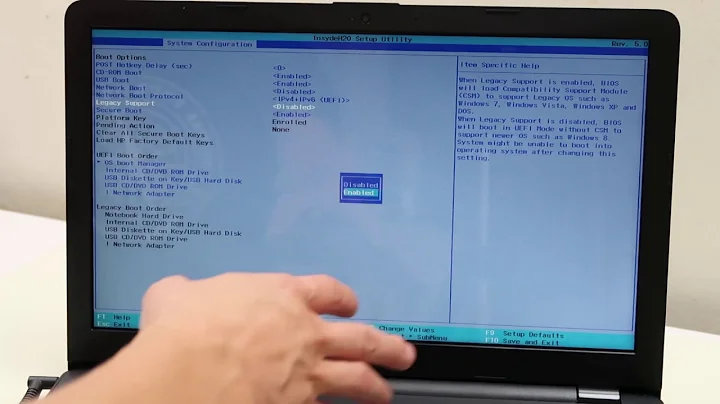
![[Windows 10] How To Fix An Infinite Boot Loop (Preparing Automatic Repair) *NO SOFTWARE REQUIRED*](https://i.ytimg.com/vi/U__u6ipa1LU/hq720.jpg?sqp=-oaymwEcCNAFEJQDSFXyq4qpAw4IARUAAIhCGAFwAcABBg==&rs=AOn4CLAtKId_8QLhilPzmIMz-xP0_g3bag)

![How to Fix Windows 10 Boot Loop [Update Failed, Keeps Restarting]](https://i.ytimg.com/vi/NQP4wRQbm3Q/hq720.jpg?sqp=-oaymwEcCNAFEJQDSFXyq4qpAw4IARUAAIhCGAFwAcABBg==&rs=AOn4CLBEQ67-o2G1iJ5l2oQI4QTamNonxw)
