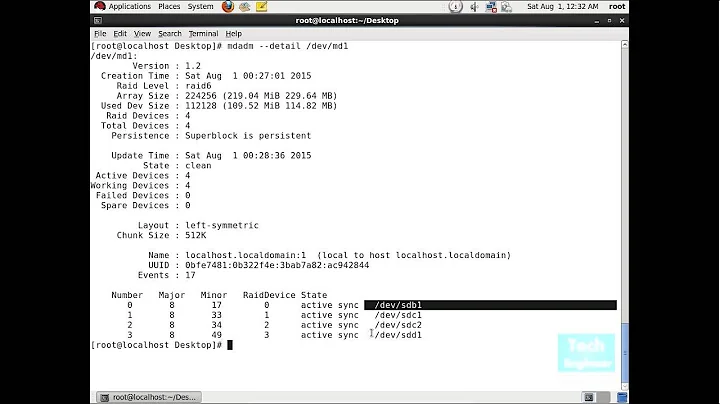HP RHEL Array Raid Disk Status from command line
Solution 1
Thank you.. i've found the issue...
i've tryied also hpssacli but it doesnt work, so i tried several version and i found that the only that works is hpssacli-2.30-6.0.x86_64
just to help other users.. in case of DL360G9 - Array P440 - RHEL
you must use the hpssacli-2.30-6.0.x86_64 ;)
Solution 2
For RHEL, use the HP management agents to obtain overall system health. This includes the hp-snmp-agents and hpssacli
See this for a more comprehensive list: Monitoring an HP ProLiant DL380 G7 without the bloat
This can provide SNMP and email alerts about the system, including disk health. These entries are also reported in the IML log (see hplog -v)
However, if you think it's best to parse the output of the array controller's status (I don't), you can do this with:
# hpssacli ctrl all show config
Smart Array P440ar in Slot 0 (Embedded) (sn: PDNLH0BRH7U8IK)
Port Name: 1I
Port Name: 2I
Internal Drive Cage at Port 1I, Box 3, OK
Internal Drive Cage at Port 2I, Box 3, OK
array A (SAS, Unused Space: 2906103 MB)
logicaldrive 1 (72.0 GB, RAID 1+0, OK)
logicaldrive 2 (1024.0 GB, RAID 1+0, OK)
physicaldrive 1I:3:1 (port 1I:box 3:bay 1, SAS, 900.1 GB, OK)
physicaldrive 1I:3:2 (port 1I:box 3:bay 2, SAS, 900.1 GB, OK)
physicaldrive 1I:3:3 (port 1I:box 3:bay 3, SAS, 900.1 GB, OK)
physicaldrive 1I:3:4 (port 1I:box 3:bay 4, SAS, 900.1 GB, OK)
physicaldrive 2I:3:5 (port 2I:box 3:bay 5, SAS, 900.1 GB, OK)
physicaldrive 2I:3:6 (port 2I:box 3:bay 6, SAS, 900.1 GB, OK)
Solution 3
In recent versions, HPACUCLI has been replaced by HPSSACLI. https://support.hpe.com/hpsc/swd/public/detail?swItemId=MTX_04bffb688a73438598fef81ddd
Related videos on Youtube
Silvio Picardo
Updated on September 18, 2022Comments
-
Silvio Picardo almost 2 years
I've configured a HP DL360 Gen 9 with 6 disks and raid 5 and i've installed RHEL 6.9 on it.
I need to know, from command line, the status of every single physical disk so i could grep info to an appplication we are developing.
I've been in touch with several guides that suggested to use HPACUCLI command but after i've installed the package seems it does not found any controller.
with ctrl all show status or config it says: No controllers found
More info on this server are:
HP SMART START STORAGE 2.65.7.0 Controller is the P440R
I've some doubts about the compatibility of the hpacucli with this HW.
Anyone has an alternative idea on how to monitor the "single" disk status to understand if it is ok, there are some errors or it is faulty?
Regards
S.
-
 Preetish Kumar Das over 6 years+1 The Px4x generation is only supported in SSA, not in legacy ACU.
Preetish Kumar Das over 6 years+1 The Px4x generation is only supported in SSA, not in legacy ACU.