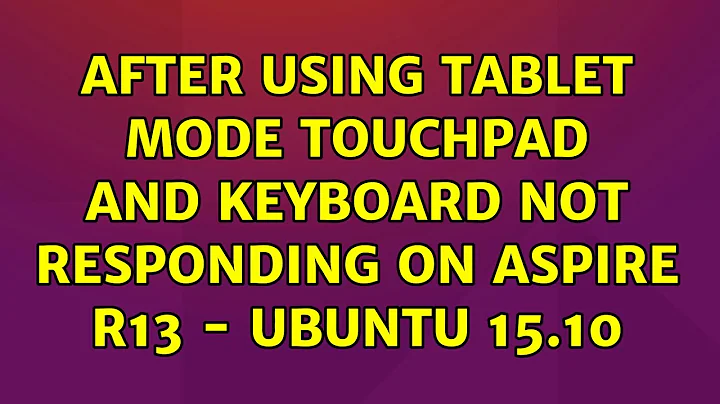HP Spectre x360 Disable Touchpad in Tablet Mode - Ubuntu 15.10
Ideally there is an event that we can respond to and have this happen automatically, but it looks like this is still an open issue:
https://bugs.launchpad.net/ubuntu/+source/udev/+bug/1535008
Also see: https://askubuntu.com/a/732830/519324
So I'm going to combine the following answers:
1. Find keyboard & trackpad IDs
Find the IDs for your keyboard/trackpad or what ever you want to disable using the following command. Mine is 12 for keyboard and 13 for Touchpad. Write it down.
xinput list
2. Find your display ID
Run the followiing command to find the connected screen, it's the ID that's followed by "connected". Mine is "eDP1".
xrandr
3. Write tablet mode script
sudo nano /usr/local/bin/tablet-mode.sh
Fill with the following script. Change 12 and 13 to your keyboard/trackpad IDs and change eDP1 to your display ID.
#!/bin/bash
xinput set-int-prop 12 "Device Enabled" 8 0 #Disable Keyboard
xinput set-int-prop 13 "Device Enabled" 8 0 #Disable Pad
xrandr --output eDP1 --rotate inverted #Rotate screen
onboard & #Turn on onscreen keyboard
Give it executable rights:
sudo chmod +x /usr/local/bin/tablet-mode.sh
4. Write laptop mode script
sudo nano /usr/local/bin/laptop-mode.sh
Fill with:
#!/bin/bash
xinput set-int-prop 12 "Device Enabled" 8 1 #Enable Keyboard
xinput set-int-prop 13 "Device Enabled" 8 1 #Enable Pad
xrandr --output eDP1 --rotate normal #Rotate screen back
killall onboard #Turn off onscreen keyboard
Give it executable rights:
sudo chmod +x /usr/local/bin/laptop-mode.sh
5. Create tablet mode icon
sudo nano /usr/share/applications/tablet-mode.desktop
Fill with:
[Desktop Entry]
Type=Application
Terminal=false
Name=Tablet Mode
Icon=/usr/share/icons/Adwaita/32x32/actions/media-playback-stop.png
Exec=/usr/local/bin/tablet-mode.sh
6. Create laptop mode icon
sudo nano /usr/share/applications/laptop-mode.desktop
Fill with:
[Desktop Entry]
Type=Application
Terminal=false
Name=Laptop Mode
Icon=/usr/share/icons/Adwaita/32x32/actions/media-playback-stop.png
Exec=/usr/local/bin/laptop-mode.sh
You probably need to re-login to get the icons.
Related videos on Youtube
Jharod
Updated on September 18, 2022Comments
-
 Jharod over 1 year
Jharod over 1 yearso I got ubuntu installed and figured out the sound issue and a few other problems but when I rotate my screen to the back so the laptop is in tablet mode, the touchpad is still active. Ubuntu disables the keys automatically (I think this happened when I upgraded to 15.10), but it doesn't disable the mousepad. I also don't get an onscreen keyboard when in tablet mode.
I tried looking it up but everything I found was for other laptops (mostly Lenovo and Dell models) and I couldn't understand the acpi stuff well enough to figure out how to get it to work for mine. Does anyone have any suggestions? I know how to manually disable the touchpad and enable the onscreen keyboard from the command line, but I want it to happen automatically when I rotate the screen to the back.
-
 Mina Michael over 7 yearsI tried the command
Mina Michael over 7 yearsI tried the commandxrandr --output eDP1 --rotate invertedand the screen did invert but the touch went crazy, even after I didxrandr --output eDP1 --rotate normal.Do you know a fix? -
 nekketsuuu about 7 yearsThis works on Ubuntu 16.10 too. I use
nekketsuuu about 7 yearsThis works on Ubuntu 16.10 too. I use/usr/share/icons/suru/devices/scalable/{computer-laptop,input-tablet}-symbolic.svgfor icons. Nice hack! +1