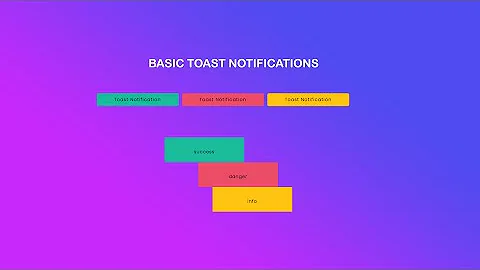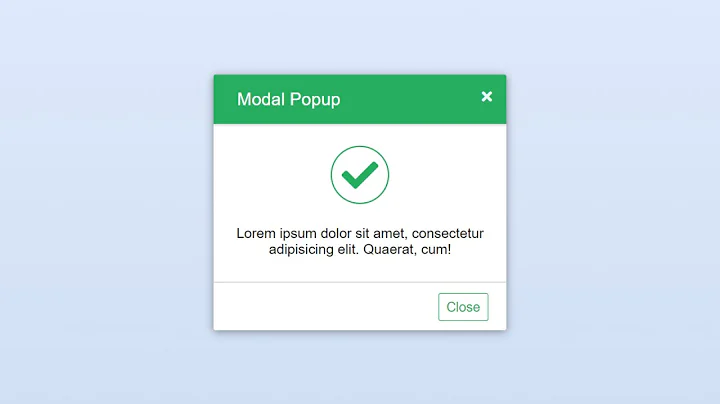html css notifier that pops up from bottom right side of the page
Solution 1
What you require are known as Toast Notifications, or Toaster Popups, or a similar term.
Toastr is one such http://codeseven.github.io/toastr/
Here is a demo page for it http://codeseven.github.io/toastr/demo.html
toastr.options = {
"closeButton": true,
"debug": false,
"newestOnTop": false,
"progressBar": false,
"positionClass": "toast-bottom-right",
"preventDuplicates": false,
"onclick": null,
"showDuration": "300",
"hideDuration": "1000",
"timeOut": "5000",
"extendedTimeOut": "1000",
"showEasing": "swing",
"hideEasing": "linear",
"showMethod": "fadeIn",
"hideMethod": "fadeOut"
};
toastr.info("This is a message <img src=\"http://news.bbcimg.co.uk/media/images/71977000/jpg/_71977649_71825880.jpg\" />", "Toaster Popup");<script src="https://ajax.googleapis.com/ajax/libs/jquery/2.1.1/jquery.min.js"></script>
<script src="http://cdnjs.cloudflare.com/ajax/libs/toastr.js/latest/js/toastr.min.js"></script>
<link href="http://cdnjs.cloudflare.com/ajax/libs/toastr.js/latest/css/toastr.min.css" rel="stylesheet"/>
<div id="toast"></div>Solution 2
You could use positioning in order to avoid adding more weight to your project in the form of extra external library's. I've used jquery (yes, a library) although plain vanilla JS would also be sufficient to 'toggling the class'.
This allows for a much easier customisation of the notification as well.
I've made a simple, rough example of this:
$('.pop').click(function() {
$('.popup').toggleClass("open");
});
$('.band').click(function() {
$('.popup').toggleClass("open");
});.popup {
height: 150px;
width: 250px;
background: gray;
bottom: -170px;
right: 0;
position: absolute;
transition: all 0.8s;
padding-top: 20px;
border-radius: 10px;
vertical-align:top;
}
.open {
bottom: 0;
}
body {
overflow: hidden;
}
.band {
position: absolute;
top: 0;
width: 100%;
height: 20px;
background: rgba(0, 0, 0, 0.2);
text-align: right;
border-top-left-radius: 10px;
border-top-right-radius: 10px;
transition: all 0.8s;
}
.popup:hover {
box-shadow: inset 0 0 15px black;
}
.band:hover {
background: white;
}
html,
body {
background: rgba(0, 0, 0, 0.3);
}<script src="https://ajax.googleapis.com/ajax/libs/jquery/2.1.1/jquery.min.js"></script>
<button class="pop">toggle popup</button>
<div class="popup">
<div class="band">close/dismiss</div>
<img src="http://placekitten.com/g/200/300" height="60" width="40"/>
Someone say popup?
</div>Related videos on Youtube
j08691
There are 10 types of people in the world: Those who understand binary, and those who don't. Even a broken clock is right twice a day. I � Unicode Simple tips for new users: Take your time posting your question. Check your formatting, grammar, and spelling. Make sure the code you're posting is syntactically valid.
Updated on September 16, 2022Comments
-
j08691 over 1 year
I need a notifier that pops up from bottom right side of the page. I have seen this on many sites including facebook as chat message from Friends. I have search bootstrap, jquery and many other things but could not get what I am looking for.
Any info you have?