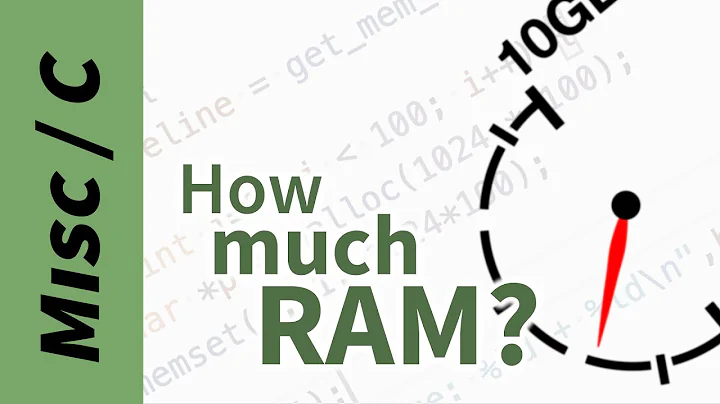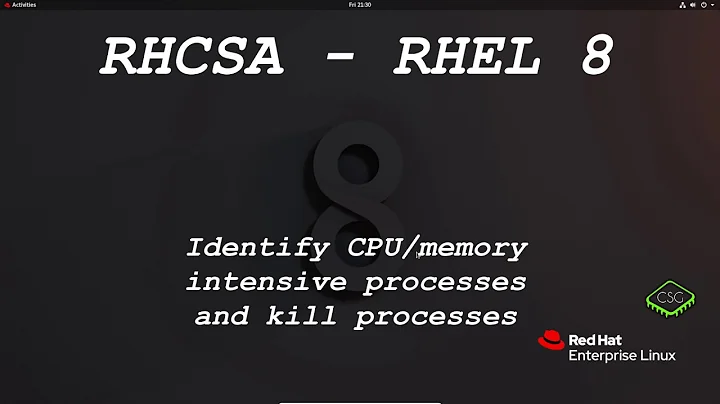httpd memory usage
Solution 1
Here's what I've done to 'solve' it:
- Set
MaxClients 7(based on(1740.8Mb Memory on server - 900Mb for MySQL + other stuff) / 111Mb average usage per httpd process = 7.5747747747747747747747747747748)
Therefore:
<IfModule prefork.c>
StartServers 8
MinSpareServers 5
MaxSpareServers 20
ServerLimit 256
MaxClients 7
MaxRequestsPerChild 4000
</IfModule>
Disable all Apache modules except for
authz_host_module,log_config_module,expires_module,deflate_module,setenvif_module,mime_module,autoindex_module,negotiation_module,dir_module,alias_module,rewrite_module,php5_moduleRemove the
mod_sslpackage since the client isn't usinghttps://whatsoever.
I'll report back once this new configuration has been running a while to see if this solves it.
Some inspiration here was borrowed from: http://www.activoinc.com/blog/2009/08/31/performance-optimized-httpd-conf-for-magento-ecommerce/ and http://www.activoinc.com/downloads/httpd.conf-magento
Solution 2
I'm afraid option MaxRequestsPerChild helped in your case, as it's enables process recycling after defined number of requests, so memory leak is there, but not visible anymore.
Additionally: MaxClients = ServerLimit * ThreadsPerChild
In your case if you need only 7 concurrent users (MaxClients=7) it's totally enough with 2 process (just in case if one will fail to minimize downtime), so config can be:
<IfModule prefork.c>
StartServers 2
MinSpareServers 2
MaxSpareServers 20
ServerLimit 2
MaxClients 8
ThreadsPerChild 4
MaxRequestsPerChild 4000
</IfModule>
I use MaxClients 8, just to make more equal request distribution between 2 processes.
Related videos on Youtube
James Spittal
I first started scripting/programming at about age 7 or 8. I got started by exploring HTML on the free version of Microsoft FrontPage and 'reverse engineering' how it worked by rewriting/changing it in Notepad. After that, I moved onto hacking out on IRC programming related channels and learning mIRC scripting language (which was terrible in a lot of ways but captured my curiosity.) From there, I moved onto exploring more serious languages, such as Perl, C, C++ and PHP. I remember having a lot of fun exploring Linux (Redhat 6.2) when I was 11 or so. During University, I took subjects in C, C++, Java, Object-Oriented Programming, SQL, Security, Cryptography, Network Programming, Agile Development and a few other things.
Updated on September 18, 2022Comments
-
James Spittal almost 2 years
Having some problems with
httpd(Apache/2.2.29) memory usage.Over time, memory usage in the
httpdprocesses creep up until it's eventually at 100%.Last time I restarted
httpdwas about 24 hours ago. Output fromfree -mis:[ec2-user@www ~]$ free -m total used free shared buffers cached Mem: 1655 1415 239 0 202 424 -/+ buffers/cache: 788 866 Swap: 1023 4 1019To prove that it's definitely
httpd, I restartedhttpdand ranfree -magain:[ec2-user@www ~]$ sudo service httpd restart Stopping httpd: [ OK ] Starting httpd: [ OK ] [ec2-user@www ~]$ free -m total used free shared buffers cached Mem: 1655 760 894 0 202 360 -/+ buffers/cache: 197 1457 Swap: 1023 4 1019So, restarting Apache takes free memory from 239 Mb to 894 Mb - which seems like a big leap.
I've been going through the list of currently enabled Apache modules (there's quite a lot) and disabled/removed
mod_wsgiandmod_perl(neither of which are required for this server, which is running a PHP-based web application - Magento, specifically).Based on https://servercheck.in/blog/3-small-tweaks-make-apache-fly, I've run
ps aux | grep 'httpd' | awk '{print $6/1024 " MB";}'and get the following output:[root@www ~]# ps aux | grep 'httpd' | awk '{print $6/1024 " MB";}' 15.1328 MB 118.09 MB 127.449 MB 129.059 MB 117.734 MB 113.824 MB 125.062 MB 123.922 MB 119.855 MB 108.066 MB 136.23 MB 114.031 MB 113.27 MB 110.695 MB 102.113 MB 113.234 MB 186.816 MB 118.602 MB 0.835938 MBRunning the other suggested diagnosis tool for
MaxClientswhich isps aux | grep 'httpd' | awk '{print $6/1024;}' | awk '{avg += ($1 - avg) / NR;} END {print avg " MB";}'returns the following:[root@www ~]# ps aux | grep 'httpd' | awk '{print $6/1024;}' | awk '{avg += ($1 - avg) / NR;} END {print avg " MB";}' 110.212 MBThis server (Amazon AWS
m1.smallinstance) has1.7 Gbof RAM. So, therefore:Any further pointers/suggestions on how best to tweak the
httpdsettings or how to diagnose what exactly might be causing this? -
James Spittal over 9 yearsAbove configuration has definitely helped massively.
-
James Spittal over 9 yearsCouple days later, 'memory leak' problems in
httpdseem to be gone completely. -
 baptx about 4 yearsIn my case, I did not need this configuration if I wait a bit less than 24 hours, the memory will be freed with the default Apache configuration (checked with htop command after viewing analytics "Visits Over Time" for several years in Piwik / Matomo). But do you know where the memory leak could come from? Apache server or the PHP code running with mod_php? I guess it is better to fix the memory leak than trying to hide it with a specific configuration.
baptx about 4 yearsIn my case, I did not need this configuration if I wait a bit less than 24 hours, the memory will be freed with the default Apache configuration (checked with htop command after viewing analytics "Visits Over Time" for several years in Piwik / Matomo). But do you know where the memory leak could come from? Apache server or the PHP code running with mod_php? I guess it is better to fix the memory leak than trying to hide it with a specific configuration.