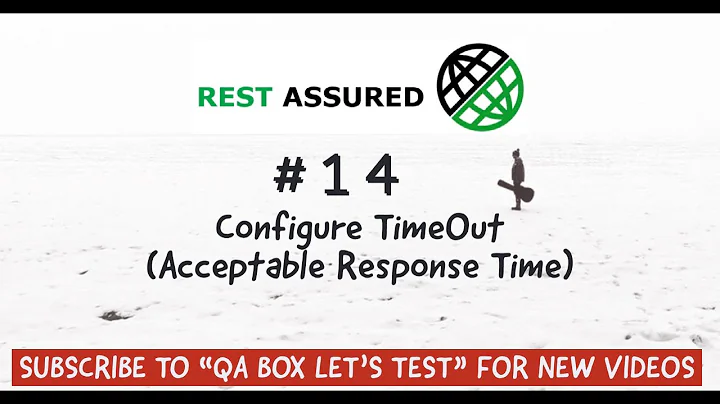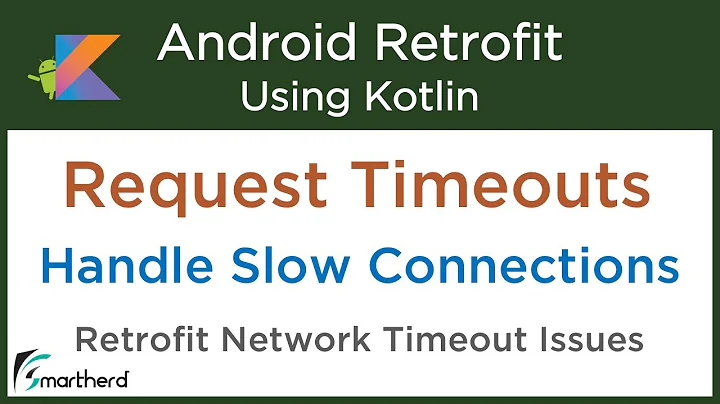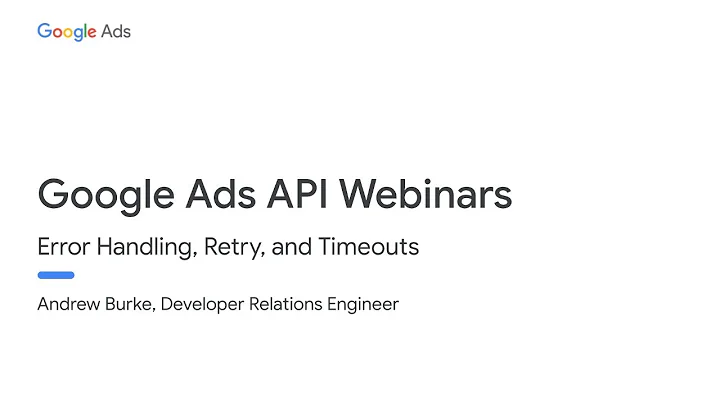HttpWebRequest timeout handling
You can look at WebException.Status. The WebExceptionStatus enum has a Timeout flag:
try
{
using (HttpWebResponse response = (HttpWebResponse)request.GetResponse())
{
WebHeaderCollection headers = response.Headers;
using (Stream answer = response.GetResponseStream())
{
// Do stuff
}
}
}
catch (WebException e)
{
if (e.Status == WebExceptionStatus.Timeout)
{
// Handle timeout exception
}
else throw;
}
Using C# 6 exception filters can come in handy here:
try
{
var request = WebRequest.Create("http://www.google.com");
using (HttpWebResponse response = (HttpWebResponse)request.GetResponse())
{
WebHeaderCollection headers = response.Headers;
using (Stream answer = response.GetResponseStream())
{
// Do stuff
}
}
}
catch (WebException e) when (e.Status == WebExceptionStatus.Timeout)
{
// If we got here, it was a timeout exception.
}
Related videos on Youtube
Zaid Amir
Updated on March 27, 2020Comments
-
Zaid Amir about 4 years
I have a really simple question. I am uploading files to a server using HTTP POST. The thing is I need to specially handle connection timeouts and add a bit of a waiting algorithm after a timeout has occurred to relive the server.
My code is pretty simple:
HttpWebRequest request = (HttpWebRequest)WebRequest.Create("SomeURI"); request.Method = "POST"; request.ContentType = "application/octet-stream"; request.KeepAlive = true; request.Accept = "*/*"; request.Timeout = 300000; request.AllowWriteStreamBuffering = false; try { using (HttpWebResponse response = (HttpWebResponse)request.GetResponse()) { WebHeaderCollection headers = response.Headers; using (Stream Answer = response.GetResponseStream()) { // Handle. } } } catch (WebException e) { if (Timeout_exception) { //Handle timeout exception } }I omitted the file reading code as it is not our concern. Now I need to make sure that once a WebException is thrown, I filter the exception to see if it is indeed a timeout exception. I thought of comparing against the exception message yet I am not sure if this is the right way since the application in question is a commercial app and I am afraid that the message varies between different languages. And what message should I be looking for.
Any suggestions?