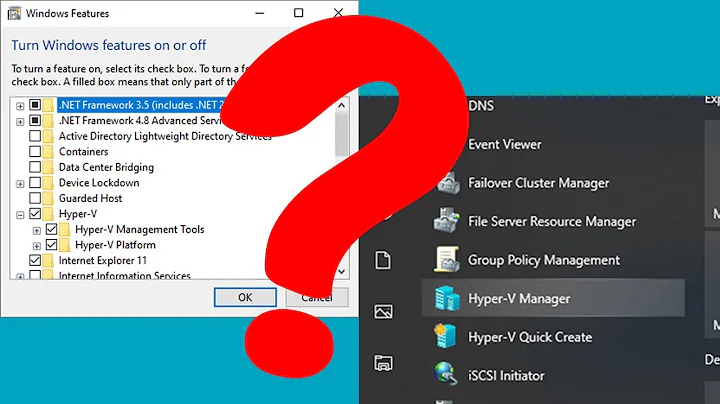Hyper-V Manager can't find virtual machine
I have found a work around, but it is not very elegant: Just followed the first solution from here:
If you have access to the original host then find and copy the Virtual Machine .xml file to the local folder that contains the .exp file. (The names will be the same other than the .xml or .exp file extension.) Delete the .exp file and then try the import again, except this time select the next folder down - the one that contains the "Virtual Hard Disks" and "Virtual Machines" folder.
Also I have changed the VM folder's location from Program Files to a private folder, since I was suspicious could be a security access problem, even apparently the both folders have the same security configuration.
Still it was not importing the virtual machine, but them I created a new virtual machine and pointed the hard disk for the .vhd file inside the Virtual Hard Disks folder. I still have more 14 virtual machines to import, maybe that is not the best answer, but it solved the problem.
Related videos on Youtube
Tito
C# .Net developer, played a litle with Orchard CMS. Interested at the moment in Sharepoint 2010, 2013.
Updated on September 18, 2022Comments
-
Tito over 1 year
I am using the
Hyper-V Managerand following aMicrosoft Learningtutorial. I already have the three folders representing the Virtual Machine in:C:\Program Files\Microsoft Learning\20488\Drives\20488B-LON-SP-01The folders are:
1. Snapshots 2. Virtual Hard Disks 3. Virtual MachinesThe Virtual Machines folder contains the .exp file, the virtual hard disks contains the .vhd file and the root of all those three files there is a XML file.
The problem is that whenever I point to the root directory (20488B-LON-SP-01) I get the message: No virtual machine files found.
But as you see the files are there. I am using a
Windows 10andHyper-V Manager Version: 10. -
 Hazem Abdelwahab about 6 yearsWorked with me. Thanks dude you made my day.
Hazem Abdelwahab about 6 yearsWorked with me. Thanks dude you made my day. -
Douglas Gaskell almost 4 yearsAnd if we don't have access to the original device? I'm looking at a bunch of exported VMs from one device that hyper v manager can't "find" on another. And the original device is long gone.