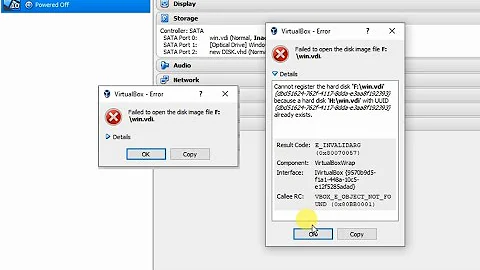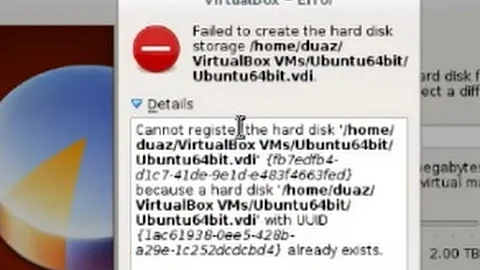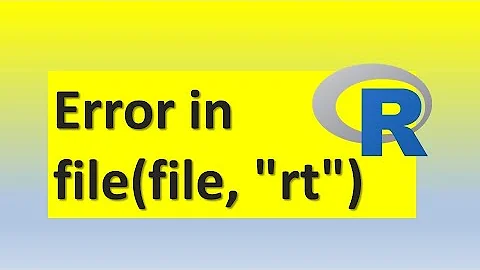I am getting an error " failed to fetch...." forbidden IP
7,464
My sources list was messed up. To fix everything, I replaced my currecnt "/etc//apt/sources.list" with the default found here https://gist.github.com/rohitrawat/60a04e6ebe4a9ec1203eac3a11d4afc1
Related videos on Youtube
Author by
Oppa
Updated on September 18, 2022Comments
-
Oppa over 1 year
I am getting this error when attempting to install software, or upgrade my system after a sudo-apt-get update. I have searched it, and many say it happens when your dist. is at its "end of life", but I am running Ubuntu 16.04 LTS. So my dist shouldnt be at its end of life.
sts... Done Building dependency tree Reading state information... Done The following additional packages will be installed: libexpat1-dev libpython3-dev libpython3.5-dev python-pip-whl python3-dev python3-setuptools python3-wheel python3.5-dev Suggested packages: python-setuptools-doc The following NEW packages will be installed: libexpat1-dev libpython3-dev libpython3.5-dev python-pip-whl python3-dev python3-pip python3-setuptools python3-wheel python3.5-dev 0 upgraded, 9 newly installed, 0 to remove and 0 not upgraded. Need to get 1,219 kB/39.2 MB of archives. After this operation, 57.3 MB of additional disk space will be used. Do you want to continue? [Y/n] y Ign:1 http://ubuntu.uberglobalmirror.com/archive xenial-updates/universe i386 python-pip-whl all 8.1.1-2ubuntu0.4 Ign:2 http://ubuntu.uberglobalmirror.com/archive xenial-updates/universe i386 python3-pip all 8.1.1-2ubuntu0.4 Err:1 http://ubuntu.uberglobalmirror.com/archive xenial-updates/universe i386 python-pip-whl all 8.1.1-2ubuntu0.4 403 Forbidden [IP: 202.124.241.168 80] Err:2 http://ubuntu.uberglobalmirror.com/archive xenial-updates/universe i386 python3-pip all 8.1.1-2ubuntu0.4 403 Forbidden [IP: 202.124.241.168 80] E: Failed to fetch http://ubuntu.uberglobalmirror.com/archive/pool/universe/p/python-pip/python-pip-whl_8.1.1-2ubuntu0.4_all.deb 403 Forbidden [IP: 202.124.241.168 80] E: Failed to fetch http://ubuntu.uberglobalmirror.com/archive/pool/universe/p/python-pip/python3-pip_8.1.1-2ubuntu0.4_all.deb 403 Forbidden [IP: 202.124.241.168 80] E: Unable to fetch some archives, maybe run apt-get update or try with --fix-missing?-
Arijit Chatterjee about 6 yearsChange your mirror and try.
-
Oppa about 6 years@ArijitChatterjee Changing the mirror produces the same result
-
Arijit Chatterjee about 6 yearsCan't you open ubuntu.uberglobalmirror.com/archive xenial-updates/universe i386 in your browser? Is your internet working?
-
Arijit Chatterjee about 6 yearsTry the Ubuntu Main Server; Check the nameserver in /etc/resolv.conf
-
Oppa about 6 years@ArijitChatterjee Yes I was able to open it, up to ...updates/universe, but there is not directory labeled "i386"
-
Arijit Chatterjee about 6 yearswhere did you get that i386 part initially? Was it in the auto generated sources.list?
-
Arijit Chatterjee about 6 yearsTry to copy the required to your sources list from this link gist.github.com/rohitrawat/60a04e6ebe4a9ec1203eac3a11d4afc1 and forget the i386 thing. I never had such tags.
-
Oppa about 6 years@ArijitChatterjee Thank you! that solved my problem. I have no Idea how or why my sources.list got so messed up.
-
Arijit Chatterjee about 6 yearsGlad it worked.
-
 karel about 4 yearsDoes this answer your question? How do I restore the default repositories?
karel about 4 yearsDoes this answer your question? How do I restore the default repositories?
-