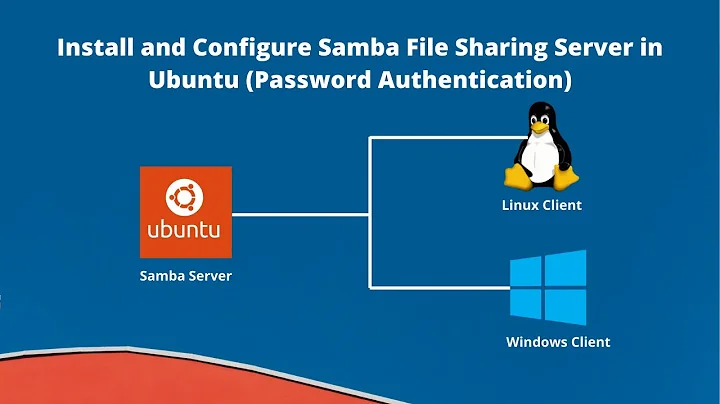I can't access my samba shares. Ubuntu Server 20.04
Solution 1
Just so I understand the question: You are trying to access Ubuntu Server 20.04 from another Linux client? If that is so it won't work by default.
You have three choices:
[1] Enable SMB1 on the server:
Edit /etc/samba/smb.conf and under the workgroup = WORKGROUP line add this one - NT1 is samba speak for SMB1:
server min protocol = NT1
Then restart smbd:
sudo service smbd restart
[2] Keep smb.conf as it is but have the client ask for the server and share explicitly either through Connect to Server or in the Location bar as
smb://server-name.local/share-name
The .local part requires you add the avahi-daemon package to your server. You can try it without the .local and just use the host name but that can be problematic. Or you can use the server's IP address.
[3] Use a CIFS mount from the client. For example:
sudo mount -t cifs //server-name.local/share-name /mountpoint -o guest,uid=1000
After some syntax changes you can set this up as a systemd automount in fstab so the user doesn't have to use the terminal.
Solution 2
Exactly as Morbius1 said. Add either (or both) lines to your smb.conf:
client min protocol = NT1
server min protocol = NT1
Related videos on Youtube
Vidar Gudmundsson
Updated on September 18, 2022Comments
-
Vidar Gudmundsson over 1 year
Ubuntu Server 20.04
After I upgraded (do-release-upgrade) to Server 20.04. I can't access my samba shares. when I double click on my server I get this. Please help
-
user68186 about 4 yearsWelcome to Ask Ubuntu. As the answer below solved your problem please accept the answer as correct by clicking on the grey check mark ✔️ and turning it into the green check mark ✅ next to the answer. It will help others.
-
-
Vidar Gudmundsson about 4 yearsProblem solved thangs. I used (server min protocol = NT1) and everything is running now
-
Kingsley over 3 yearsThanks for this answer. I also had to use
server min protocol = NT1for the various media devices around my house to be able to browse the server again after an upgrade (in addition tosmb://URLs in Nemo.)