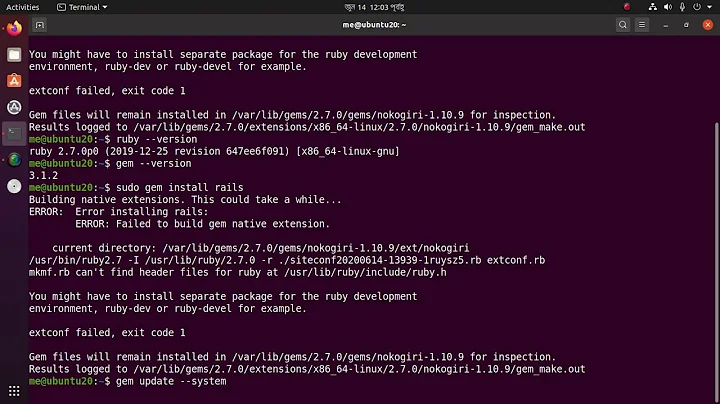I can't find ./usr/bin/wine executable after I installed it
This is a known bug.
https://bugs.launchpad.net/ubuntu/+source/ia32-libs/+bug/852101
Workaround:
reinstall libc6-i386 by running: sudo apt-get install --reinstall libc6-i386
Related videos on Youtube
user32611
Updated on September 18, 2022Comments
-
user32611 over 1 year
I've been trying to install Microsoft Office 2007 and seem easy using Wine but when I install Wine i just can't run it, I tried to install Wine 1.2 and 1.3 by terminal and by the center.
In the menu of apps its the Wine icon of Winetricks and Wine configure but they don't do anything.
i tried to look for the folder in my personal folder, I already know it's a hidden folder and when i press Ctrl+H appear other folders but .wine when i apply the command WINECFG in terminal appears this:
carlos@CARLOS-ACER:~$ winecfg exec: 29: /usr/bin/wine: not foundI hope you can help me. I'm a little new PS: sorry for my English, I'm learning and thanks for the time to read :)
-
htorque over 12 yearsIf there's no file /usr/bin/wine then Wine is missing. Make sure you have Wine 1.3 installed.
-
david6 over 12 yearsWhich Ubuntu version? 32- or 64-bit?
-
Michael Gundlach over 12 yearsWhat to do with questions that describe known bugs? this has been reported on Launchpad and as such is now closed.
-
david6 over 12 yearsOnly if this is confirmed to be 32bit Wine app., on 64bit Ubuntu.
-
-
 Uri Herrera over 12 yearsYou totally missed the point here, he can't find
Uri Herrera over 12 yearsYou totally missed the point here, he can't find/usr/bin/winethat's the wine executable. -
david6 over 12 yearsThis is for running 32-bit (Wine) applications on 64 bit.