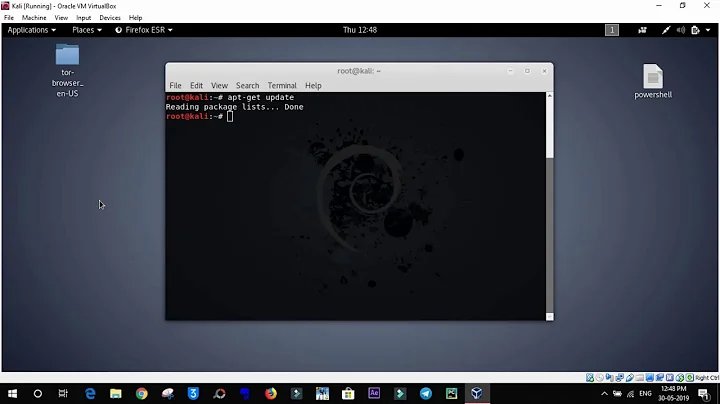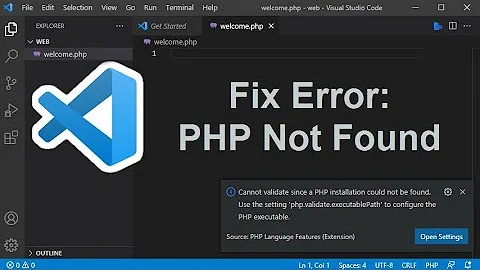I can't get "apt-get install php5-suhosin" to work
Suhosin for PHP 5.4+ has never been finished by upstream developer in time for Debian/Ubuntu release and thus the php5-suhosin package has been dropped from Debian (and Ubuntu).
Just remove the leftovers and forget about php5-suhosin.
You don't need php5-suhosin to run the website(s) in php.
EDIT: The suhosin.org has made a new release supporting PHP5.4+ after several years of inactivity. If you really think you cannot live without it, you can compile suhosin extension yourself from source.
Related videos on Youtube
user160879
Updated on September 18, 2022Comments
-
user160879 over 1 year
I am running ubuntu 13.04. I cannot get my php website to work because I cannot install php5-suhosin.
It said this each time that I have tried
apt-get install php5-suhosin:Package php5-suhosin is not available, but is referred to by another package. This may mean that the package is missing, has been obsoleted, or is only available from another source
I've already done
apt-get updateand apt-get upgrade.I also cannot seem to install it with compiling either. Please help! Thank you!
^^OUTDATED^^ New problem below!
Reading package lists... Done Building dependency tree Reading state information... Done Some packages could not be installed. This may mean that you have requested an impossible situation or if you are using the unstable distribution that some required packages have not yet been created or been moved out of Incoming. The following information may help to resolve the situation: The following packages have unmet dependencies: php5-suhosin : Depends: phpapi-20090626 E: Unable to correct problems, you have held broken packages.-
Meintjes almost 11 yearshave you looked here?
-
user160879 almost 11 years@mrseed Already tried. It does nothing.
-
 Ahmadgeo almost 11 yearsCheck this <packages.ubuntu.com/lucid/php5-suhosin>
Ahmadgeo almost 11 yearsCheck this <packages.ubuntu.com/lucid/php5-suhosin> -
user160879 almost 11 years@Ahmadgeo That's the same thing that mrseed said. :/
-
 Ahmadgeo almost 11 years@user160879 Sorry for the dublicate link... What I meant actually is to manually download the packages you want and install them instead of using apt-get install command
Ahmadgeo almost 11 years@user160879 Sorry for the dublicate link... What I meant actually is to manually download the packages you want and install them instead of using apt-get install command -
user160879 almost 11 years@Ahmadgeo Oh. :P I'm little new to this stuff so could you explain the process of manually downloading and installing a package?
-
 Panther almost 11 years@user160879 Do you have the universe repository enabled ? See help.ubuntu.com/community/Repositories/Ubuntu and help.ubuntu.com/community/Repositories/CommandLine
Panther almost 11 years@user160879 Do you have the universe repository enabled ? See help.ubuntu.com/community/Repositories/Ubuntu and help.ubuntu.com/community/Repositories/CommandLine -
user160879 almost 11 years@bodhi.zazen I do now. It almost worked. New error: "The following packages have unmet dependencies: php5-suhosin : Depends: phpapi-20090626 E: Unable to correct problems, you have held broken packages."
-
 Ahmadgeo almost 11 years@user160879 me too :) actually I have noidea about the php package you are talking about, but this is a method I usually use when encountering such issues (manually download the required package as .deb file, then run the command sudo dpkg --install package.deb) and it works every time.
Ahmadgeo almost 11 years@user160879 me too :) actually I have noidea about the php package you are talking about, but this is a method I usually use when encountering such issues (manually download the required package as .deb file, then run the command sudo dpkg --install package.deb) and it works every time. -
 Ahmadgeo almost 11 years@user160879 as for missing dependencies; you may run (sudo apt-get -F install) to fix it for you.
Ahmadgeo almost 11 years@user160879 as for missing dependencies; you may run (sudo apt-get -F install) to fix it for you.
-
-
user160879 almost 11 yearsThen why doesn't my sites php scripts work?
-
oerdnj almost 11 yearsThen you are asking a wrong question. If your question is really about a non-working PHP, you should close this as answered (because honestly this answers your questions) and post a new question with more details about your PHP setup (packages installed, etc...).