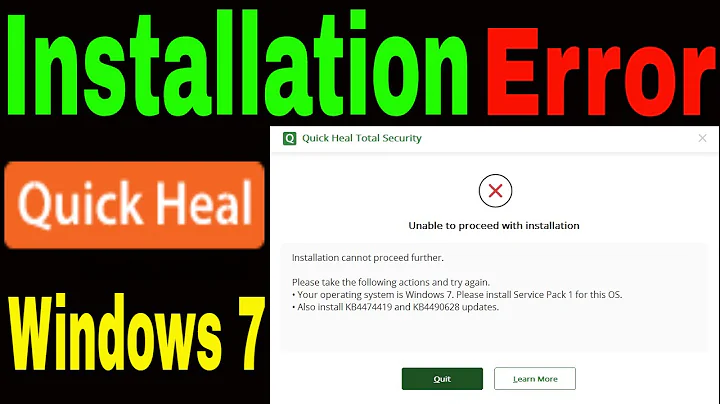I can't install SP1 on Windows 7
Solution 1
You have got Windows 7 Ultimate 64-bit.
It might depend on your Anti Virus and your Firewall which don't allow Windows Update to instal the Service Pack 1.
First up, download and run the SUR tool, which can fix problems that might prevent Windows updates from instaling. You can download the 'Windows 7 64-bit (x64)' here - http://www.microsoft.com/en-us/download/details.aspx?id=20858.
It is a Windows Update Standalone Installer.
After installing it, you can try instaling the service pack 1. Follow these steps
- Turn off your Anti Virus.
- Turn off your Firewall.
- Open Windows Update.
- Instal the Service Pack 1.
Once you have installed it, re-enable your Anti Virus and your Firewall. Restart your computer and before the login page, you will need to wait about seven minutes given that the Service Pack 1 will be being configured.
To turn off your Firewall, follow these steps
- Click the Start button.
- Click on 'Control Panel'.
- Click on 'System and Security'.
- Click on 'Windows Firewall'.
- On the left panel click on 'Turn Windows Firewall on or off'.
- Click on 'Turn off Windows Firewall off (not recommended)' both on Private Networks and Public Networks.
You will see, afterwards, an icon at the bottom of the task bar coming up a message saying that your Firewall has been turned off. To turn it on, merely click on the icon within the task bar.
~Francis
Solution 2
Do a Repair Reinstall.
Consider getting a copy of Windows 7 Service Pack 1 full installation (the whole copy of a Windows 7 installation files). It can be found around the Net fairly easily.
Then do a 'repair Install' over--that is run from within--the existing installation.
Repair Install is really good. It will keep all existing programs & settings & generally tidy up, and it will install service Pack 1. But--be careful here--when the newer install is run it will likely complain that the existing, without Service Pack 1 version is wrong and refuse to continue.
There are many Net sources that say it can't be done, but it can by going to the new Windows 7 install files and setting the Setup.exe to Compatibility Mode for "VISTA Service Pack 2".
Related videos on Youtube
Francis
Updated on September 18, 2022Comments
-
Francis over 1 year
I am trying to install the SP1 on my Windows 7 Ultimate x64 system.
I have been trying to install it from Windows Update, given that it warns me that there is an important update and it is indeed SP1 for Windows 7 64-bit.
I try to install it but the installation fails at 20% each time I give it a try.
Why does that happen?
-
 Canadian Luke almost 10 yearsWhat is the KB number of the update? If you go to Start, type
Canadian Luke almost 10 yearsWhat is the KB number of the update? If you go to Start, typewinverand press Enter, what is the full version that appears? -
 I say Reinstate Monica almost 10 yearsPlease look in the Event Viewer (Start Menu>Run>Eventvwr.msc) immediately after the install fails and edit your question to include any error entries from the System and Application event logs.
I say Reinstate Monica almost 10 yearsPlease look in the Event Viewer (Start Menu>Run>Eventvwr.msc) immediately after the install fails and edit your question to include any error entries from the System and Application event logs.
-
![How to Install Service Pack 1 Windows 7 easy way 100 % working [Manas Tech]](https://i.ytimg.com/vi/vzxW_jIzTY8/hqdefault.jpg?sqp=-oaymwEcCOADEI4CSFXyq4qpAw4IARUAAIhCGAFwAcABBg==&rs=AOn4CLCFGoFmsekcwAsfDN2hHLwNyg-kTA)