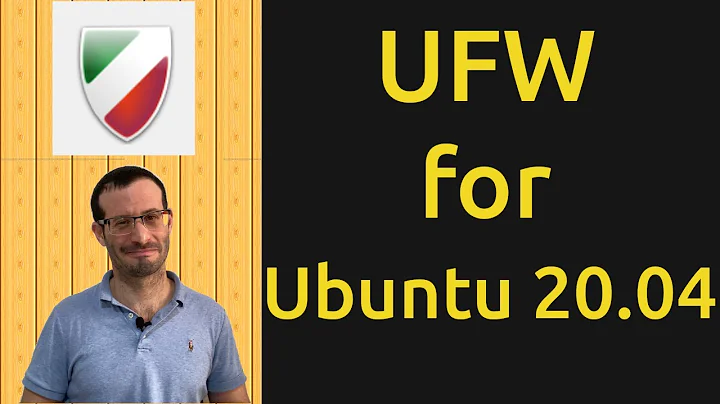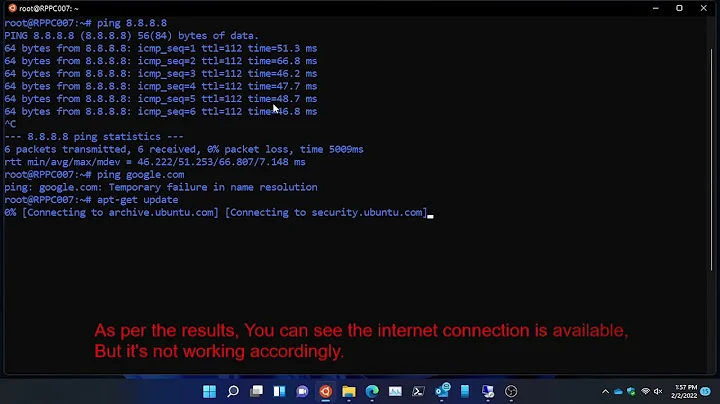I can't use ufw on WSL-Ubuntu
Because you don't have a Linux kernel.
ufw is a frontend for netfilter. Netfilter is the Linux Kernels support for filtering IP packets. Windows has a different mechanism, commonly named Windows Firewall.
ufw only supports netfilter, not Windows Firewall or other IP filtering technologies. It thus only works on systems with a Linux kernel.
The man page mentions this:
This program is for managing a Linux firewall and aims to provide an easy to use interface for the user.
Some tools are really not portable to different platforms. This includes tools that, like ufw, attempts to interface the operating system kernel.
Related videos on Youtube
Admin
Updated on September 18, 2022Comments
-
 Admin over 1 year
Admin over 1 yearI use Windows 10 home (build 17134.471) with WSL-Ubuntu 16.04 (xenial).
I executed
apt update -y && ufw --force enableand got the following trace (I don't know what it means - maybe some kernel functions missing thus some failed syscalls).Is there any way to use WSL-Ubuntu as for today anyway?
Trace:
ERROR: problem running ufw-init modprobe: ERROR: ../libkmod/libkmod.c:586 kmod_search_moddep() could not open moddep file '/lib/modules/4.4.0-17134-Microsoft/modules.dep.bin' modprobe: FATAL: Module nf_conntrack_ftp not found in directory /lib/modules/4.4.0-17134-Microsoft modprobe: ERROR: ../libkmod/libkmod.c:586 kmod_search_moddep() could not open moddep file '/lib/modules/4.4.0-17134-Microsoft/modules.dep.bin' modprobe: FATAL: Module nf_nat_ftp not found in directory /lib/modules/4.4.0-17134-Microsoft modprobe: ERROR: ../libkmod/libkmod.c:586 kmod_search_moddep() could not open moddep file '/lib/modules/4.4.0-17134-Microsoft/modules.dep.bin' modprobe: FATAL: Module nf_conntrack_netbios_ns not found in directory /lib/modules/4.4.0-17134-Microsoft iptables-restore v1.6.0: iptables-restore: unable to initialize table 'filter' Error occurred at line: 1 Try `iptables-restore -h' or 'iptables-restore --help' for more information. iptables-restore v1.6.0: iptables-restore: unable to initialize table 'filter' Error occurred at line: 1 Try `iptables-restore -h' or 'iptables-restore --help' for more information. iptables-restore v1.6.0: iptables-restore: unable to initialize table 'filter' Error occurred at line: 1 Try `iptables-restore -h' or 'iptables-restore --help' for more information. iptables-restore v1.6.0: iptables-restore: unable to initialize table 'filter' Error occurred at line: 1 Try `iptables-restore -h' or 'iptables-restore --help' for more information. iptables-restore v1.6.0: iptables-restore: unable to initialize table 'filter' Error occurred at line: 1 Try `iptables-restore -h' or 'iptables-restore --help' for more information. iptables-restore v1.6.0: iptables-restore: unable to initialize table 'filter' Error occurred at line: 12 Try `iptables-restore -h' or 'iptables-restore --help' for more information. iptables-restore v1.6.0: iptables-restore: unable to initialize table 'filter' Error occurred at line: 12 Try `iptables-restore -h' or 'iptables-restore --help' for more information. iptables-restore v1.6.0: iptables-restore: unable to initialize table 'filter' Error occurred at line: 1 Try `iptables-restore -h' or 'iptables-restore --help' for more information. iptables-restore v1.6.0: iptables-restore: unable to initialize table 'filter' Error occurred at line: 1 Try `iptables-restore -h' or 'iptables-restore --help' for more information. iptables-restore v1.6.0: iptables-restore: unable to initialize table 'filter' Error occurred at line: 1 Try `iptables-restore -h' or 'iptables-restore --help' for more information. Problem loading ipv6 (skipping) Problem running '/etc/ufw/before.rules' Problem running '/etc/ufw/after.rules' Problem running '/etc/ufw/user.rules' -
 Timo over 3 yearsTaken from wiki.ubuntu.com: WSL2 features a Linux kernel running inside Windows 10 and is built on the core technology of Hyper-V to provide better Linux application support and improved file performance . I use WSL2 and cannot access internet since installing
Timo over 3 yearsTaken from wiki.ubuntu.com: WSL2 features a Linux kernel running inside Windows 10 and is built on the core technology of Hyper-V to provide better Linux application support and improved file performance . I use WSL2 and cannot access internet since installingufw. Do I have to uninstallufwand reboot? -
 Jplus2 almost 3 years@Timo Just disable it I think? sudo ufw disable
Jplus2 almost 3 years@Timo Just disable it I think? sudo ufw disable