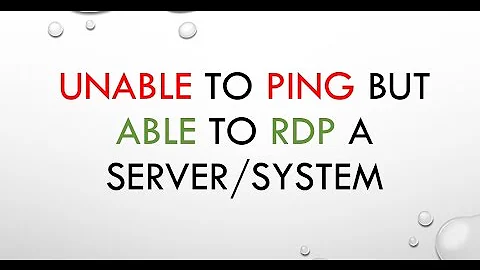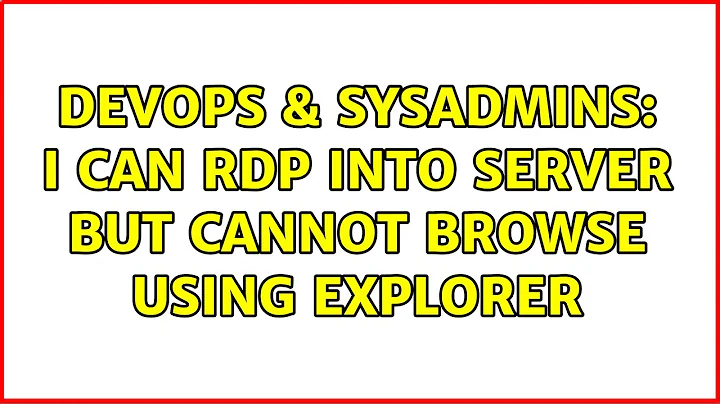I can RDP into server but cannot browse using explorer
Unfortunately this won't help the next person with this same issue resolve their issue, but I eventually turned the firewall off altogether on the remote machine and still I couldn't connect to it.
The only explanation I can come up with is that there's either a physical firewall or a firewall in some other component blocking that access at a higher level than my machine.
Related videos on Youtube
Comments
-
 IWriteApps over 1 year
IWriteApps over 1 yearDisclaimer: Networking is not my strong point, it is my Achilles' heel.
At work I have been given a sandbox server to test my software with, I have full control over the server itself but the network/domain it sits in is offlimits for me.
I can RDP into it just fine from my machine, but for whatever reason I CAN'T view anything in the server by opening up an explorer window and going to address "\server ip address\"
Is there some setting I need to turn off or on to allow browsing using explorer?
Any help will be appreciated, thanks in advanced!
UPDATE : The machine is NOT local, it is remote and the OS is Server 2008 R2.
-
tony roth about 11 yearsdid you get a login prompt?
-
tony roth about 11 yearsok reread your statement so you are on (rdp) the local server and doing \\local server\c$ ?
-
Joel Coel about 11 yearsWhat version of windows server? 2008 r2? 2012? older?
-
 IWriteApps about 11 yearsTo answer your first question: no I didn't get a login prompt, instead I got the "Network Error Windows cannot access \\ip address\c$". To answer the second I am on rdp to it, and am trying to do \\ip address\c$. I should clarify that it is NOT a local server, I'm sure it's remote(overseas). It is Windows Server 2008 R2.
IWriteApps about 11 yearsTo answer your first question: no I didn't get a login prompt, instead I got the "Network Error Windows cannot access \\ip address\c$". To answer the second I am on rdp to it, and am trying to do \\ip address\c$. I should clarify that it is NOT a local server, I'm sure it's remote(overseas). It is Windows Server 2008 R2. -
tony roth about 11 yearsso the "ip address" is the ip address you rdp'd to?
-
tony roth about 11 yearstry exactly this "\\localhost\c$".
-
 IWriteApps about 11 yearsYes the ip address is the address I rpd's into. It's from my machine that I fail to browse from. Doing "\\localhost\c$" from INSIDE that machine work fine, however doing "\\ip address\c$" from MY machine doesn't work. Thanks for all this help by the way!
IWriteApps about 11 yearsYes the ip address is the address I rpd's into. It's from my machine that I fail to browse from. Doing "\\localhost\c$" from INSIDE that machine work fine, however doing "\\ip address\c$" from MY machine doesn't work. Thanks for all this help by the way! -
tony roth about 11 yearsok makes more sense then port 445 is probably blocked somewhere.
-
 IWriteApps about 11 yearsThat's kind of what I'm looking for. I didn't know I needed port 445 open, is there anything else I need to do?
IWriteApps about 11 yearsThat's kind of what I'm looking for. I didn't know I needed port 445 open, is there anything else I need to do? -
tony roth about 11 yearsnope just unblock port 445.
-
-
tony roth about 11 yearsmore then likely ports 137,139 won't be involved in this conversation.
-
tony roth about 11 yearsI'm quite sure you are being blocked by a fw somewhere, do this for a last ditch test if you can try this "telnet serverip 445" what happens. Not sure if you have telnet available but you have nothing to lose.