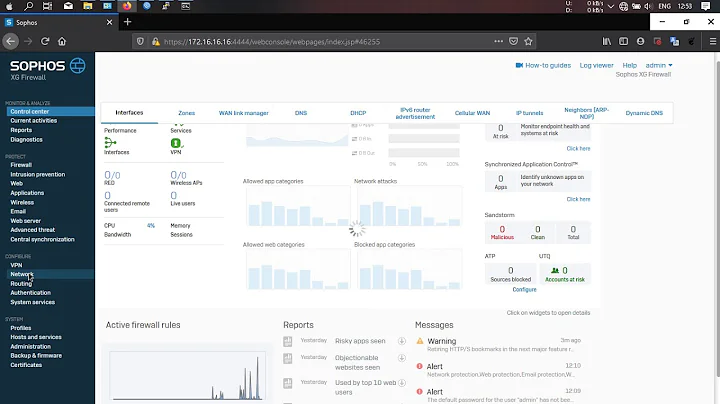I can resolve a *.local domain, ping the IP, but I can't ping this domain
Solution 1
I found the answer! So most of you will know that the /etc/hosts file will resolve domains, somewhat like a DNS server. But how does the system know to look in that file? And how does it know what order to look check that file or a DNS server?
There is a file: /etc/nsswitch.conf
I had the line:
hosts: files myhostname mdns4_minimal [NOTFOUND=return] dns
This means first check files, like /etc/hosts. Then check the system hostname. Then there is mdns4, which I believe is the protocol for finding other machines on the local network.
After mdns4 is what was holding me up. [NOTFOUND=return]. mdns looks for names ending in .local. If it can't find one, it doesn't just pass to the next and final search method dns, it will actually stop and tell your system that the domain does not exist. Since the domain I set up in dnsmasq was a .local domain, it would never get there.
So there are two ways to fix this. The first is to remove [NOTFOUND=return]. This is the way I chose, and it works great. There is a small delay because I think mdns sees the .local and attempts to look it up anyway before passing it to dns.
This is what my file looks like now:
hosts: files myhostname mdns4_minimal dns
Another option, since I don't really use mdns, is I could either remove it completely, or there was a way to tell it to use a different tld like .alocal instead - but I think that would effectively disable it also.
Solution 2
In my case, I have multiple nameserver lines in /etc/resolv.conf and the one I want to use is on the first line.
I read the manual, it says:
If there are multiple servers, the resolver library queries them in the order listed.
But I found it always selects the last nameserver first.
So, I reversed the lines in /etc/resolv.conf
Question resolved.
Related videos on Youtube
DAB
Updated on September 18, 2022Comments
-
DAB over 1 year
I am trying to get *.local domains to use the DNS server with vagrant-dns. In order for that to work I set up dnsmasq to run in front of it.
NetworkManager is installed but is set to
dns=noneresolve.conf:
nameserver 127.0.0.1 #this points to dnsmasqTesting resolve:
$ nslookup domain.local Server: 127.0.0.1 Address: 127.0.0.1#53 Name: domain.local Address: 10.222.222.22Dig resolves the same:
$ dig domain.local ; <<>> DiG 9.10.3-P4-Debian <<>> domain.local ;; global options: +cmd ;; Got answer: ;; ->>HEADER<<- opcode: QUERY, status: NOERROR, id: 18052 ;; flags: qr aa rd ra; QUERY: 1, ANSWER: 1, AUTHORITY: 0, ADDITIONAL: 0 ;; QUESTION SECTION: ;domain.local. IN A ;; ANSWER SECTION: domain.local. 86400 IN A 10.222.222.22 ;; Query time: 1 msec ;; SERVER: 127.0.0.1#53(127.0.0.1) ;; WHEN: Sun Jan 29 19:18:52 CST 2017 ;; MSG SIZE rcvd: 49That is the correct address. I can ping the ip:
ping 10.222.222.22 PING 10.222.222.22 (10.222.222.22) 56(84) bytes of data. 64 bytes from 10.222.222.22: icmp_seq=1 ttl=64 time=0.185 msBut I can't ping the address:
$ ping domain.local ping: domain.local: Name or service not knownI also tried from a browser to load the page hosted there, but I get a DNS error. The strange thing is that all other site seem to work fine, although I can't tell if it's using the localhost DNS server or not.
Using debian 8 Jessie/testing
-
Piotr Dobrogost over 3 yearsDoes this answer your question? Cannot ping nor curl a *.local domain but nslookup works
-
Piotr Dobrogost over 3 years.local is defined as a special domain in RFC 6762 – Multicast DNS in section Multicast DNS Names and should not be used within the standard (unicast) DNS.
-
Piotr Dobrogost over 3 yearsRelated – askubuntu.com/q/81797/167631
-
-
Piotr Dobrogost over 3 yearsTo answer why there is a difference in behaviour between ping on one side and nslookup and dig on the other side – ping uses libc resolver (which honours
/etc/nsswitch.conffile) whereas these other tools talk directly to DNS servers listed in/etc/resolve.conffile.


![How to resolve-My Domain pinging towards old IP issue [SOLVED]☑️](https://i.ytimg.com/vi/YQOm5L4RKUI/hq720.jpg?sqp=-oaymwEcCNAFEJQDSFXyq4qpAw4IARUAAIhCGAFwAcABBg==&rs=AOn4CLBPmpgIH-svXbkFmn9NhD5eAGcAhw)