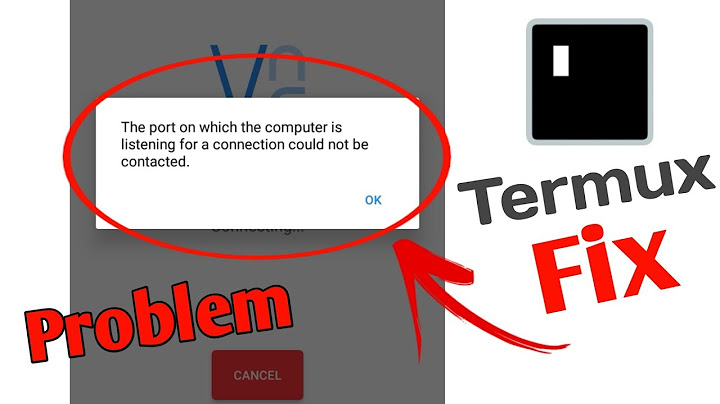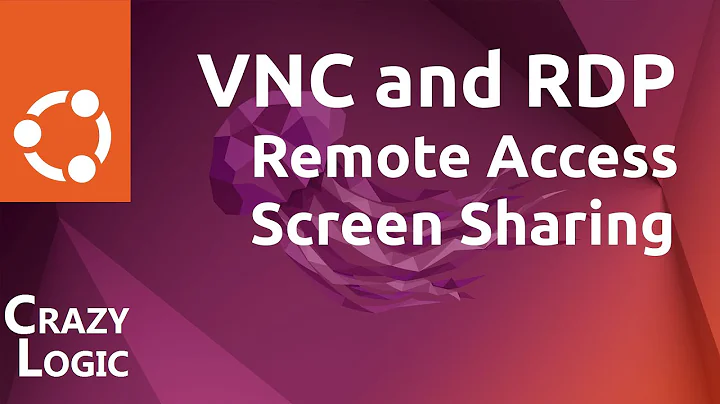I cannot log in a VNC session after the screen locks: "Authentification error". Why?
I just encountered this error on a fresh install of Ubuntu 20.04, using TigerVNC. It seems to be an old error: https://bugzilla.redhat.com/show_bug.cgi?id=960149
A workaround is to SSH into the machine and unlock the session: loginctl unlock-session. I'd love to see a real fix for this.
Related videos on Youtube
Kriegalex
Updated on September 18, 2022Comments
-
Kriegalex over 1 year
I've setup successfully a tigervnc server. I've been able to successfully remotely log in the VNC session using a viewer desktop client or Apache Guacamole.
Now is the day after and the host computers have their screen locked. When I launch the VNC session, I see the locked screen. When I swipe the mouse or press "space", the login screen is stuck on "Authentification error" and you cannot do anything except reboot or hit "ESC". You cannot type in the login field. It is like the VNC session is trying to login multiple times per second.
In journalctl, I can see:
JS ERROR: Failed to open reauthentification channel: Gio.DBusError:org.freedesktop.DBUS.Error.AccessDenied: No session available _reauthentificationChannelOpened@resource:///org/gnome/shell/gdm/util.js:352:34 wrapper@resource:///org/gnome/gjs/modules/_legacy.js:82:22 -
Kriegalex almost 4 yearsWhat I've done is SSH and restart the VNC session altogether. But I agree that a fix would be welcome !
-
yodbha almost 4 yearsYes, that 'works', too. But you lose all the open windows in the killed VNC session. If you just unlock it via
loginctlyou can just continue in your running session :) -
aap almost 4 yearsAnother RH issue suggests they have done something in their tigervnc package to work around this problem. Not sure if it can help us somehow. bugzilla.redhat.com/show_bug.cgi?id=1112982