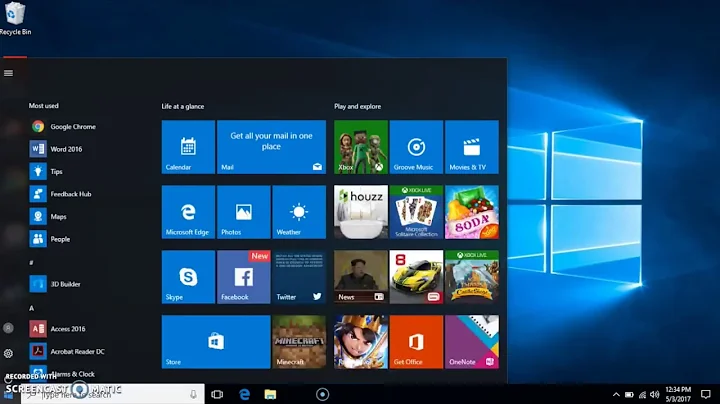I don't have a touchscreen. How can I do gestures on my Windows 8 laptop's touchpad?
Solution 1
Yes, there will be, but the drivers haven't been released yet (the thinking is that they'll be released on October 26th, when the first Windows 8 devices are released).
Synaptics is including the following Windows 8 gestures in its Synaptics Gesture Suite 12.3 & up:
The SGS 12.3 driver should come with your Windows 8 laptop. If it's not included with your laptop, locate the driver download pages for your laptop manufacturer (such as HP, Dell, or Lenovo) and download the driver for your Synaptics touchpad.
Solution 2
Another option for gestures that's coming out soon is the Leap Motion, which will emulate touch gestures. It's a $70 usb-sized device that recognizes hand gestures with extraordinary accuracy (it blows Kinect out of the water). From their about page:
Do you support windows?
Yes! We also support native touch emulation for Windows 8.
Related videos on Youtube
MatthewSot
Hey! I'm a student in California who loves to learn and play around with computers.
Updated on September 18, 2022Comments
-
 MatthewSot almost 2 years
MatthewSot almost 2 yearsI just got a new Windows 8 laptop, but it doesn't have a touchscreen, and it seems like a lot of the gestures are designed for touchscreens, and not current mice & touchpads. Is there a way to use the new gestures on my laptop's touchpad?
-
nhinkle almost 12 yearsThis is a good start given the information that's available right now. Eventually it'd be good to expand it to document the gestures individually, and talk about options for other touchpad manufacturers.