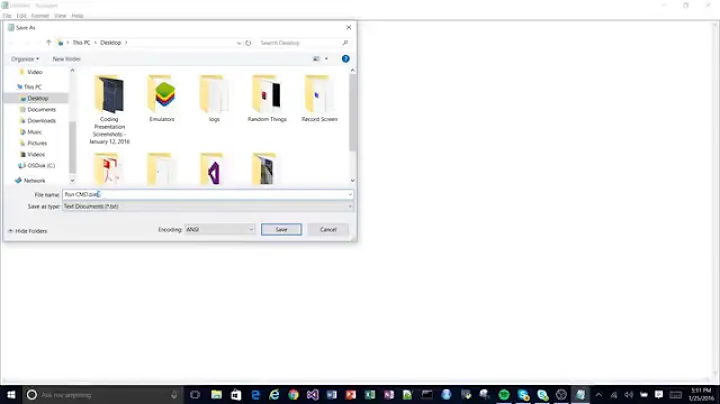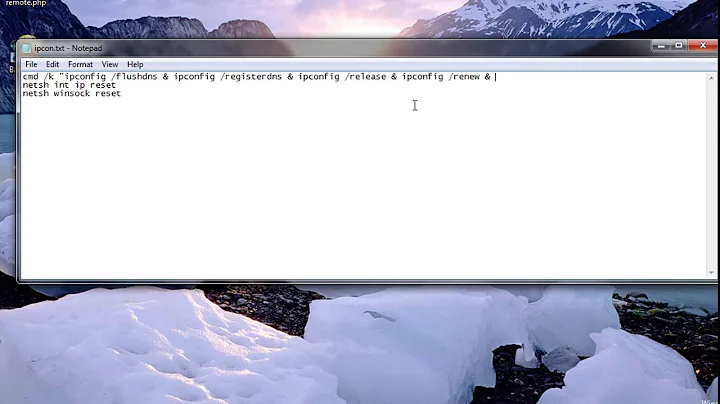I need a batch file that opens cmd, runs two commands, and keeps cmd open
11,688
I need a batch file that opens cmd, runs two commands, and keeps cmd open
taskkill /F example.exe
This is an invalid command. You need to use:
taskkill /F /IM example.exe
-
/IM image name. The image name of the process to be terminated. Wildcard '*' can be used to specify all image names.
Use the following batch file (test.cmd):
@echo off
setlocal
taskkill /F /IM example.exe
start example.exe
endlocal
To run it and keep the cmd shell open use the following command:
cmd /k test
-
/KRun Command and then return to the CMD prompt. This is useful for testing, to examine variables
Further Reading
- An A-Z Index of the Windows CMD command line - An excellent reference for all things Windows cmd line related.
- cmd - Start a new CMD shell and (optionally) run a command/executable program.
- start - Start a program, command or batch script (opens in a new window).
- taskkill - End one or more processes (by process id or image name).
Related videos on Youtube
Author by
jakob qasadilla
Updated on September 18, 2022Comments
-
 jakob qasadilla over 1 year
jakob qasadilla over 1 yearI am making a set of batch files made to force restart games when they freeze and won't start back up again.
So I need a batch file that opens cmd.exe, runs the two commands:
taskkill /F example.exe`and
start example.exeand lets cmd stay open. Every time I try these two commands cmd is just open for a second and closes saying that no command was made, or the commands aren't able to be used even though they work when I type them into cmd directly.
-
 jakob qasadilla almost 8 yearsI found out that I was encoding my batch files as unicode instead of ANSI but I wouldn't have known how to do these commands anyways if I didn't post this question
jakob qasadilla almost 8 yearsI found out that I was encoding my batch files as unicode instead of ANSI but I wouldn't have known how to do these commands anyways if I didn't post this question
-