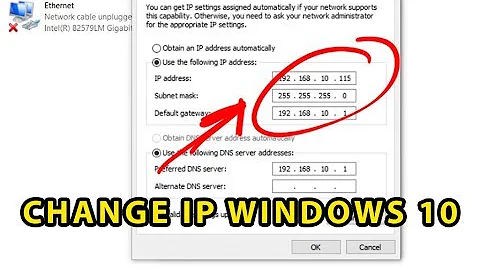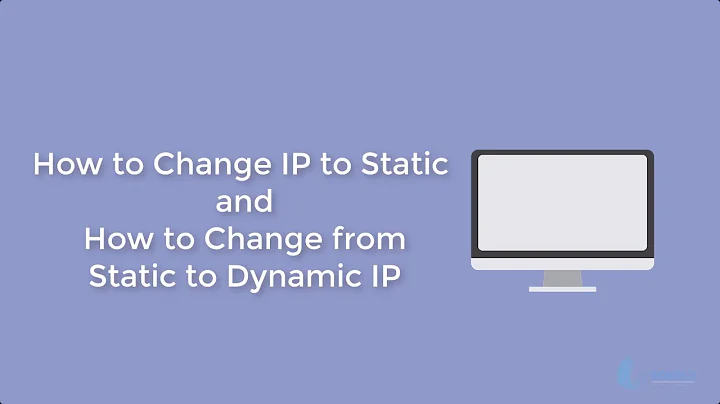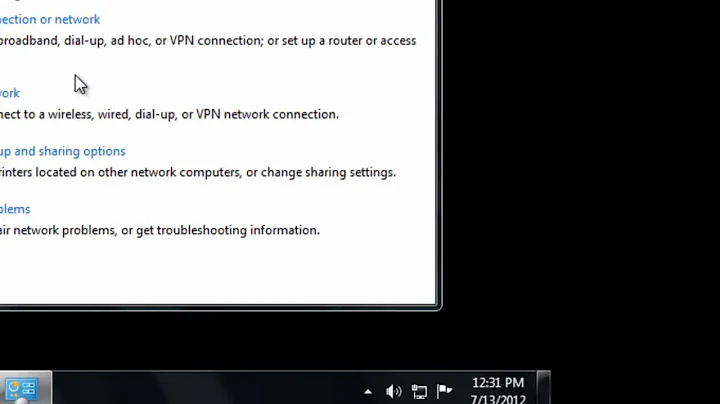I need to reset my computer's ip address to dhcp from static
Solution 1
Just press Ctrl+Alt+T on your keyboard to open Terminal. When it opens, run the command below.
sudo gedit /etc/network/interfaces
You will see this:
auto eth0
iface eth0 inet static
address 10.0.0.100
netmask 255.255.255.0
network 10.0.0.1
broadcast 10.0.0.255
gateway 46.185.128.91
Replace it with:
auto eth0
iface eth0 inet dhcp
Then restart networking components.
sudo /etc/init.d/networking restart
Solution 2
You didn't really specify what version of Ubuntu you're running (especially since you said you've been running it for a few years), so I'll just assume you've been upgrading regularly and we're talking Ubuntu 12.04 here.
You need to modify the /etc/network/interfaces file...
$ sudo gedit /etc/network/interfaces
...with the following (assuming your network interface is eth0... change the values as appropriate to your own situation):
auto eth0
iface eth0 inet dhcp
Before saving the file, make sure there are no other references to that interface (in this case, "eth0") anywhere (there shouldn't be). But if you'd set up static manually in the past, you might see something like this:
iface eth0 inet static
address 192.168.0.10
netmask 255.255.255.0
gateway 192.168.0.1
If you don't see that block, you may want to just give that a shot and see if your interface comes up with a DHCP-assigned IP address when you restart networking (sudo /etc/init.d/networking restart).
Whatever you decide (DHCP or static), you'll need to restart networking after editing that file:
$ sudo /etc/init.d/networking restart
If you set a static IP, however, you also need to make sure that the other information that you would normally receive via DHCP is correct as well. This includes your DNS information (such as nameservers). Edit the /etc/resolv.conf file:
$ sudo gedit /etc/resolv.conf
This file includes your nameservers (you may also include a domain to search, but not necessary). It's usually just your router, but you may be using something else entirely (I'll give you OpenDNS here, just because I know it works):
nameserver 208.67.220.220
nameserver 208.67.222.222
If you don't have any nameservers specified, then you won't be able to use domain names for Internet access (i.e., "ping google.com").
You can test DNS by performing a simple lookup:
$ nslookup google.com
You should get something back that includes something like:
...
Name: google.com
Address: 74.125.227.100
...
If that works, then you're all set!
Related videos on Youtube
Admin
Updated on September 18, 2022Comments
-
 Admin over 1 year
Admin over 1 yearI have been running a file server on Ubuntu for a couple of years now. Recently I had to take the network down. When I brought it back up, my server lost its ip address from the router.
I can't remember how to put it back in the dhcp mode. I know that running a server in the dhcp mode isn't optimal, but my router won't allow me to assign static ip addresses. It will let me set a "forever" lease time which has worked just fine.
All I need to do is go dhcp on the server, find the ip address it has been assigned, and then set that as a static ip address on the server.
Again, it's not the optimal solution, but it was the one that worked. I would like to replace the router, but it has worked so well until now that I can't justify replacing it.
Any help is appreciated.