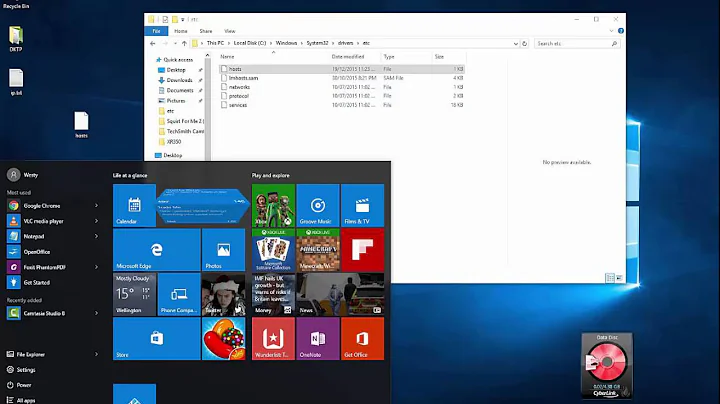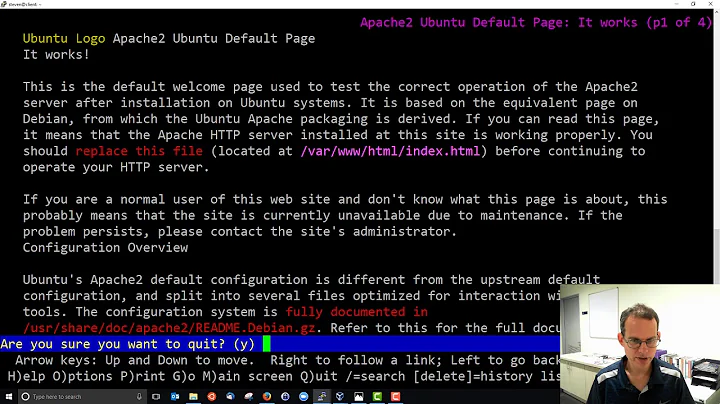I want to change the host name - is it enough to edit the /etc/hosts file?
Solution 1
To change the host name persistently, you will have to change it in two files.
In the Ubuntu guest system open a terminal and execute these commands :
sudo nano /etc/hostname ... now edit the file (change the host name).
Press Ctrl + X to close the file and confirm the change by pressing Y.
sudo nano /etc/hosts ... now edit the file (change the host name).
Press Ctrl + X to close the file and confirm the change by pressing Y.
Then reboot the virtual operating system - now the host name has changed.
Additional information : Changing the host name this way is completely safe.
Solution 2
Short Answer:
Yes you can.
Full Answer:
If you do so, you'll have to restart the system to take the changes into effect. Once restarted, the hostname would be changed to "ab" and this change would be persistent. If you want your system to change the hostname only for the current boot, you can use
sudo hostname ab
This change will not be persistent and will be reversed as soon as you restart.
Hope it helps.
Related videos on Youtube
Comments
-
 hello_there_andy over 1 year
hello_there_andy over 1 yearShort version
Can I just edit the
/etc/hostsfile, meaning can I login asuser@<hostname I wish to change>without unintentionally breaking something? Would this be enough or is there something else to do?
Long version
I'm trying to create an Ubuntu 16 guest OS in VirtualBox on a Windows 10 host. I have downloaded the Ubuntu 16
.vdifrom oxboxes.org, but I don't like the fact that I have to login asosboxes@osboxes. Ultimately I want to login asab@ab.First I changed the user name using
usermodas described here in @ValentinUveges answer. This worked and so I can now at least login asab@osboxes. To change@osboxesto@abI have triedgroupmod -n ab osboxes, but this failed.But at least I think what I really need to change is the
/etc/hostsfile, which currently containscat /etc/hosts 127.0.0.1 localhost 127.0.1.1 osboxesSo can I just edit
/etc/hostsand changeosboxestoabin order to allow me to login asab@abwithout unintentionally breaking some parts of the OS? Would this be enough or is there something else to do?Apart from the steps I mentioned before, this is a "fresh"
osboxes.vdivirtual operating system file.-
Thomas about 7 yearsPlease do not post text or textfiles as screenshots or images.#
-
 hello_there_andy about 7 yearsPerhaps I need to phrase it to something like "how can I change the login name from osboxes@osboxes to bespokeUser@bespokeHostname", will consider doing this for when I have more time. Reckon it will change the duplicated status/help future searchers?
hello_there_andy about 7 yearsPerhaps I need to phrase it to something like "how can I change the login name from osboxes@osboxes to bespokeUser@bespokeHostname", will consider doing this for when I have more time. Reckon it will change the duplicated status/help future searchers? -
 hello_there_andy about 7 yearstouché @muru, is it possible to flag a post as double-duplicate? It seems that might need to be done here as is
hello_there_andy about 7 yearstouché @muru, is it possible to flag a post as double-duplicate? It seems that might need to be done here as is -
 muru about 7 years@hello_there_andy sure, if users VTC as duplicate of different posts, the post will be closed as a duplicate of all of them
muru about 7 years@hello_there_andy sure, if users VTC as duplicate of different posts, the post will be closed as a duplicate of all of them
-
-
 hello_there_andy about 7 yearsCheers, a bit of confusion as to why the change will not be permanent, how can I make this permanent then?
hello_there_andy about 7 yearsCheers, a bit of confusion as to why the change will not be permanent, how can I make this permanent then? -
 7_R3X about 7 years@hello_there_andy : As I mentioned, If you edit the file, the changes will persist but if you simply choose to execute
7_R3X about 7 years@hello_there_andy : As I mentioned, If you edit the file, the changes will persist but if you simply choose to executesudo hostname ab, the changes will be reversed after reboot. -
Simon Richter about 7 yearsYou basically need to do both, tell the kernel using the
hostnamecommand, and change/etc/hostname, because a startup script will callhostnamewith the contents of that file.