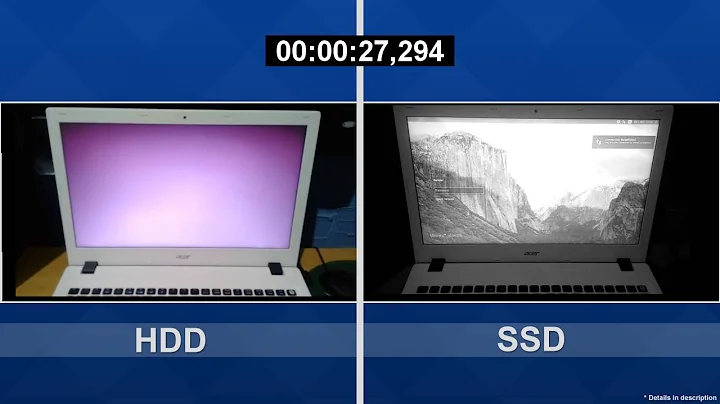I want to move Ubuntu 18.04 to SSD
6,703
You can use Clonezilla to clone the disk directly if the SSD is bigger than the HDD.
Second option is to use Ubuntu live CD, clean the SSD using GParted, create required partitions, copy the content of HDD to SSD and install Grub on SSD.
Third option is to install the Ubuntu from scratch on SSD and after installation copy the content of your home folder to SSD.
The fastest is the third option, the most accurate first and second option.
Related videos on Youtube
Author by
dzinezloi
Updated on September 18, 2022Comments
-
 dzinezloi almost 2 years
dzinezloi almost 2 yearsRight now my Windows 10 is on SSD and Ubuntu on small part of 1TB HDD I want to delete my windows from SSD and move my system to it. How I can do this?
-
pLumo over 5 yearsWhile it's certainly possible to move the installation, installing from scratch and copy the contents of your /home folder to the new installation is usually much faster and easier.
-
-
 j-money over 5 yearswhat about
j-money over 5 yearswhat aboutdd ...??? -
Melebius over 5 years@j-money You can write an answer, too! On the technical level, the
ddoption is equivalent to Clonezilla but Clonezilla provides a comfortable front-end. -
 j-money over 5 yearsYes but it would be much cleaner to just add it to your answer :), Also i've never actually used clonezilla so I didn't know this!!
j-money over 5 yearsYes but it would be much cleaner to just add it to your answer :), Also i've never actually used clonezilla so I didn't know this!! -
kukulo over 5 yearsI would recommed dd only if you would have exactly same sized disk. Otherwise you could mess up the partition table,etc. Remember, with dd you copy byte pre byte from exact physical sector to an exact physical sector.