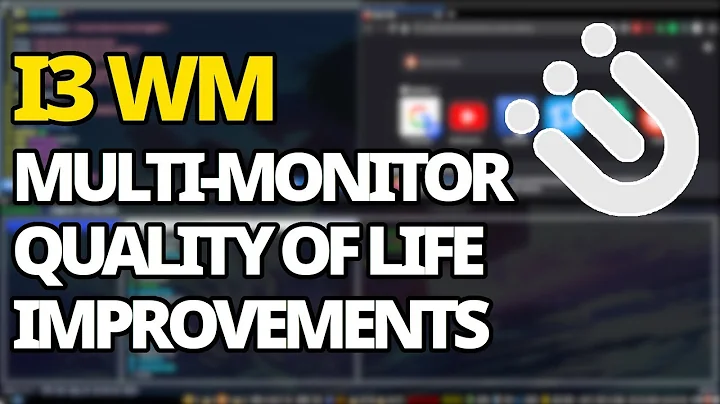i3 for dual-monitor on laptop
Try this instead:
xrandr | grep 'HDMI1 connected' &&
xrandr --output eDP1 --auto --output HDMI1 --auto --left-of eDP1
That will run the xrandr command only if the HMDI1 screen is connected. I don't know the details of the format of .3/config (although I do know it will ignore anything after the exec line, are you sure you want this with exec?), so if that doesn't work just put it in a script and call the script from config.
Related videos on Youtube
danielspaniol
Updated on September 18, 2022Comments
-
danielspaniol over 1 year
I am using i3 as the window manager on my laptop. Now I want it to work with my HDMI monitor. So far I have this is my
.3/config:exec xrandr --output eDP1 --auto --output HDMI1 --auto --left-of eDP1This works quite well but only as long as my HDMI monitor is plugged in. When it is not I have half of my workspaces not visible since they are not displayed on my laptops monitor.
How can I make it detect whether or not the other monitor is plugged in and have a configuration for both cases?
Also can it automatically detect when the HDMI is (un)plugged and change the configursation accordingly? Or do I have to bind it to a key to check for monitors? -
Dhinesh.B over 5 yearsThanks, this did the trick for me:
xrandr --output HDMI-1 --auto --left-of LVDS-1