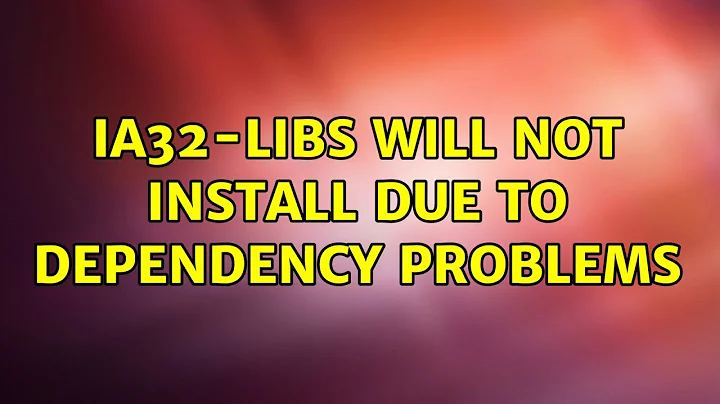ia32-libs will not install due to dependency problems
6,964
Solution 1
I had the same problem. This worked for me:
sudo apt-get purge ia32-libs
sudo apt-get install librtmp0/precise
sudo apt-get install ia32-libs
Solution 2
Have you tried installing ia32-libs-multiarch ? If you get any more dependency issues, install those as well.
Related videos on Youtube
Author by
P-I H
Updated on September 18, 2022Comments
-
P-I H over 1 year
When I upgraded to 12.04 all the 32bit libraries was removed. When I used Synaptic to upgrade, Synaptic installed all the 32bit libraries. When I later used apt-get to install a ppa, I was told to use autoremove to remove all the 32bit libraries, which I did.
After this Synaptic wanted to install the libraries again, but now I marked ia32-libs forinstead. The installation works fine, but I am not able to install Skype as Skype depeneds on ia32-libs.
When I try to install ia32-libs, I get this error printout
ia32-libs: Depends: ia32-libs-multiarch
-
elmicha almost 12 yearsI don't use Skype, but can you try installing the 32 bit package of Skype? I also uninstalled ia32-libs, so I could not install the 64 bit version of Google Earth, but the 32 bit package worked.
-
-
Eliah Kagan over 11 yearsWhy would some Ubuntu mirrors not have these packages?
-
Carroarmato0 over 11 yearsIt's possible that a non-default mirror didn't sync entirely with the main server which is being used.
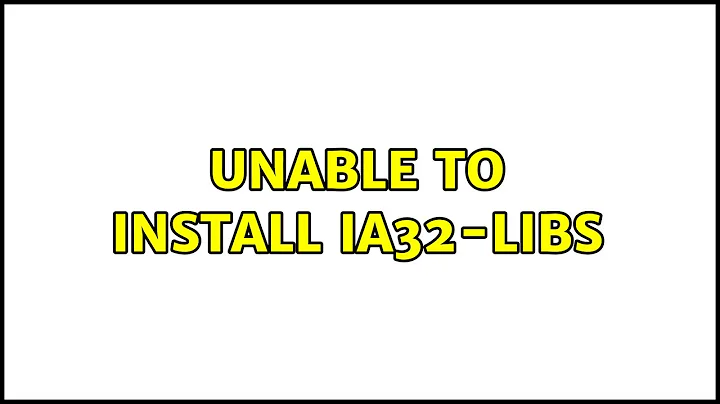

![[Solved] TeamViewer + Ubuntu Dependencies Problem libc6-i386 lib32asound2 lib32z1 ia32-libs](https://i.ytimg.com/vi/6BiczEI44f0/hq720.jpg?sqp=-oaymwEcCNAFEJQDSFXyq4qpAw4IARUAAIhCGAFwAcABBg==&rs=AOn4CLDT0mq4Sgi5l_giF4kWqVrH1_xtcQ)