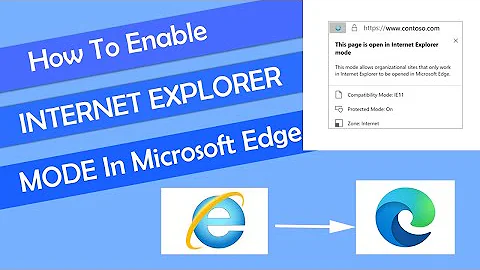IE11 Developer Tools Blank Network and Profile Tab
Solution 1
I had the same problem (version 11.0.9600.17633) on WIN7
Only on one of 4 accounts. Reinstalling IE11, etc did not help.
With regedit, I renamed HKEY_CURRENT_USER\Software\Microsoft\Internet Explorer to HKEY_CURRENT_USER\Software\Microsoft\Internet Explorer Old
I logged off, then logged on again and started Internet Explorer. This recreated the key. The network tab and profiler tab are no longer blank. Internet Explorer settings have been lost however. I assume the settings and state of Internet Explorer are the same as just after creating a new account.
Solution 2
The network tab was not working for me on Windows 10 Creators Update (Version 1703 OS Build 150063.540) in IE OR Edge.
After trying the various registry changes mentioned by others without success, I removed Internet Explorer as a Window Feature (Control Panel > Programs and Features > Turn Windows Features on or off).
I rebooted and opened Edge and the network tab was working again.
Then I went back into Programs and Feature and added IE back as in installed feature. I rebooted and now the network tab is working in both IE and Edge.
Solution 3
Here is the solution: install the following patch from Microsoft and restart your computer: https://www.microsoft.com/en-us/download/details.aspx?id=46507
Solution 4
To make blank Network Panel/Profiler Panel appear again(also pin F12 developer tool not working either), delete the following registry DWORD key:
HKEY_CURRENT_USER\Software\Microsoft\Internet Explorer\Main\TabProcGrowth
This key could be recreated automatically.
I still have this problem using IE 11.0.9600.18097 on Win 7 [Version 6.1.7601]. I post my solution here in case someone faces the same situation like me, that your company doesn't allow updating IE on your own. My
Possible related issue tracker: https://connect.microsoft.com/IE/feedback/details/808417/ie-11-win-7-developer-tools-does-not-pin
Solution 5
This helped me for IE 11, Windows 10:
sc config diagnosticshub.standardcollector.service start=demand
(see https://www.systemcamp.com/network-collection-agent-failed-to-start-in-ie-11-or-edge/)
Related videos on Youtube
Comments
-
Steve almost 2 years
Extensively used IE9 Developer Tools and I just updated to IE11 "11.0.2" and the Developer Tools are garbage.
My Network and Profile Tabs are blank. Is there a "special" setting that I'm missing in order to enable them, or could there be a specific windows hot fix between the IE11 RTM and 11.0.2 that I may be missing?
-
TxRegex over 9 yearsI am also having the issue. IE11 (Version 11.0.9600.17207 and Update versions: 11.0.10)
-
Alex from Jitbit over 9 yearsI'm having this issue as well, Windows 8.1 N, 64bit, all updates installed.
-
user2983931 almost 9 yearsI did this, but only deleted the IEDev tools folder, logged off and back on, IE network Tab works a treat now.
-
dethSwatch almost 9 yearsme too- win 8, 6.3 build 9600. ie11.0.9600.17239. Update versions: 11.0.11. Prod Id: 00150-200000-00003-aa459.
-
dethSwatch almost 9 yearsWhere's the "IEDev tools folder" located?
-
dethSwatch almost 9 yearsIn case this helps anyone else, he means the "IEDevTools" node under : HKEY_CURRENT_USER\Software\Microsoft\Internet Explorer. Strangely some machines don't have it and after renaming and restarting, it didn't get recreated and the same problem exists for me.
-
Nathan Hinchey about 8 yearsI'm encountering the same issue. Internet Explorer 11. Version: 11.0.9600.18231. Update Versions: 11.0.29 (KB3139929). Product ID: 00150-20000-00003-AA459.
-
Enamul Hassan almost 8 yearsWelcome to Stack Overflow! This is really a comment, not an answer. With a bit more rep, you will be able to post comments.
-
Viktor Aseev over 7 yearsHelped me on Win10
-
Dr. Hilarius about 7 yearsI didn't have the TabProcGrowth key. Installing this security patch worked for me.
-
2xAA over 6 yearsDisabling the feature, rebooting, then re-enabling and rebooting again worked for me - thanks!
-
 Sergey Beloglazov over 3 yearsNow I run it from services manually anytime I need network tab in IE.
Sergey Beloglazov over 3 yearsNow I run it from services manually anytime I need network tab in IE. -
ec2011 almost 3 yearsThis worked for the Legacy Edge browser as well :)