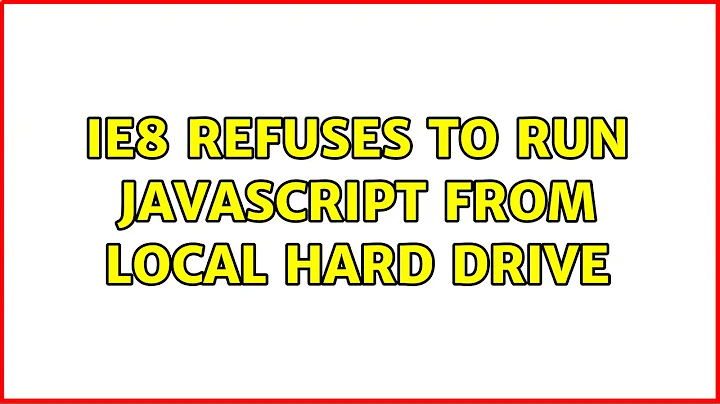IE8 Refuses to run Javascript from Local Hard Drive
Solution 1
Open registry key
HKEY_CURRENT_USER\Software\Microsoft\Windows\CurrentVersion\Internet Settings\Zones\n
Where n is the zone index, where 0 means My Computer. This zone is not available in Internet Options. Set Value 1400 to 0 to enable Javascript.
Solution 2
Have you tried to add a "Mark of the Web" in your HTML source?
Just add something like:
<!DOCTYPE html>
<!-- saved from url=(0021)http://www.google.com -->
<html>
A Mark of the Web is after the DOCTYPE tag, alone on a separate line, just before <html>.
See the MSDN documentation on Mark of the Web for full help.
Solution 3
if the computer is subject to corporate security policies, you may consider setting up a virtual machine (e.g. with Virtual Box or MS Virtual PC) to test your java scripts.
Microsoft offers a variety of pre-activated virtual hard drives (they work with VirtualBox and VPC) with either Vista or XP and IE6, 7 and 8. Internet Explorer Application Compatibility VPC Images are free and the current set is valid until April 1, 2010.
Solution 4
I know other persons who had this issue, so I investigated into it.
After lot of efford to replicate the error, I found the culprit.
read this: http://social.answers.microsoft.com/Forums/en-US/InternetExplorer/thread/2a0b55bf-6807-4f72-b10c-53f958af9b42 and http://social.technet.microsoft.com/Forums/en-US/w7itprosecurity/thread/90c3202c-448b-42b7-acf7-dab8dba7b000
Seems that something (a virus, or some software update) mess with the internet zones.
To fix the problem I exported all the registry and with a editor(ultraedit) searched for "\Internet Settings\Zones\" founding a key like "{Exadecimal-USER-IDENTITY}...\Internet Settings\Zones\L" where L is a strange character that displays like a superscript L, As you delete that key javascript will restart working.
Related videos on Youtube
Bram Visser
Updated on September 17, 2022Comments
-
Bram Visser over 1 year
I have a problem that just started at work recently and the network manager is certain he did not change anything with the group policy. Anyways, here is a detailed description of the problem.
My machine is Windows XP SP3, and I use IE8 to browse. We have McAffee anti-virus software that I am unable to configure. I use the following file to test...
<!DOCTYPE html> <html> <head> <title>Javascript Test</title> </head> <body> <script type="text/javascript"> document.write("<h1>PASS</h1>"); </script> <noscript> <h1>FAIL</h1> </noscript> </body> </html>When I open this file from the C: drive, it fails every time. If I execute it anywhere else (local/remote web server or on a mapped network drive), it works just fine. When I am simply browsing the Internet, Javascript on web sites works just fine. It is only failing on files running from my C: drive. Additionally, I have had a couple other programmers in the department try this file on their C: drive, and it works fine for them. So I don't believe it is a group policy thing.
I need to fix this because I do extensive testing from my C: drive, and I am accustomed to doing so. I don't want to get into the habit of moving files to a different drive just to test.
Things I have tried:
- Enabled "Allow Active Content to Run Files on My Computer" in Options | Advanced | Security
- Enabled "Allow Active Scripting" in Options | Security | Custom Level
- Verified that "Script" was not checked as disabled in Developer Toolbar
- Added localhost to Trusted Sites in Options
- Disabled McAffee completely (momentarily, with help from network admin)
- Used an older DOCTYPE in my test HTML page
- Re-installed IE8 completely
- Ran
regsvr32on the JScript.dll - Slammed keyboard
I am sure that there is a setting somewhere that will fix this problem, possibly in the registry. I would not be surprised if it was related to the developer toolbar. At this point I do not know where else to look.
Can anyone help me resolve this problem?
EDIT: Regardless of the bounty, this issue is still ongoing.
-
 Admin over 14 yearswell, it works just fine for me in WinXP/IE8 (as it does for your colleagues) so it's got to be a local problem (and i'm NOT using McAfee :). if you can't configure your security software, have a chat with the IT department.
Admin over 14 yearswell, it works just fine for me in WinXP/IE8 (as it does for your colleagues) so it's got to be a local problem (and i'm NOT using McAfee :). if you can't configure your security software, have a chat with the IT department. -
Mark over 14 yearsWhy not just run it from your local web server? Why does it have to be run from your C: drive?
-
Bram Visser over 14 years@Molly we tried disabling McAffee completely. No luck. @Mark It doesn't have to. I want it to because it's easier for a quick and dirty test. And it's always worked before so I am very used to doing this.
-
 Arjan over 14 yearsIE has always prompted me in the yellow information bar on top of the window to allow JavaScript from "My Computer" (apparently as it will grant access to local resources, which scripts from websites do not get; IE7 screen capture at img.skitch.com/20100106-khkek2wwscdxmak5x8k3y5gax3.png). So, it seems to me that on your computer the warning about running possibly dangerous scripts has disappeared? Maybe you can find something like "reset all warnings"? And in the IE7 options there's even a button to reset all IE settings? And can you collapse/expand local XML files in IE?
Arjan over 14 yearsIE has always prompted me in the yellow information bar on top of the window to allow JavaScript from "My Computer" (apparently as it will grant access to local resources, which scripts from websites do not get; IE7 screen capture at img.skitch.com/20100106-khkek2wwscdxmak5x8k3y5gax3.png). So, it seems to me that on your computer the warning about running possibly dangerous scripts has disappeared? Maybe you can find something like "reset all warnings"? And in the IE7 options there's even a button to reset all IE settings? And can you collapse/expand local XML files in IE? -
 Arjan over 14 yearsAnd did those other programmers not get that warning in the information bar either? (So: did the script run without any prompt on their computer?)
Arjan over 14 yearsAnd did those other programmers not get that warning in the information bar either? (So: did the script run without any prompt on their computer?) -
Bram Visser over 14 years@Arjan one of them got the prompt, but setting the "Active Content" option in Options removed the prompt.
-
Bram Visser over 14 years@Arjan Also, disabling this setting on my machine, and running the test file on a network drive does give me the yellow info bar.
-
 Arjan over 14 yearsDo all browsers show "My computer" in their status bars? Or do some actually show "Trusted sites" or something similar?
Arjan over 14 yearsDo all browsers show "My computer" in their status bars? Or do some actually show "Trusted sites" or something similar? -
Bram Visser over 13 yearsI am still having this problem and it is still pissing me off daily!
-
Bram Visser over 14 yearsAdding localhost to Trusted Sites does not work. I realize that I can setup a server, and I do use one for my primary development. But sometimes I will just write a quick and dirty test (on occasion, for answering a question on this web site!) and save it on the desktop, where I can easily execute and delete it. I've grown accustomed to doing this, and it works fine on all my other computers except this one. Something is the matter, and there must be a way to correct it.
-
Bram Visser over 14 yearsI understand my work-around options, and I have several of them at-hand. However, what I really want to do is figure out why this is not working on this particular machine. As mentioned in my question and in other comments, I have grown quite accustomed to writing quick and dirty Javascript tests on my desktop. I've been doing it since 2000, at least. It's a hard habit to break and it ticks me off when I have to change the way I work just because one particular machine decides to give me a hard time. It's ridiculous and far from ideal. There must be a solution.
-
 Admin over 14 yearsthe problem might very well be related to the McAfee security suite (which you can't configure?). so, again, a virtual machine without McAfee is one quick way to find out. i mean, there is no real trouble-shooting possible if you can't eliminate the main suspect, is there?
Admin over 14 yearsthe problem might very well be related to the McAfee security suite (which you can't configure?). so, again, a virtual machine without McAfee is one quick way to find out. i mean, there is no real trouble-shooting possible if you can't eliminate the main suspect, is there? -
William Hilsum over 14 yearsCould it be version of Windows / Internet explorer? It is since (I think) SP2 of XP that javascript was blocked locally.
-
William Hilsum over 14 years... updated - Have you checked for - i50.tinypic.com/29vcx15.jpg
-
Bram Visser over 14 years@Wil Yes, and I mentioned that in the question. I've included a couple more things I have tried in the question as well.
-
 Admin over 14 years"trying to disable" is a quite strechable expression. are there any identical machines in your company? then have one cloned onto your machine if that is feasible. speaking of cloning, create a full drive image, and then start ripping it apart if you're really interested in the cause. not very cost efficient and i would only do it to satisfy my professional curiousity.
Admin over 14 years"trying to disable" is a quite strechable expression. are there any identical machines in your company? then have one cloned onto your machine if that is feasible. speaking of cloning, create a full drive image, and then start ripping it apart if you're really interested in the cause. not very cost efficient and i would only do it to satisfy my professional curiousity. -
Bram Visser over 14 yearsLet me rephrase that... using administrative privelages, we completely disabled all McAffee services on my machine and it did not fix the issue. Two colleagues have identical machines as me, and they do not have the problem. Identical is stretching it, because obviously I have my own personal settings stored in my user profile. I have tried signing on to one of those identical machines, and when I do that, everything works fine. Issue is completely localized to this machine, and I can't ghost over it because then I will lose all my local settings for apps like Visual Studio, etc. Thanks :)
-
 Admin over 14 yearsof course, if they were 100% 'identical' you wouldn't be able to run local java scripts in IE on them :) anyway, i don't know how the cost factor is weighed in your company, but migrating your settings to a clone (after backing up your entire drive) seems to be still the easiest way. as for me, i am unable to reproduce the error (all is well here), so i can only engage in guesswork (which i hate! :).
Admin over 14 yearsof course, if they were 100% 'identical' you wouldn't be able to run local java scripts in IE on them :) anyway, i don't know how the cost factor is weighed in your company, but migrating your settings to a clone (after backing up your entire drive) seems to be still the easiest way. as for me, i am unable to reproduce the error (all is well here), so i can only engage in guesswork (which i hate! :). -
Bram Visser over 14 yearsI know it; problems like this typically go unsolved unless they are reproduced. I am trying to re-create the problem on another machine. Thanks anyways :)
-
Bram Visser over 14 yearsDarn, I thought this would work, but no dice. The problem still exists. Thanks for the answer, though!
-
jburke over 14 yearsdid you reboot after?
-
Bram Visser over 14 yearsChanging to
.htaworks, but it does not open in Internet Explorer. I am aware of the work-around options, but I ultimately need to get JS to run on my C: drive within an HTML file. -
Bram Visser over 14 yearsNo I did not, but I will try that too.
-
jburke over 14 yearsok, usually the dcom settings won't go into effect untill you reboot. good luck!
-
Bram Visser over 14 yearsTried rebooting, still no luck. Darn :(
-
Goyuix over 14 yearsAn HTA uses the same rendering engine and the same Windows Scripting Host to supply the javascript support as Internet Explorer. Why is it a requirement to open in Internet Explorer? I would argue that while technically it is not launching iexplore.exe - it effectively is running identically to how it would in the browser with more lax security restrictions. If you needed it to potentionally run in other browsers or other operating systems, that would drive the requirement... but I don't see that from your question or comments.
-
Bram Visser over 14 yearsThanks, but the DWORD was already there, and set to 0 :(
-
Bram Visser over 14 yearsIt does not appear to allow me to add the C: to the trusted sites zone. It gives me some stupid invalid wildcard sequence message. I've compared all the ActiveX settings with my colleagues, and they are identical.
-
 Arjan over 14 yearsNice thought. It's still a workaround of course, but nice idea!
Arjan over 14 yearsNice thought. It's still a workaround of course, but nice idea! -
 AlexV over 14 years...and that don't requre any change to your security policies, IE settings...
AlexV over 14 years...and that don't requre any change to your security policies, IE settings... -
davidcl over 14 yearsI'm not sure I'd call this a workaround, if it actually solves the poster's problem. Microsoft specifically suggests it: "You should add a MOTW to every HTML document whose contents would be restricted by Internet Explorer's Local Machine zone lockdown security feature. Following are examples of when to insert a MOTW....You need to preview Web pages locally before uploading them to a Web site." --From msdn.microsoft.com/en-us/library/ms537628(VS.85).aspx
-
Bram Visser over 14 yearsIt works, but it is lame. Thanks :)
-
 AlexV over 14 yearsWhy it's lame? It's better by far than lowering security of your whole system for just one page (and sometimes it's not even possible). Mark of the Web are here for that and it's the best solution for this kind of "problem" IMO. If there is something lame, it's IE! :)
AlexV over 14 yearsWhy it's lame? It's better by far than lowering security of your whole system for just one page (and sometimes it's not even possible). Mark of the Web are here for that and it's the best solution for this kind of "problem" IMO. If there is something lame, it's IE! :) -
Bram Visser over 14 yearsIt's lame because: a) it does not solve the problem. b) it essentially forces local content to run in the security for the given web site (web content has less security restrictions than local content...? seems a little backwards to me!). This makes sense for the scenario that davidcl described, but the fact that it works around the issue I am having just makes the situation even more daunting.
-
 AlexV over 14 yearsWhy do you say it does not solve the problem when your last comment said it worked? Yes web content is "less" secure than local content (at least for JavaScript execution).
AlexV over 14 yearsWhy do you say it does not solve the problem when your last comment said it worked? Yes web content is "less" secure than local content (at least for JavaScript execution). -
Bram Visser over 14 yearsSolving the problem != conspicuously working around the problem.
-
 AlexV over 14 yearsYeah but I think the "problem" in question is just normal IE and or security software behavior which you can't control as you are non-admin.
AlexV over 14 yearsYeah but I think the "problem" in question is just normal IE and or security software behavior which you can't control as you are non-admin. -
Bram Visser over 14 yearsIt is not normal, because none of the other programmers have the problem I have.
-
 AlexV over 14 yearsBut are you in the same user group as them? Whith the exact same rights? Since you have no control on the rights you have, we can't actually help you more than giving workarounds... Ask your admin to be put in their group to see if it's changing something.
AlexV over 14 yearsBut are you in the same user group as them? Whith the exact same rights? Since you have no control on the rights you have, we can't actually help you more than giving workarounds... Ask your admin to be put in their group to see if it's changing something. -
 AlexV about 13 years@kentaromiura: Just a year late, but since the OP problem only occurs when file:// is used, in that particular case it's a perrfectly suitable solution.
AlexV about 13 years@kentaromiura: Just a year late, but since the OP problem only occurs when file:// is used, in that particular case it's a perrfectly suitable solution.