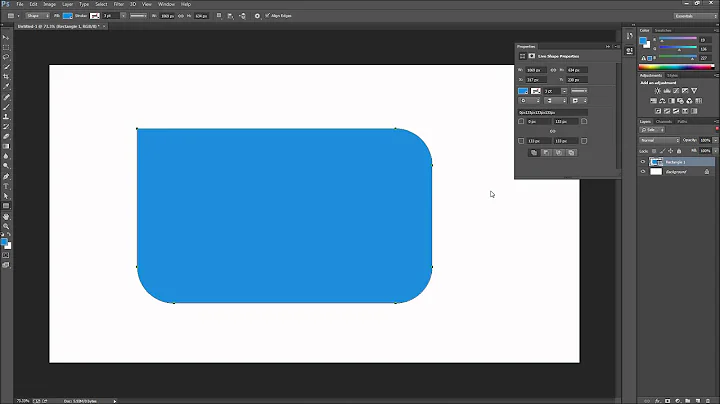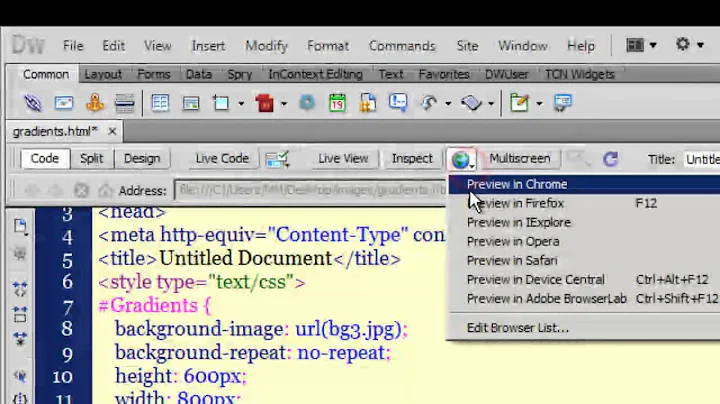IE9 round corners and filter: progid:DXImageTransform.Microsoft.gradient
Solution 1
I'd recommend (to everyone ever!) using Paul Irish's technique which looks like this:
<!--[if lt IE 7 ]> <body class="ie6"> <![endif]-->
<!--[if IE 7 ]> <body class="ie7"> <![endif]-->
<!--[if IE 8 ]> <body class="ie8"> <![endif]-->
<!--[if IE 9 ]> <body class="ie9"> <![endif]-->
<!--[if gt IE 9]> <body> <![endif]-->
<!--[if !IE]><!--> <body> <!--<![endif]-->
in your HTML.
Then in your CSS you can write things like:
#someID {
color:lawngreen;
}
.ie6 #someID {
color:lightgoldenrodyellow;
}
.ie8 #someID, .ie9 #someID {
color:saddlebrown;
}
to target different IEs. It's an easy technique that solves a lot of problems (no extra HTTP requests, an negligible extra code for all browsers).
Solution 2
I lost my corners’ radius once I applied filter: progid:DXImageTransform Microsoft.gradient.... I suppose it’s a similar problem.
To solve it, I used an SVG background generated here http://ie.microsoft.com/testdrive/graphics/svggradientbackgroundmaker/default.html
It’s simpler than it sounds. In CSS, it looks like
body.ie9 div.test {
border-radius:10px
background-image:url(data:image/svg+xml;base64,PHN2ZyB4bWxucz...
and lo, round corners and gradient.
$2c, *-pike
Related videos on Youtube
Jeffz
Updated on December 18, 2020Comments
-
Jeffz over 3 years
I used
filter: progid:DXImageTransform.Microsoft.gradientto get gradients for IE <9. Now, when combined with a shadow, or a different background underneath, I get box sticking out.Is there a way to keep backwards-compatibility, without conditionals and external stylesheets?
See code:
.class { float:left; border:solid 1px #AAA; position:absolute; z-index:1; text-align:left; width:350px; margin: 12px 0px 0px 0px; background:#FFFFFF; border-radius:5px; box-shadow:5px 5px 5px #BBBBBB; filter: progid:DXImageTransform.Microsoft.gradient(GradientType=0, startColorstr=#f5f5f5, endColorstr=#FFFFFF); } <div class="class">this</div>-
JeffzStuff I use it with comes with auto-templating which makes use of any browser specific css very problematic. It is due to interfacing, (almost) all css tasks are done via wysiwyg managers. That requires working with one auto-generated css stylesheet. Anything done outside of templating engine, has to be adjusted by hand and that I cannot have. Just to wrap it up. I have to stuff all css into one all-rounder stylesheet. Pity thou that MS screwed up again - in reverse. And this IE9 was supposed to be their big comeback into world of standards. I just do not any big hooha in IE9. Lotsa marketing.
-
JeffzThey cannot even make their own household work with each other nicely. Every new generation do not care for previous ones.
-
-
Jeffz about 13 yearsBut this is still conditionals. IE9 was supposed to be strict standards. Also my answer to Bazzz, to clarify why conditionals are out. Thank you for your time.
-
Jeffz about 13 yearsOn the other hand ... when at a second glance ... nice technique. But it would take me forever to rewrite templates - even if my boss would agree to pay for it. Thanks again for this and your time Rich.
-
Rich Bradshaw about 13 yearsIt doesn't break anything byadding the body bit, and is only a find replace away.
-
 commonpike almost 12 yearserrr, which is a dupe answer from here .. stackoverflow.com/questions/4692686/… ...sorry.
commonpike almost 12 yearserrr, which is a dupe answer from here .. stackoverflow.com/questions/4692686/… ...sorry. -
zuallauz over 11 yearsThis works really well, thanks! My buttons on IE9 have now got a gradient and rounded corners just like Firefox, Chrome etc.
-
ManicBlowfish over 11 yearsWow, nice! Best answer for sure.