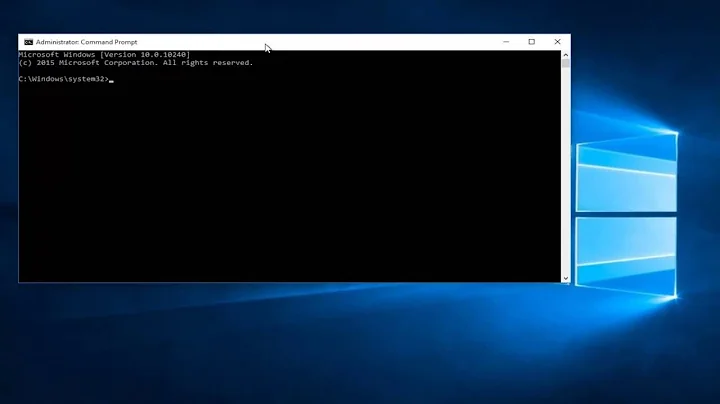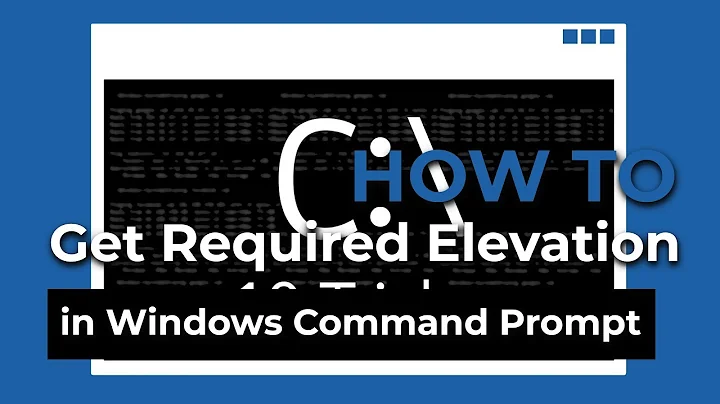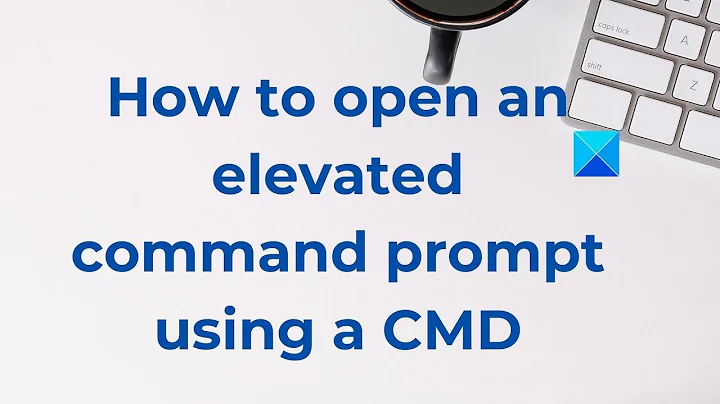If a Windows cmd.exe is running with elevated privileges does anything I execute from its prompt also run with elevated privileges?
Solution 1
Yes, it does execute with elevated privileges.
Simple test:
You can test this quite easily by opening one elevated and one non-elevated command prompt. Run the command notepad.exe in both, and try saving a blank text file to C:\Windows. One will save, one will throw a permissions error.
Thorough test:
If that's not enough to confirm it for you (it didn't really satisfy me) you can use AccessChk from SysInternals. You'll need to run this from an elevated command prompt.
Lets start by checking out the two Notepad processes that are running:
Notepad: (accesschk.exe -v -p notepad)
[11140] notepad.exe
Medium Mandatory Level [No-Write-Up, No-Read-Up]
RW DOMAIN\Tannerf
PROCESS_ALL_ACCESS
RW NT AUTHORITY\SYSTEM
PROCESS_ALL_ACCESS
[11004] notepad.exe
High Mandatory Level [No-Write-Up, No-Read-Up]
RW BUILTIN\Administrators
PROCESS_ALL_ACCESS
RW NT AUTHORITY\SYSTEM
PROCESS_ALL_ACCESS
One is running under my domain username, the other is running under the Administrators built-in group. It also has a high mandatory level. You can also run with the -f flag for a breakdown of the privileges and tokens.
MSIExec and MSI files
I thought things might get a little more complicated when running msiexec. I have a Google Chrome standalone installer that was handy to test.
msiexec.exe launching Chrome installer from elevated prompt:
D:\Users\tannerf>accesschk.exe -p msiexec.exe
[10540] msiexec.exe
RW BUILTIN\Administrators
RW NT AUTHORITY\SYSTEM
chrome_installer.exe spawned by MSI:
D:\Users\tannerf>accesschk.exe -p chrome_installer.exe
[5552] chrome_installer.exe
NT AUTHORITY\SYSTEM
OWNER RIGHTS
RW NT SERVICE\msiserver
Not so cut and dry anymore! Looks like a chrome_installer.exe processes was run through the MSIServer service.
This makes me wonder what behavior other installers might have, so I ran an Evernote.msi I had handy:
Elevated msiexec.exe launching an Evernote installer:
[6916] msiexec.exe
High Mandatory Level [No-Write-Up, No-Read-Up]
RW BUILTIN\Administrators
PROCESS_ALL_ACCESS
RW NT AUTHORITY\SYSTEM
PROCESS_ALL_ACCESS
[4652] msiexec.exe
System Mandatory Level [No-Write-Up, No-Read-Up]
R BUILTIN\Administrators
PROCESS_QUERY_INFORMATION
PROCESS_QUERY_LIMITED_INFORMATION
Interesting; there's an msiexec.exe that's run under system level this time. I used Process Monitor to find that the actual install window that pops up comes from the system level msiexec process. Killing the high mandatory level also killed the system level process.
Non-elevated msiexec.exe launching an Evernote installer:
[7472] msiexec.exe
Medium Mandatory Level [No-Write-Up, No-Read-Up]
RW DOMAIN\Tannerf
PROCESS_ALL_ACCESS
RW NT AUTHORITY\SYSTEM
PROCESS_ALL_ACCESS
[4404] msiexec.exe
System Mandatory Level [No-Write-Up, No-Read-Up]
R BUILTIN\Administrators
PROCESS_QUERY_INFORMATION
PROCESS_QUERY_LIMITED_INFORMATION
Looks like Evernote will get system level access either way. Double-clicking the installer has the same result.
Conclusion:
I think it's pretty well demonstrated that a processes will inherit permissions unless otherwise specified. That doesn't guarantee msiexec SomeProgram.msi will run with a high mandatory level across all processes processes; it could run under system level or under MSIServer. Your mileage may vary, and I wouldn't be surprised to see many instances where these rules seem to be "broken".
Solution 2
By default, Windows processes will inherit their security context from the parent:
The ACLs in the default security descriptor for a process come from the primary or impersonation token of the creator.
MSDN on process security and access rights
It is, however, possible to spawn processes with less privileges:
While processes inherit the integrity level of the process that spawned it, the integrity level can be customized at the time of process creation. As well as for defining the boundary for window messages in the User Interface Privilege Isolation technology, Mandatory Integrity Control is used by applications like Windows Explorer, Internet Explorer, Google Chrome and Adobe Reader to isolate documents from vulnerable objects in the system.
Wikipedia on Mandatory Integrity Control relating to this other MSDN page, also mentioned here. Another presentation also mentions process inheritance.
However, I believe cmd.exe will launch child processes with the greatest level of privilege inheritance possible, as @Tanner's testing and answer shows.
Solution 3
There may be two ways to un-elevate the priviledges of the executed command:
-
runas /trustlevel:0x20000 "msiexec SomeProgram.msi"(runrunas /showtrustlevelsto learn that0x20000is the default user trustlevel - this even works for installing/running programs that "require" elevated privileges - without actually granting them when run as admin. This passes Tanner's notepad test) as per this SU answer -
psexec -l -d msiexec SomeProgram.msiper this SU answer (maybe some "" are required as well, I didn't test this sincerunasworks fine enough for me)
Related videos on Youtube
StackHub
Updated on September 18, 2022Comments
-
StackHub over 1 year
If my cmd.exe Window says "Administrator" in the title bar, indicating it was started with elevated privileges, does this mean anything I execute from this command window is also run with elevated privileges?
Specifically, if I run something like:
msiexec SomeProgram.msiis my installer being run with elevated privileges because it was executed from a cmd.exe that was running with elevated privileges?
More specifically: I'm wondering if applications that present a UI and return the prompt in the cmd.exe window right away, like the
msiexeccall up above, are executing with elevated privileges. -
 tvdo almost 11 yearsApart from empirical testing, Windows processes are supposed to inherit permissions from the parent.
tvdo almost 11 yearsApart from empirical testing, Windows processes are supposed to inherit permissions from the parent. -
StackHub almost 11 yearsGreat point with the test. I tried it from a cmd.exe that was started with elevated permissions and I get permission denied trying to save the file to
C:\Windowsdespite having started Notepad from the elevated cmd.exe. Is there a way to break the "supposed to inherit from the parent" rule? -
 tvdo almost 11 years@IanC. It is possible to run a child process with less privileges. I should have phrased my previous comment as "supposed to inherit by default". I have amended my answer to include that information. However, Notepad should have inherited administrative privileges.
tvdo almost 11 years@IanC. It is possible to run a child process with less privileges. I should have phrased my previous comment as "supposed to inherit by default". I have amended my answer to include that information. However, Notepad should have inherited administrative privileges. -
rtf almost 11 years@IanC. Odd, it worked for me. Did you happen to try accesschk? Not sure what the difference could be.