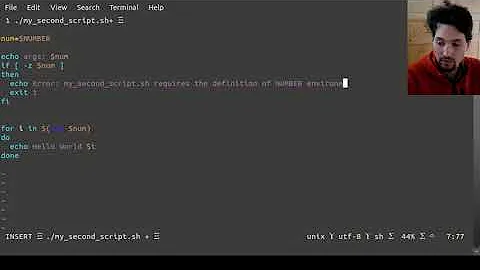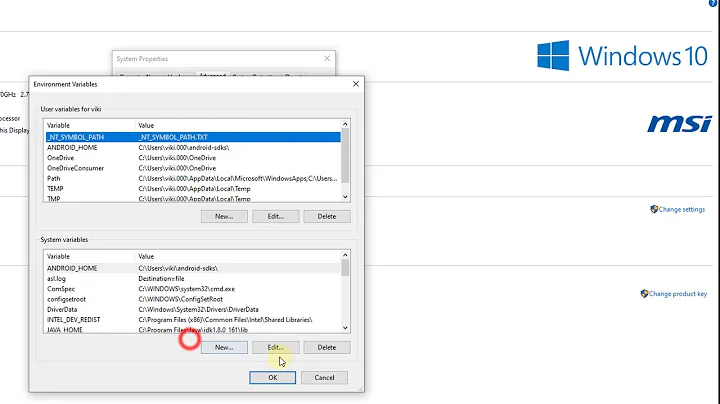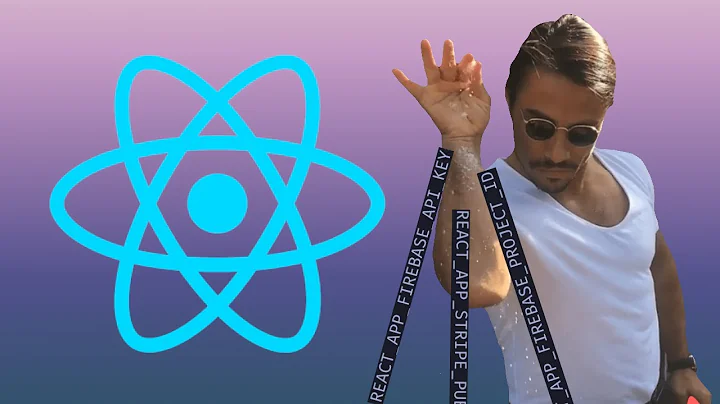If I export an environment variable in startup scripts does it persist?
When a new process is created the environment is copied from the parent. So any environment variables you set in the script before you start another process should exist.
Some programs like su/sudo will do some filtering of the environment depending on how they are called, as a security measure. So your init script is calling su which is starting $CATALINA_HOME/bin/startup.sh, which I guess is actually doing the Tomcast startup. Something is probably removing or ignoring the variable.
I do wonder why you are calling using su root from within an init script. Init scripts run as root by default, there should be no reason why you need to become root again. If I were you I would drop what seems to be a worthless call to su.
Just to help you troubleshoot. As root, on Linux, when you have /proc mounted, you can look what the current environment is.
For example if tomcat had a process ID of 1234 then you would want to take a look at the contents of /proc/1234/environ. Anything that is set should be there.
Related videos on Youtube
Jim
Updated on September 18, 2022Comments
-
Jim over 1 year
When I create a startup script in
/etc/init.dand do anexportof a variable does this variable persist and is "viewable" to the started process?
To be specific I have the following script to start tomcat in init.d which I start mannually withstart:#!/bin/bash RETVAL=$? export JRE_HOME=/home/jre export PATH=/home/jre/bin/:${PATH} export CATALINA_HOME=/home/apache-tomcat-7.0.25 case "$1" in start) if [ -f $CATALINA_HOME/bin/startup.sh ]; then echo $"Starting Tomcat" /bin/su root $CATALINA_HOME/bin/startup.sh fi ;; stop) if [ -f $CATALINA_HOME/bin/shutdown.sh ]; then echo $"Stopping Tomcat" /bin/su root $CATALINA_HOME/bin/shutdown.sh fi ;; restart) if [ -f $CATALINA_HOME/bin/shutdown.sh ]; then echo $"Stopping Tomcat" /bin/su root $CATALINA_HOME/bin/shutdown.sh fi if [ -f $CATALINA_HOME/bin/startup.sh ]; then echo $"Starting Tomcat" /bin/su root $CATALINA_HOME/bin/startup.sh fi ;; *) echo $"Usage: $0 {start|stop}" exit 1 ;; esac exit $RETVALNow in Tomcat I am using connection pooling and and when I use an absolute url in then all works fine. I.e.:
url="jdbc:h2:file:/home/apache-tomcat-7.0.25/webapps/myDB;SCHEMA=mySchema"But if I use a relative url i.e.
$CATALINA_HOMEin the url i.e.url="jdbc:h2:file:$CATALINA_HOME\webapps\myDB;SCHEMA=mySchema"this does NOT work and I get JNDI exception.
Note that in my script I have exported$CATALINA_HOMEto be/home/apache-tomcat-7.0.25It seems like the
$CATALINA_HOMEis not set for the started instance of Tomcat.
Could this be the case? Anyone has an idea why the url with the environment variable does not work? -
Zoredache about 12 yearsEh, that comment doesn't make sense.
-
Jim about 12 yearsNever mind.You are right.In any case the problem was that tomcat doesn't accept environment props in conf files