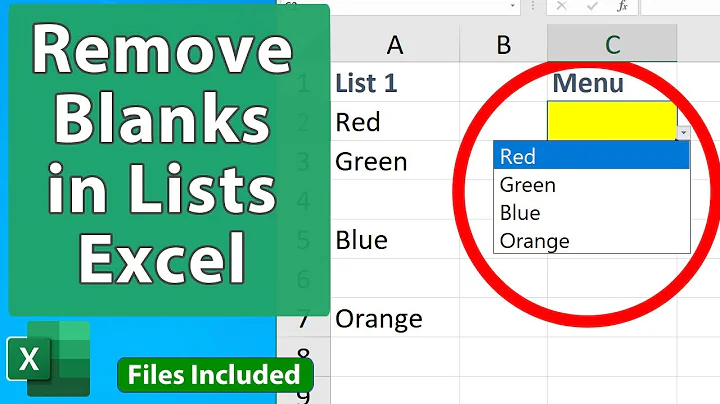Ignore zeros (or blanks) in Excel LINEST function with multiple independent variables
10,107
Not sure if this has been solved yet but ive been trying to do this myself and found a solution. we can now use the FILTER function. if the range is C15:C26, the following should work
=LINEST(FILTER(C15:C26,C15:C26<>0,))
Related videos on Youtube
Author by
Julian
Updated on June 04, 2022Comments
-
Julian almost 2 years
I would like to run a multiple (!) factor analysis through linest, again excluding all rows that contain zeros (or if that’s easier blank cells). Is there a way I can do this using the linest functions?
I tried using the following formular, which I have found somewhere else, but would not get anything but #VALUE!.
=LINEST(IF(ISNUMBER(C15:C26);C15:C26;);IF(ISNUMBER(C15:C26);CHOOSE({1;2;3};1;D15:D26;E15:E26););1;1)FYI – Y values are is column C, and my X values in column D & E.
Thanks in advance! Julian
-
Julian almost 7 yearsI have also found the below linest/offset function, which allows me to exclude cells - however, I only managed to make it work for a single regression ***** =LINEST(OFFSET(C15;MATCH(1;I15:I26;0)-1;0;SUM(I15:I26);1);OFFSET(D15;MATCH(1;I15:I26;0)-1;0;SUM(I15:I26);1);0;1)
-