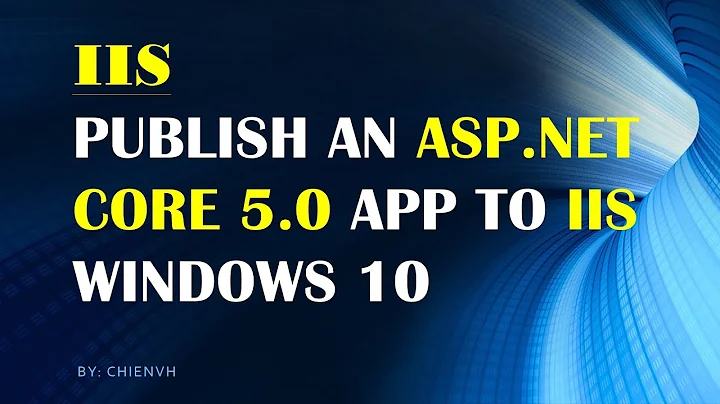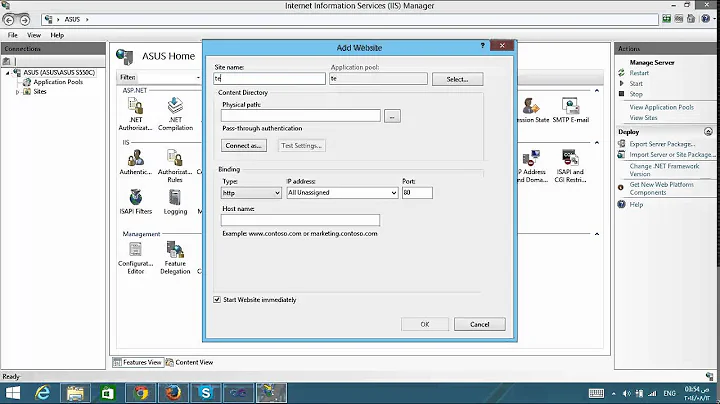IIS and asp.net appcmd
10,221
You need to enable directory listings and/or add a default document (default.aspx, default.htm...) to the root of the site.
For more information about directory listing: Enable directory listing
Related videos on Youtube
Author by
Yabooo Yakhoo
Updated on June 04, 2022Comments
-
Yabooo Yakhoo almost 2 years
HTTP Error 403.14 - Forbidden The Web server is configured to not list the contents of this directory. Most likely causes: A default document is not configured for the requested URL, and directory browsing is not enabled on the server. Things you can try: If you do not want to enable directory browsing, ensure that a default document is configured and that the file exists. Enable directory browsing. Go to the IIS Express install directory. Run appcmd set config /section:system.webServer/directoryBrowse /enabled:true to enable directory browsing at the server level. Run appcmd set config ["SITE_NAME"] /section:system.webServer/directoryBrowse /enabled:true to enable directory browsing at the site level. Verify that the configuration/system.webServer/directoryBrowse@enabled attribute is set to true in the site or application configuration file.I have the above error when I try to run my first application with VS12. Have you any idea of what is going wrong and how can I fix it ? In VS10 I guess I don't have this sort of error message
-
 Mike Atlas over 11 yearsDid you try the
Mike Atlas over 11 yearsDid you try theThings you can tryfrom the error message? -
Yabooo Yakhoo over 11 yearsYes, I did but it still didn't work
-
 Lex Li over 11 yearsThis single piece of information is useless. Are you doing ASP.NET MVC development? It seems that routing does not work, msdn.microsoft.com/en-us/library/cc668201.aspx
Lex Li over 11 yearsThis single piece of information is useless. Are you doing ASP.NET MVC development? It seems that routing does not work, msdn.microsoft.com/en-us/library/cc668201.aspx -
Yabooo Yakhoo over 11 yearsThanks, no I am executing a simple webpage only and my IIS is just freshly set up. I have added
<system.webServer> <directoryBrowse enabled="true"/> </system.webServer>into web.config file, and I can visithttp://localhost:63420/which only offers a list of all files in a site I created using inetmgr. Visiting each of the files in there is still infeasible, and displaying that sort of directory browsable is also not what I am looking into, I am testing a simple masterpage :-D -
Yabooo Yakhoo over 11 yearsSure enough, if I set the directoryBrowse attribute option to false, I again run into the same error message. {bored!} By the way, This error doesn't display in Webmatrix2, (it works really fine with WM2). And IO am installing VS10 to see if the same error occurs. I hope not. 80% sure it will work with vs10 because my home machine never reports this kind of error at all. I am using Windows 7 Ultimate SP1.
-
-
Yabooo Yakhoo over 11 yearsThank you for your reply, I have followed and did what you suggested but i still run into the same error message