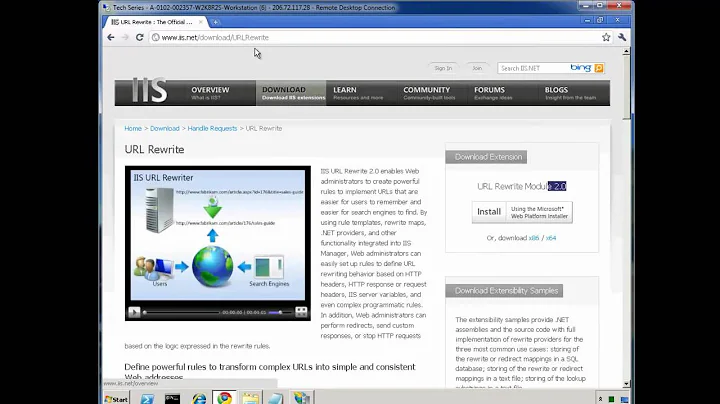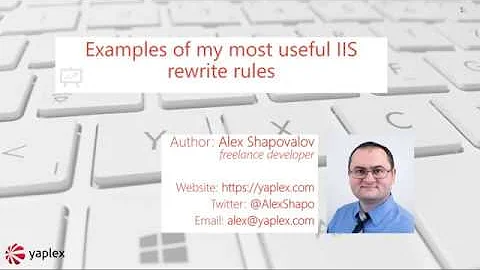IIS7 urlrewrite module - Rules in external xml file
Solution 1
Yes, you can use the configSource attribute to point to an external file like you can with other web.config sections. In the web.config:
<rewrite>
<rules configSource="Rewrite.config" />
</rewrite>
And in the rules config file:
<rules>
<rule name="some rule">
<!-- rule details here --->
</rule>
</rules>
You can still even use the IIS manager to edit rules and it'll just work. One minor caveat with this approach: when you make a change and save an external file like this, it will not recycle the application like making a change to the web.config will. So if you're editing a rule and want to see it take effect, you need to manually poke the web.config by making an edit and saving it.
Another reference: Moving IIS7 url rewrite section out of the web.config file
Solution 2
You can use the sample URL Rewrite providers that include one for storing those in a separate file, see: http://www.iis.net/learn/extensions/url-rewrite-module/using-custom-rewrite-providers-with-url-rewrite-module
Related videos on Youtube
opaera
Updated on July 16, 2020Comments
-
opaera almost 4 years
I'm using IIS7 UrlRewrite module. I set up my rules in the web.config
<system.webServer><rewrite>section. I want to know if there's a way to define the rules in one external xml file instead of in web.config file. Thanks.-
Remy over 13 yearsNot that I know of. Why would you need that?
-
 magnattic over 10 years@Remy: Late response, but it increases readability of the web.config when you have a lot of rewrite rules. That's the reason for me anyway.
magnattic over 10 years@Remy: Late response, but it increases readability of the web.config when you have a lot of rewrite rules. That's the reason for me anyway. -
 Riccardo Bassilichi over 6 yearsin IIS >= 7.5 remember to install URL Rewrite component from here iis.net/downloads/microsoft/url-rewrite
Riccardo Bassilichi over 6 yearsin IIS >= 7.5 remember to install URL Rewrite component from here iis.net/downloads/microsoft/url-rewrite
-
-
 magnattic over 10 yearsAre you sure about the application not being recycled on external changes? There is another property on config sections called RestartOnExternalChanges and it defaults to true.
magnattic over 10 yearsAre you sure about the application not being recycled on external changes? There is another property on config sections called RestartOnExternalChanges and it defaults to true. -
Kurt Schindler over 10 years@atticae I believe RestartOnExternalChanges applies only to custom defined <section> elements, which rewrite rules are not. forums.iis.net/t/1155629.aspx I'm not sure if anything has changed since then, this thread is from 2009...
-
Valerio Gentile over 8 yearsUnfortunately the IntelliSense in Rewrite.config does not work. Is there any way to solve this issue?
-
 Blue Clouds about 8 yearsbut that is for mappings. Config is used for another purpose, to set custom rules. sometimes we need to use a reg expression to all the url mappings we need then the only way is to include it in config.
Blue Clouds about 8 yearsbut that is for mappings. Config is used for another purpose, to set custom rules. sometimes we need to use a reg expression to all the url mappings we need then the only way is to include it in config.