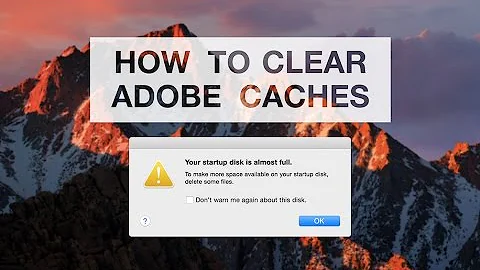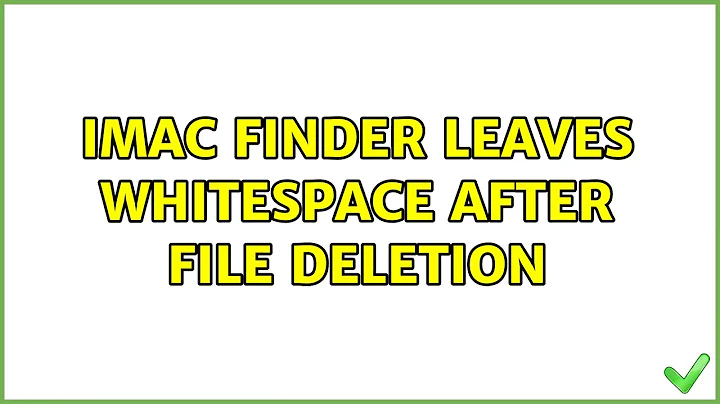iMac Finder leaves whitespace after file deletion
Use a view that does it automatically
Only the Icon view leaves empty space when removing items. List view and Column view in Finder don't leave space after removing some items. You can switch views in the View menu.
Arrange items
Select View » Arrange By » (anything) to group items by a specific criterion. It will automatically reorder items when some are removed. The desktop cannot be arranged.
Sort items
You can keep items sorted by keeping Option pressed, and then selecting View » Sort By » (anything).
Clean up
If you don't want Finder to keep a folder's contents tidy, you can manually invoke View » Clean Up By » (anything) after you're done.
Related videos on Youtube
SK23
Specializing in testing of safety-related embedded systems with software written mostly in C++98. This includes developing own testing instruments in C++ and Python, scripting in Windows batch files and Bash (Linux and MinGW) and advanced usage of version control systems Git and SVN. I also do PHP programming in the free-time and work with multimedia, mostly on OS X.
Updated on September 18, 2022Comments
-
SK23 over 1 year
I'm a new Mac user with OS X Lion. When deleting items in finder, I'm surprised that, unlike Windows, the computer doesn't automatically clean up the white space created by my deletion. So, in a file with many photos, there is a lot of white space between the remaining photos. How can I correct this without manually moving the photos?
-
Serge over 11 yearsWindows Explorer has the same feature. It is the "Autoarrange Icons" menu item in the View menu of Windows Explorer. I believe that in Finder you will find the similar thing
-