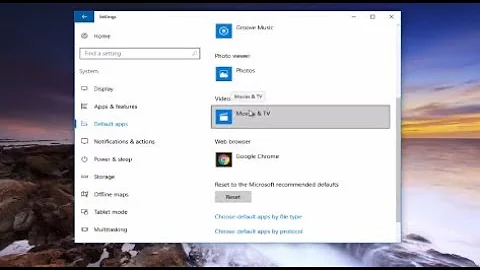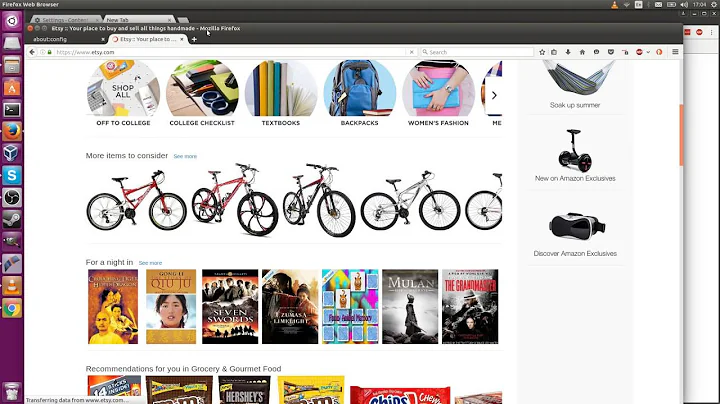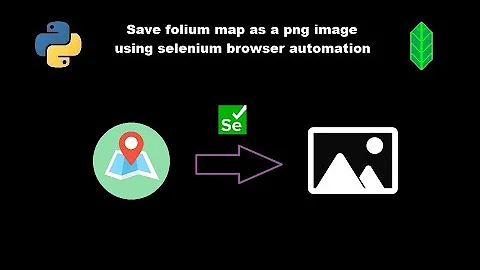Image map support in firefox, chrome and other browsers
12,975
Try changing <map id="mainImageMap"> to <map name="mainImageMap">. You can keep the id if required but just make sure a nameattribute` is there.
Related videos on Youtube
Author by
Maxim Gershkovich
Developer with experience in. ASP.NET Azure Point of sale software C# VB.NET .NET Framework Sharepoint MVC Microsoft Kinect for Windows 1.8 & 2
Updated on June 04, 2022Comments
-
Maxim Gershkovich almost 2 years
Are image maps supported in chrome and firefox? w3schools seems to suggest they are.
Given this, why would the following HTML fail? (Image is displayed but no links work - It does work correctly in IE)
<img src="Images/backgroundFinal.png" usemap="#mainImageMap" alt="MainBackground" style="border: none;" /> <map id="mainImageMap"> <area shape="rect" alt="Home Page" title="Home Page" coords="309,198,413,223" href="Default.aspx" target="" /> <area shape="rect" alt="About me" title="About me" coords="245,334,319,353" href="About.aspx" target="" /> <area shape="rect" alt="Gallery" title="Gallery" coords="437,271,497,300" href="Gallery.aspx" target="" /> <area shape="rect" alt="Tattoo" title="Tattoo" coords="249,478,307,503" href="Tattoo.aspx" target="" /> <area shape="rect" alt="Contacts" title="Contacts" coords="395,521,464,544" href="Contact.aspx" target="" /> </map>