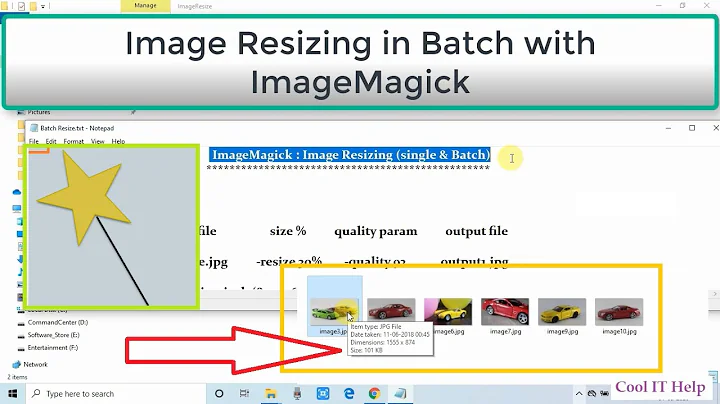ImageMagick: convert image to PDF with A4 page size and image fit to page
Solution 1
Thanks to the ImageMagick support forum I was able to find a solution:
convert image.tif -resize 575x823^> -gravity center -background white -extent 595x842 image.pdf
If you get an error try:
convert image.tif -resize 595x842^\> -gravity center -background white -extent 595x842 image.pdf
Solution 2
If you want to keep the original resolution (lossless) you can try the following command:
convert png.png -background white -page a4 myoutput.pdf
Based on a comment posted before: https://stackoverflow.com/a/24573341/6747994
@m4tx This command only makes sense if the picture has a resolution above 500x800px, it does not zoom in, to avoid pixelated thumbnails.
Solution 3
You can convert to pdf using ImageMagick
convert png.png myout.pdf
but use pdfjam instead of ImageMagick to adjust the page size
pdfjam --paper a4paper --outfile myoutA4.pdf myout.pdf
pdfjam offers other options, which may fit your needs.
Solution 4
Found this somewhere on stackoverflow:
convert *.jpg -resize 1240x1753 \
-extent 1240x1753 -gravity center \
-units PixelsPerInch -density 150x150 multipage.pdf
Solution 5
You need to specify the density:
convert -density 80 -page a4 input_A.jpg input_B.jpg output.pdf
Otherwise, there can be an issue when printing with "actual size" instead of "fit". I have used a public printer where I could not choose "fit" and had to choose "actual size", in which case the printed page was only a part of the page which I wanted to print.
Related videos on Youtube
Mariusz Pala
Updated on April 08, 2021Comments
-
 Mariusz Pala over 1 year
Mariusz Pala over 1 yearI want to convert different image formats (bmp,jpg,gif,png,tiff-incluging multipaged) into a PDF format with A4 page size and with images fit to page (resized if necessary). Image should be positioned at the center of the page and I'd like to define an offset. I tried the code below but there is no offset at the top and the image quality is really poor.
convert png.png -gravity North -resize 500x500 -quality 100 -page a4x5x5 myout.pdfIs there any way to do that?
Thanks in advance for any help, Mariusz
-
 fmw42 over 3 yearsImageMagick does not have a page size of a4x5x5. Use -resize 595 x 842 ... -extent 595 x 842
fmw42 over 3 yearsImageMagick does not have a page size of a4x5x5. Use -resize 595 x 842 ... -extent 595 x 842
-
-
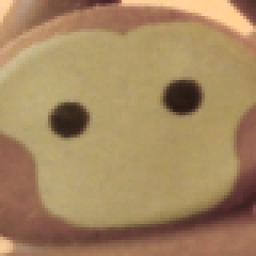 chikamichi about 7 yearsYou could probably escape the > like that: -resize 575x823^\>
chikamichi about 7 yearsYou could probably escape the > like that: -resize 575x823^\> -
fedelibre over 6 yearsA google search took me here because the title of this thread is quite general. For simple uses, option
-page a4does already a good job automatically:convert file-pattern*.jpg -page a4 output.pdf -
 ziggystar about 5 yearsSorry, I checked again today and now it appears to work. I don't know what went wrong, I even used the exact same command from the shell history. Unfortunately I can't retract the downvote, as it is locked in now.
ziggystar about 5 yearsSorry, I checked again today and now it appears to work. I don't know what went wrong, I even used the exact same command from the shell history. Unfortunately I can't retract the downvote, as it is locked in now. -
 m4tx about 5 yearsIt seems it actually does not upscale small images to fit the whole page.
m4tx about 5 yearsIt seems it actually does not upscale small images to fit the whole page. -
 Floyd almost 4 yearsThanks, this is the only solution which works for me. When converting color tiff file to pdf, i have to use pdfjam to fix the image size to A4 page size.
Floyd almost 4 yearsThanks, this is the only solution which works for me. When converting color tiff file to pdf, i have to use pdfjam to fix the image size to A4 page size. -
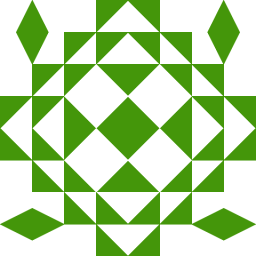 domen almost 4 yearsIf the image is smaller, and you want to resize it, use
domen almost 4 yearsIf the image is smaller, and you want to resize it, use-page 'A4<'. -
 fmw42 over 3 years-gravity should come before -extent
fmw42 over 3 years-gravity should come before -extent -
Abbas almost 3 yearsThanks. Exactly what I've been looking for!
-
 Wok over 2 yearsYou need to specify the
Wok over 2 yearsYou need to specify the-densityto avoid any issue when printing with "real size". stackoverflow.com/a/55125655/376454 -
 Wakan Tanka about 2 yearsusing this I got images as landscapes not portraits as it was in original
Wakan Tanka about 2 yearsusing this I got images as landscapes not portraits as it was in original -
 JoKalliauer almost 2 yearsIf you define -page a4 it shrinks the image to fit into a A4-PDF. If you print this with original size, than the paper is A4, independent on density. If you want to print it on a different size, you should neither use fit nor should use -density, you should change -page .... .
JoKalliauer almost 2 yearsIf you define -page a4 it shrinks the image to fit into a A4-PDF. If you print this with original size, than the paper is A4, independent on density. If you want to print it on a different size, you should neither use fit nor should use -density, you should change -page .... . -
 Wok almost 2 yearsNo. If you don't specify the density, and even if you specify page A4, the relevant part of the page won't necessarily be A4, it could be a tiny rectangle in the middle of the A4 page. Try to print with "actual size" instead of "fit", and you will see for yourself. I know, I have done it, and I was not messing with formats other than A4. Take a pic with a camera, and convert it to PDF.
Wok almost 2 yearsNo. If you don't specify the density, and even if you specify page A4, the relevant part of the page won't necessarily be A4, it could be a tiny rectangle in the middle of the A4 page. Try to print with "actual size" instead of "fit", and you will see for yourself. I know, I have done it, and I was not messing with formats other than A4. Take a pic with a camera, and convert it to PDF. -
 Wok almost 2 yearsI think the issue is that JoKalliauer speaks only about the page format (which is indeed an A4 paper), and I speak about the content in the page (which means that I want the content of the picture to fill the A4 paper as expected).
Wok almost 2 yearsI think the issue is that JoKalliauer speaks only about the page format (which is indeed an A4 paper), and I speak about the content in the page (which means that I want the content of the picture to fill the A4 paper as expected). -
 jckdnk111 almost 2 yearsThis was exactly what I needed -- Thanks!
jckdnk111 almost 2 yearsThis was exactly what I needed -- Thanks! -
 Kubuntuer82 over 1 year@Wok Using
Kubuntuer82 over 1 year@Wok Using-density 72I get an image which is smaller than an A4 page. If I remove it, then it has the right size, i.e. the same as an A4 page. -
 nomadSK25 8 months@fmw42 It doesn't matter.
nomadSK25 8 months@fmw42 It doesn't matter. -
 fmw42 8 monthsIt might not in Imagemagick 6, but it would in Imagemagick 7. Correct syntax is as I mentioned, but Imagemagick 6 is rather forgiving. Imagemagick 7 is more strictly adhering to correct syntax.
fmw42 8 monthsIt might not in Imagemagick 6, but it would in Imagemagick 7. Correct syntax is as I mentioned, but Imagemagick 6 is rather forgiving. Imagemagick 7 is more strictly adhering to correct syntax.