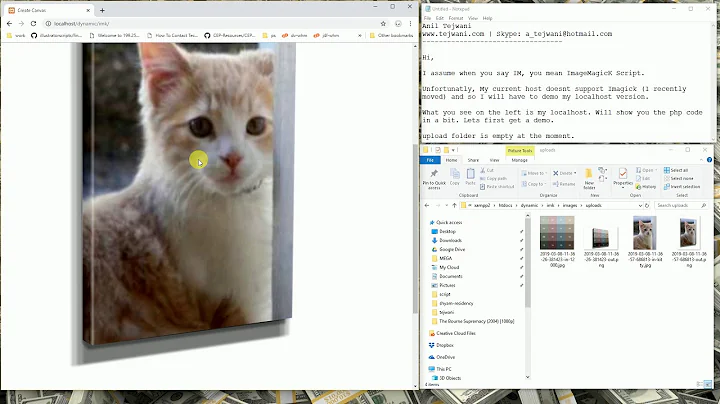Imagemagick Specific webp calls in PHP
How do I set the "method" (from 0 to 6)?
Try this...
$im = new Imagick();
$im->pingImage($src);
$im->readImage($src);
$im->resizeImage($width,$height,Imagick::FILTER_CATROM , 1,TRUE );
$im->setImageFormat( "webp" );
$im->setOption('webp:method', '6');
$im->writeImage($dest);
How do I set compression quality? (I tried setImageCompressionQuality and it does not work, ie the output is always the same size)
Imagick::setImageCompressionQuality seems to work for me, but note that webp:lossless becomes enabled if the values is 100, or greater (see source). You can test toggling lossless to see how that impacts results.
$img->setImageFormat('webp');
$img->setImageCompressionQuality(50);
$img->setOption('webp:lossless', 'true');
Edit from comments
Try testing the image conversion to webp directly with the cwebp utility.
cwebp -q 50 photo.jpg -o photo.webp
This will also write some statistical information to stdout, which can help debug what's happening.
Saving file 'photo.webp'
File: photo.jpg
Dimension: 1170 x 1170
Output: 4562 bytes Y-U-V-All-PSNR 55.70 99.00 99.00 57.47 dB
block count: intra4: 91
intra16: 5385 (-> 98.34%)
skipped block: 5357 (97.83%)
bytes used: header: 86 (1.9%)
mode-partition: 2628 (57.6%)
Residuals bytes |segment 1|segment 2|segment 3|segment 4| total
macroblocks: | 0%| 0%| 0%| 98%| 5476
quantizer: | 45 | 45 | 43 | 33 |
filter level: | 14 | 63 | 8 | 5 |
Also remember that for some subject matters, adjusting the compression quality doesn't always guaranty a file size decrease. But those are extreme edge cases.
Related videos on Youtube
Blaise
Updated on September 15, 2022Comments
-
Blaise over 1 year
I was able to install webp support for imagemagick. But I'm missing some precise commands. The basic is covered thru:
$im = new Imagick(); $im->pingImage($src); $im->readImage($src); $im->resizeImage($width,$height,Imagick::FILTER_CATROM , 1,TRUE ); $im->setImageFormat( "webp" ); $im->writeImage($dest);But I'm missing lots of fine tuning options as described in the imageMagick command line documentation here: http://www.imagemagick.org/script/webp.php
Specifically:
How do I set compression quality? (I tried setImageCompressionQuality and it does not work, ie the output is always the same size)
How do I set the "method" (from 0 to 6)?
Thanks
EDIT: I followed @emcconville's advice below (thanks!) and neither the method nor the compression worked. So I start to suspect my compilation of imagemagick. I tried using command line:
convert photo.jpg -resize 1170x1170\> -quality 50 photo.webpWehn changing the 50 variable for quality the resulting file was always the same size. So there must be something wrong with my imagemagick...
-
Blaise almost 8 yearsThank you so much for the detailed answer. I never saw a documentation for the "SetOption" in the context of webP anywhere so this is the first. It still does not work but now I think it's due to my compilation of Imagemagick...
-
Phantom Lord about 4 years@emcconville, could you specify your OS and versions of php, imagemagick, webp? I tried using webp with php and imagick on different distribs with different versions, and each has its own bugs, but neither works as expected.


![How To Install Imagick Extension in XAMPP [Tutorial]](https://i.ytimg.com/vi/qZ9_rq6c9uY/hq720.jpg?sqp=-oaymwEcCNAFEJQDSFXyq4qpAw4IARUAAIhCGAFwAcABBg==&rs=AOn4CLC4jQniIZB_IqEcOXQ-gPkbIuPtUQ)