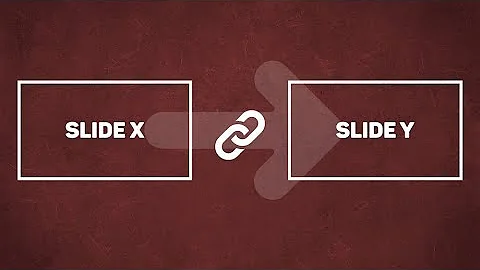Implement Swiper link to specific slide
10,378
You can give an id to the link:
<a href="#" id="slide3">Swipe to slide 3</a>
then you can make the Slider sliding to the slide you want with method slideTo()
var swiper = new Swiper('.swiper-container', {})
$('#slide3').click(swiper,function(){
swiper.slideTo(3);
})
Related videos on Youtube
Author by
RogerHN
Updated on May 26, 2022Comments
-
RogerHN about 2 years
I am using iDangero Swiper and trying to create a link to specific slide, I will use this to link all the slides with a unique link.
How I can make that work?
Here's my code:
http://codepen.io/RogerHN/pen/LkKgXB
<html lang="pt-br"> <head> <meta name="viewport" content="width=device-width, initial-scale=1, maximum-scale=1, user-scalable=no"> <meta charset="utf-8" /> <link rel="stylesheet" href="https://idangero.us/swiper/dist/css/swiper.css"> </head> <body> <div class="container"> <div class="row"> <div class="col-md-5"> <button type="button" class="btn btn-primary btn-lg btn-block btn-title"> <a class="white" href="#"> <span class="glyphicon glyphicon-chevron-left back" aria-hidden="true"></span> </a> TITLE </button> <a href="#">Swipe to slide 3</a> <div id="content"> <div class="nav-center"> <div class="nav-bg"> <ul id="tabs" class="nav nav-tabs" data-tabs="tabs"> <li class="active"><a href="#one" data-toggle="tab">First Tab</a></li> <li><a href="#two" data-toggle="tab">Second Tab</a></li> <li><a href="#three" data-toggle="tab">Third Tab</a></li> </ul> </div> <div id="my-tab-content" class="tab-content"> <div class="tab-pane active" id="one"> <!-- Swiper --> <div class="swiper-container"> <div class="swiper-wrapper"> <div class="swiper-slide"> <p>Slide1</p> </div> <div class="swiper-slide"> <p>Slide2</p> </div> <div class="swiper-slide"> <p>Slide3</p> </div> </div> </div> </div> <!-- #one --> <div class="tab-pane" id="two"> <p>Content</p> </div> <div class="tab-pane" id="three"> <p>Content</p> </div> </div> </div> </div> </div> </div> </div> <script src="https://idangero.us/swiper/dist/js/swiper.min.js"></script> <script> var swiper = new Swiper('.swiper-container', { }) </script> </body> </html>