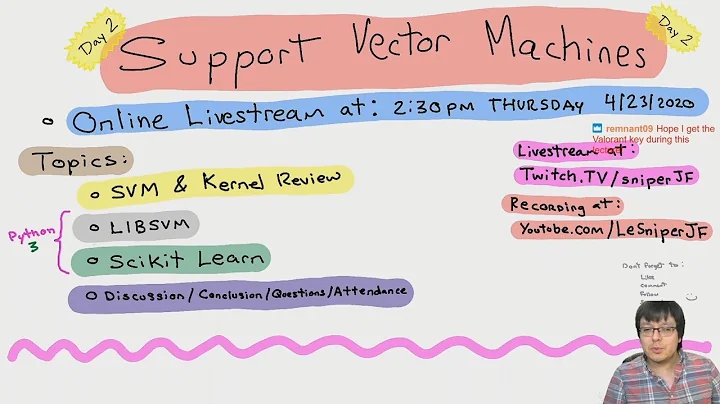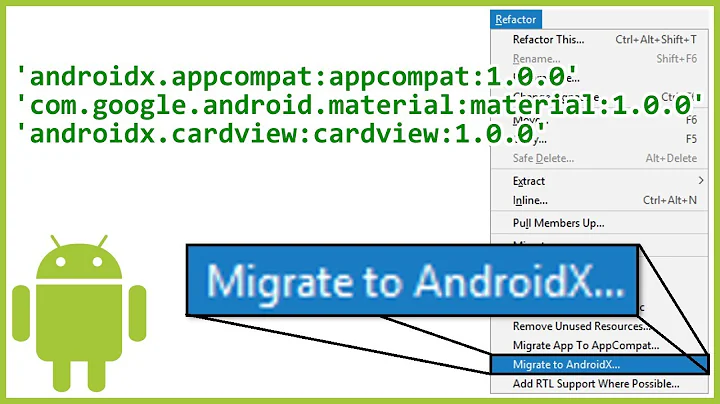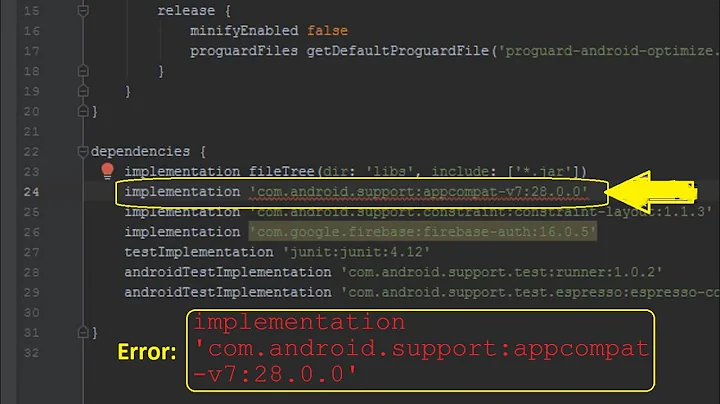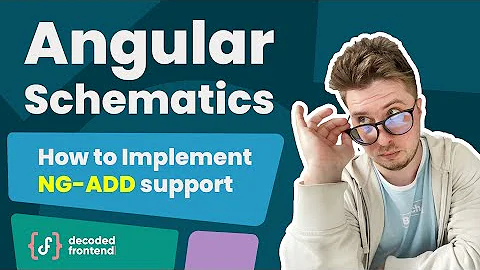Implementing a TabListener using the Support Library
Solution 1
actionBar = getActionBar();
actionBar.setNavigationMode(ActionBar.NAVIGATION_MODE_TABS);
actionBar.setDisplayShowHomeEnabled(false);
actionBar.setDisplayShowTitleEnabled(false);
tabA = actionBar.newTab().setText("");
tabB = actionBar.newTab().setText("");
Fragment fragmentA = new AFragmentTab();
Fragment fragmentB = new BFragmentTab();
tabA.setTabListener(new MyTabsListener(fragmentA));
tabB.setTabListener(new MyTabsListener(fragmentB));
actionBar.addTab(tabA);
actionBar.addTab(tabB);
The tab listener is as follows:
protected class MyTabsListener implements ActionBar.TabListener{
private Fragment fragment;
public MyTabsListener(Fragment fragment){
this.fragment = fragment;
}
public void onTabSelected(Tab tab, FragmentTransaction ft){
ft.add(R.id.layout2, fragment, null);
}
public void onTabReselected(Tab tab, FragmentTransaction ft) {
}
public void onTabUnselected(Tab tab, FragmentTransaction ft) {
ft.remove(fragment);
}
}
and then you make a class for each tab:
public class BFragmentTab extends Fragment {
@Override
public View onCreateView(LayoutInflater inflater, ViewGroup container, Bundle savedInstanceState)
{
return inflater.inflate(R.layout.login, container, false);
}
}
But keep in mind that the action bar isn't supported for android versions below 3.0 . If you want to use it in older versions I suggest you use actionBarSherlock Library.
Solution 2
hmmm. while Malek's works it doesn't directly answer the question..
You can simply ignore the fragment transaction you get in the callback and use your own:
android.support.v4.app.FragmentTransaction fft = mActivity.getSupportFragmentManager().beginTransaction();
Just make sure that your activity is a FragmentActivity and you'll be able to start a new fragment transaction.
Also the replace() method in the fragmentTransaction is much more convenient than add() and remove()
Solution 3
The key is to use
import android.support.v7.app.ActionBar;
... rather than ...
import android.app.ActionBar;
That avoids the clever workaround Nelson Ramirez posted.
The following full example, based on the official documentation, was tested to work from Android 3.0, API 11
package com.example.myapp;
import android.app.Activity;
import android.os.Bundle;
import android.support.v4.app.Fragment;
import android.support.v4.app.FragmentTransaction;
import android.support.v7.app.ActionBar;
import android.support.v7.app.ActionBarActivity;
import android.view.*;
import android.widget.TextView;
public class NavigationTabsBasicDemoActivity extends ActionBarActivity {
static public class TabListener<T extends Fragment> implements ActionBar
.TabListener {
private Fragment mFragment;
private final Activity mActivity;
private final String mTag;
private final Class<T> mClass;
/**
* Constructor used each time a new tab is created.
*
* @param activity The host Activity, used to instantiate the
* fragment
* @param tag The identifier tag for the fragment
* @param pClass The fragment's Class, used to instantiate the
* fragment
* @see <a
* href="http://developer.android.com/guide/topics/ui/actionbar
* .html#Tabs">
* Developers Guide > Action Bar > Adding Navigation Tabs</a>
*/
public TabListener(Activity activity, String tag, Class<T> pClass) {
mActivity = activity;
mTag = tag;
mClass = pClass;
}
@Override
public void onTabSelected(ActionBar.Tab tab, FragmentTransaction ft) {
if (mFragment == null) {
mFragment = Fragment.instantiate(mActivity, mClass.getName());
ft.add(android.R.id.content, mFragment, mTag);
} else {
// If it exists, attach it in order to show it
ft.attach(mFragment);
}
}
@Override
public void onTabUnselected(ActionBar.Tab tab, FragmentTransaction ft) {
if (mFragment != null) {
// Detach the fragment, because another one is about to be
// attached.
ft.detach(mFragment);
}
}
@Override
public void onTabReselected(ActionBar.Tab tab, FragmentTransaction ft) {
// Do nothing.
}
}
@Override
protected void onCreate(Bundle savedInstanceState) {
super.onCreate(savedInstanceState);
// No need for setContentView() to be used, Instead we use the root
// android.R.id.content as the container for each fragment,
// which is set in the TabListener
ActionBar actionBar = getSupportActionBar();
actionBar.setNavigationMode(ActionBar.NAVIGATION_MODE_TABS);
actionBar.setDisplayShowTitleEnabled(true);
ActionBar.Tab tab = actionBar.newTab().setText("Artist").setTabListener(
new TabListener<PlaceholderFragment>(this,
"artist",
PlaceholderFragment
.class));
actionBar.addTab(tab);
tab = actionBar.newTab().setText("Album").setTabListener(
new TabListener<PlaceholderFragment>(
this,
"album",
PlaceholderFragment.class));
actionBar.addTab(tab);
}
/**
* In this example use one Fragment but display different data based on
* which
* tab is shown. In production you'd probably use a separate fragment.
*/
public static class PlaceholderFragment extends Fragment {
public PlaceholderFragment() {
}
@Override
public View onCreateView(LayoutInflater inflater, ViewGroup container,
Bundle savedInstanceState) {
View rootView = inflater.inflate(
R.layout.fragment_navigation_tabs_basic_demo,
container,
false);
TextView outputTextView = (TextView) rootView.findViewById(
R.id.output_textView);
outputTextView.setText("Hello " + getTag());
return rootView;
}
}
}
Related videos on Youtube
daniel_c05
Updated on July 09, 2022Comments
-
daniel_c05 almost 2 years
I am trying to implement Tab Navigation, but I want to make sure people that have older versions of Android can still use my application.
The app in mind ATM is fairly simple, I just want to be able to understand how to implement the layout and then I'll add the missing bits.
Anyhow, I have a Container Activity that extends Fragment Activity (to ensure compatibility), and this Activity creates a TabView using an ActionBar (I believe my problem resides here). The app will try to create three tabs and add them to the ActionBar, and I want to make sure the user can scroll back and forth using lateral navigation.
Here is TabListener I am trying to implement:
public static class TabListener<T extends Fragment> implements ActionBar.TabListener { private Fragment mFragment; private final Activity mActivity; private final String mTag; private final Class<T> mClass; public TabListener(Activity activity, String tag, Class<T> clz) { mActivity = activity; mTag = tag; mClass = clz; } public void onTabSelected(Tab tab, FragmentTransaction ft) { if (mFragment == null) { mFragment = Fragment.instantiate(mActivity, mClass.getName()); ft.add(android.R.id.content, mFragment, mTag); } else { ft.attach(mFragment); } } public void onTabUnselected(Tab tab, FragmentTransaction ft) { if (mFragment != null) { ft.detach(mFragment); } } public void onTabReselected(Tab tab, FragmentTransaction ft) { } }Here are my imports, because I wanted to make sure I was using the support library:
import android.app.ActionBar; import android.app.ActionBar.Tab; import android.app.Activity; import android.os.Bundle; import android.support.v4.app.Fragment; import android.support.v4.app.FragmentActivity; import android.support.v4.app.FragmentTransaction; import android.support.v4.view.ViewPager; import android.view.Menu;However, Eclipse is giving me issues with the TabListener methods. It is telling me the following: "The type LayoutContainer.TabListener must implement the inherited abstract method ActionBar.TabListener.onTabSelected(ActionBar.Tab, FragmentTransaction)"
When I select Add unimplemented methods Eclipse basically adds the OnTabSelected OnTabReselected and OnTabUnselected methods, but this time, passing the non-support version of the Fragment (android..app.Fragment) as a parameter.
Any ideas on how to make another implementation of lateral navigation through the support library to ensure compatibility?
-
Kim Hansson about 11 yearsYou'll need to commit the transaction as well - fft.commit() - as you're not using the FragmentTransaction that was passed to the method.
-
Jono about 11 yearsThis wont work as the tab listeners expect a fragment and fragmentTransaction object from android 3.0 and not from the support library
-
 Noumenon almost 11 yearsWow, this completely solved all my problems with the support library.
Noumenon almost 11 yearsWow, this completely solved all my problems with the support library.