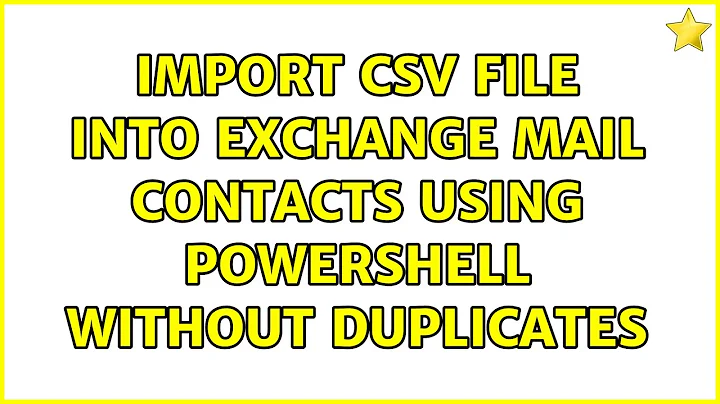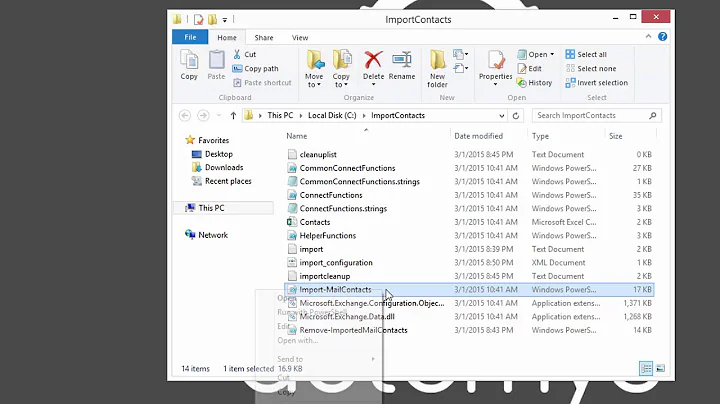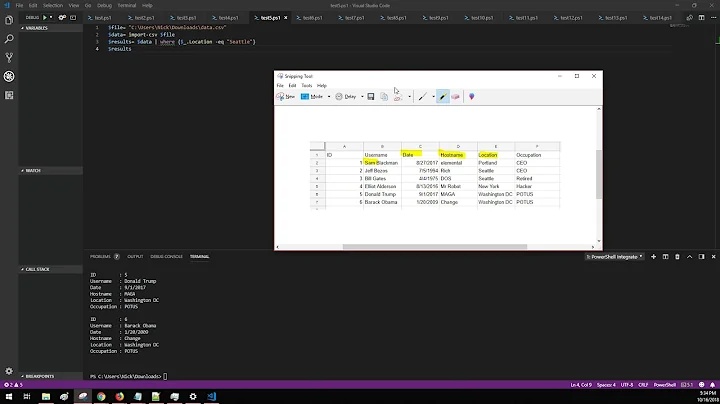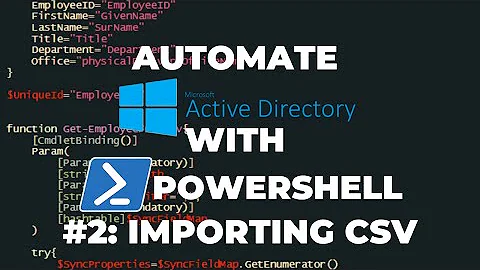Import CSV file into Exchange Mail Contacts using powershell without duplicates
The article Importing exchange Mail Contacts using powershell suggests this code :
Import-Csv .\ExternalContacts.csv|
foreach-object{if (Get-MailContact -anr $_.name) {write-host $_.name 'is a duplicate entry!!!'}
else {New-MailContact -Name $_.Name -DisplayName $_.Name -ExternalEmailAddress $_.ExternalEmailAddress -FirstName $_.FirstName -LastName $_.LastName}
}
Related videos on Youtube
Mike Kellogg
Still in college, programming as an intern. Couple years of experience with programming in general. Programmed so far in C#, Java, VB, and VBA.
Updated on September 18, 2022Comments
-
Mike Kellogg over 1 year
The Problem: A good number of people's info was added to my "Mail Contact" list in Exchange Management Console, but not all.
Summary: I'm attempting to add a list of several hundred people from a excel .csv file into my Exchange Management Console (Mail contacts more specifically). A number of the contacts may Already be in the contact list which may have caused my
foreachstatement to stop running?My Question: Is there code I can run to check if the members exist then if not, add the member?
I ran this code in powershell in this format:
Import-Csv .\computech.csv | foreach { New-MailContact -Name $_.displayname -FirstName $_.firstname -LastName $_.lastname -ExternalEmailAddress $_.mail -OrganizationalUnit $_.OrganizationalUnit}Strangely enough it added a good number of the people from the list but not all of them. When I try to run the code now I get this error:
Import-Csv : The member "Aaron" is already present.
"Aaron" is the first member on the list and so the execution immediately stops there
I had previously tried this using this code:
[PS] C:\Windows\system32>Import-Csv \\FILLER\MailboxBackups\contacts.csv | foreach-object{if (Get-MailContact -External EmailAddress $_.ExternalEmailAddress){write-host $_.ExternalEmailAddress 'is a duplicate entry!!!!'} else {New-MailConta ct -Name $_.Name -ExternalEmailAddress $_.ExternalEmailAddress -FirstName $_.FirstName -LastName $_.LastName}}But I received the same "Aaron" is already present error lol. Any help would be greatly appreciated
--------UPDATE------------ I found out that not all of the contacts were added because of Alias conflicts. Aliases were common names like "bob" which are sure to already exist. Do people normally use numbers to get around this, or use a users email address instead of simple names?
-
Mike Kellogg about 11 yearsif you read my question above, my last statement stated that I had previously tried this code and it didn't work. If you have insight as to why my version of it didn't work (as shown in my question) that could be helpful.
-
 harrymc about 11 yearsThe above uses the
harrymc about 11 yearsThe above uses theanrparameter for ambiguous name resolution search over: CommonName (CN), DisplayName, FirstName, LastName, Alias. -
 harrymc about 11 years@Mike: Please comment.
harrymc about 11 years@Mike: Please comment. -
Mike Kellogg about 11 yearsdidn't check the validity of this code because I haven't needed to use the function since. Will definitely try in the future.
-
 Root Loop about 9 yearstry '-ErrorAction SilentlyContinue' to skip duplicated entries.
Root Loop about 9 yearstry '-ErrorAction SilentlyContinue' to skip duplicated entries.