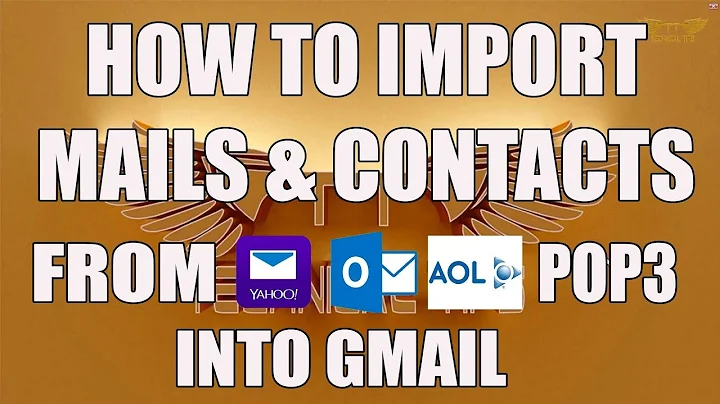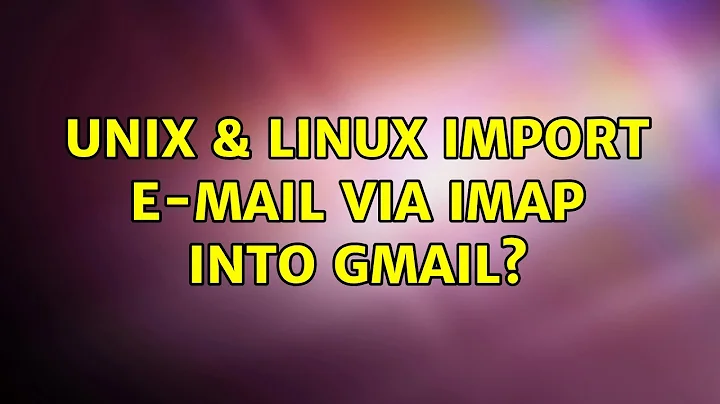Import e-mail via IMAP into GMail?
Solution 1
It's not supported by Gmail natively. However, since Gmail provides IMAP service itself, you can set up a desktop mail client (e.g. Thunderbird or Outlook) for both old and new accounts, then simply drag and drop all messages to Gmail's inbox.
There are also tools like imapsync which can copy everything automatically. (Although I am unsure about how they'd handle Gmail's unusual IMAP structure, so I'd probably stick to manual copying.)
Solution 2
Gmail does not support importing mail via IMAP. However if you are a Google Apps user, then that Gmail does support it.
Solution 3
When using Google Apps Gmail you don't get Import by default. Your administrator must enable this explicitly.
https://support.google.com/a/answer/2525613?hl=en
Solution 4
As far as I know, Gmail doesn't support Import emails via IMAP.
However Outlook.com do support Import emails via IMAP.
- login to outlook.com
- click/tap on gear icon at top right corner
- click/tap on "connected accounts"
- SKIP THIS OPTION: in connected account DON'T select "Gmail or other email accounts" (it will do the import but will not do the true IMAP two way sync of actions such as read, unread, archive etc)
- Select "Manual configur account setting" under advanced settings.
- Select IMAP/SMTP
- Enter gmail id user name (including @gmail.com)
-
Gmail password ( if you're using 2 Step verification then your gmail password won't work but you need to get a disposable app password for the "app" from here)
under "App Password" select the app "mail and select the device "other custom name" and type outlook.com
-
Fill the correct IMAP settings.
incoming server port 993, authentication - basic, encryption SSL
-
If you want to send emails using the gmail id then add SMTP details too
outgoing server port 465
Related videos on Youtube
gallardoelise2
Updated on September 18, 2022Comments
-
gallardoelise2 over 1 year
I thought GMail had a way to import mail from an old account. Searching a little bit, I found this post from 2009 regarding importing mail into GMail. However, there is no longer an "Accounts and Import" tab in the settings, only "Accounts". There is an option to check mail for another accout via POP3, but I want to grab all the mail from another account, and hopefully be able to label it, too.
Is it possible to import to GMail via IMAP?
-
gallardoelise2 almost 12 yearsI am a [free] Google Apps user, but still don't see an IMAP import.
-
 Gottlieb Notschnabel almost 11 yearsYou can use the Google Apps Migration for Microsoft® Exchange tool to import/migrate from MS Exchange, PST files and IMAP servers.
Gottlieb Notschnabel almost 11 yearsYou can use the Google Apps Migration for Microsoft® Exchange tool to import/migrate from MS Exchange, PST files and IMAP servers. -
Lenne over 6 yearsYou write about accessing gmail from an imap-client(thunderbird etc) The question is making gmail an imap-client to another imap-server.
-
Christopher Schultz over 4 yearsIndividual users cannot import their own email, but an administrator can do so. From the Admin Console, choose the "Data Migration" tool and follow the prompts. You will obviously have to give Google your other account's username and password in order for Google to perform the migration. You might not want to do that, so running
impsyncyourself might be a better solution for individual users.