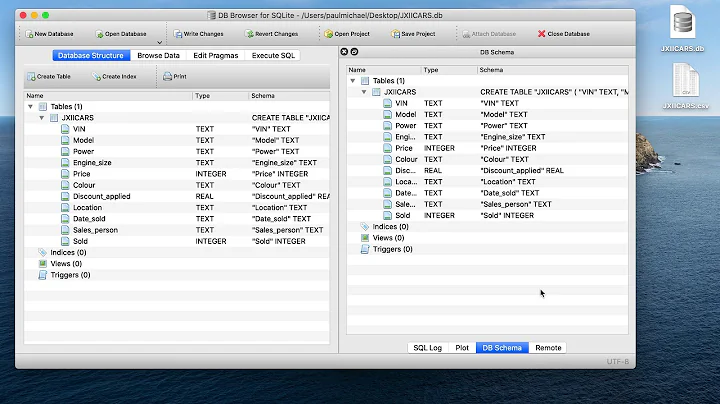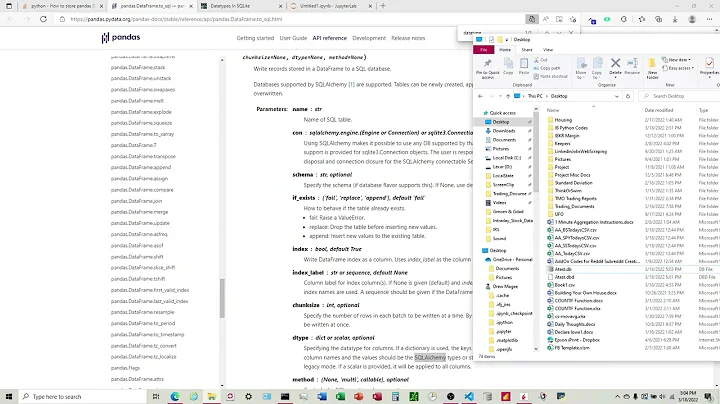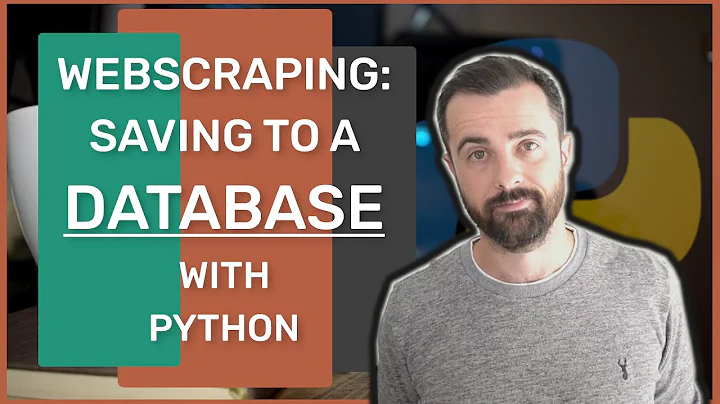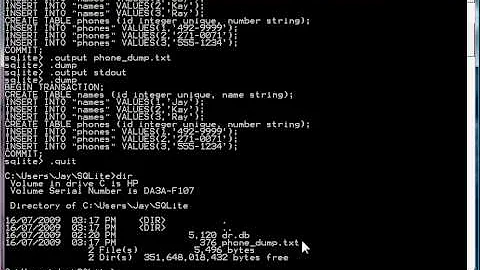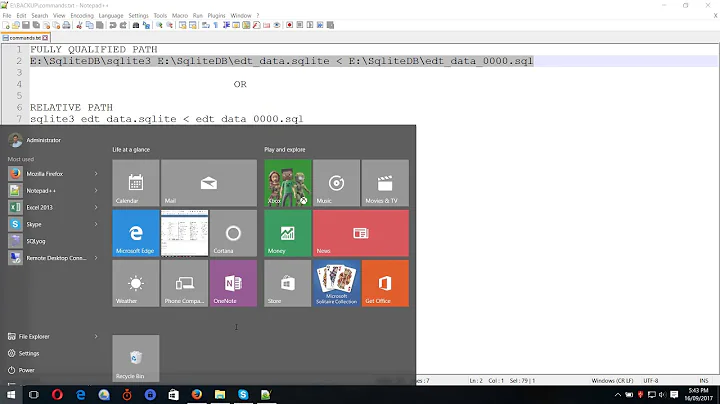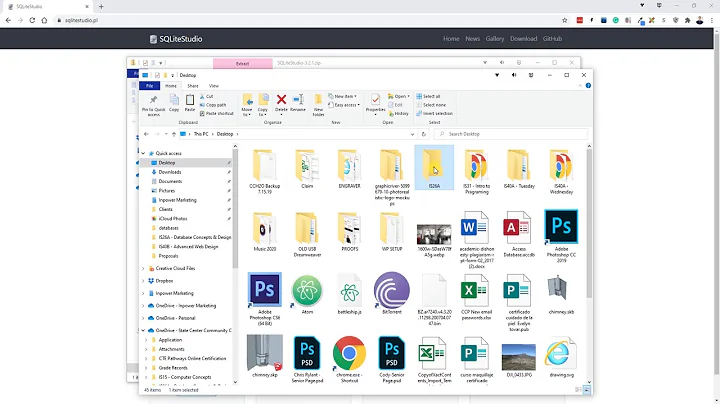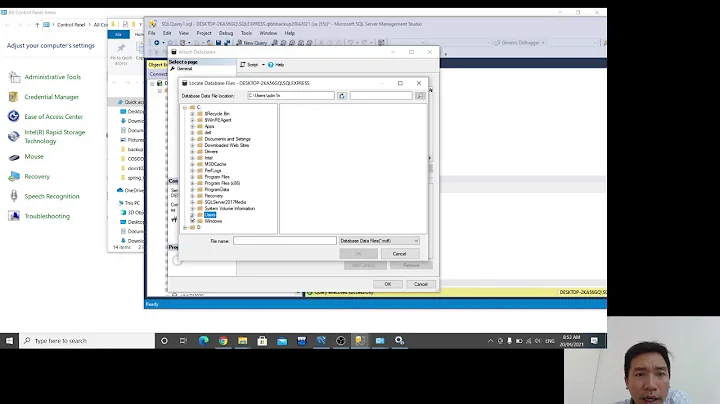Importing a SQLite3 dump back into the database
Solution 1
cat dumpfile.sql | sqlite3 my_database.sqlite
This is modified from the sqlite3 getting started guide.
Solution 2
You didn't specify your operating system and while
sqlite3 my_database.sqlite < export.sqlite3.sql
will work for the unix flavors, it will not work for windows.
The inverse of the .dump command is the .read command. The syntax would be
sqlite3> .read export.sqlite3.sql
Solution 3
This should also work:
echo '.read export.sqlite3.sql' | sqlite3 my_database.sqlite3
One possible advantage over "sqlite3 my_database.sqlite3 < export.sqlite3.sql" is that SQLite's .read command might (now or in the future) be more advanced than just "read in all the text and execute it." It might do batching, which would reduce memory usage for large dumps. I admit, though, that this is a pretty obscure and unlikely advantage. In all likelihood, .read simply reads each line from the input and executes it, just like the redirection and pipe operators.
Related videos on Youtube
BushyMark
Updated on July 09, 2022Comments
-
BushyMark almost 2 years
I feel like this is a stupid question because it seems like common sense . . . but no google search I can put together seems to be able to give me the answer!
I know how to get data OUT of a sqlite3 database using the .dump command. But now that I have this ASCII file titled export.sqlite3.sql . . . I can't seem to get it back INTO the database I want.
My goal was to transfer the data I had in one rails app to another so I didn't have to take all sorts of time creating dummy data again . . . so I dumped the data from my first app, got rid of all the CREATE TABLE statements, and made sure my schema on my second app matches . . . now I just have to get it IN there.
Would anyone mind helping me out? And when you find a way, will you tell me what you plugged into the google, 'cause I am beating my head open with a spoon right now over what I thought would be an easy find.
-
converter42 over 15 yearsExcellent answer. At the risk of sounding like a broken record, this is useless use of cat. Redirection is the answer: sqlite3 my_database.sqlite < dumpfile.sql You can also perform the entire operation in a pipeline: sqlite3 old_database.sqlite .dump | sqlite3 my_database.sqlite
-
Ali Afshar over 15 yearsI agree, I usually use it in the < form too. Just trying to be explicit. I actually modified the example in the documentation which is using zcat.
-
 Java Man over 10 yearsunix flavors command not working.. did you restore using this?
Java Man over 10 yearsunix flavors command not working.. did you restore using this? -
 Java Man over 10 yearsError: cannot open "export./home/ubuntu/trydatabase/newsql.sql" using this command
Java Man over 10 yearsError: cannot open "export./home/ubuntu/trydatabase/newsql.sql" using this command -
Noah over 10 yearsyes, but be aware that the sqlite3> is not a unix command, it is the sqlite3 prompt
-
 Java Man over 10 yearsi got the solution without export statement it restores..Thanks anyway
Java Man over 10 yearsi got the solution without export statement it restores..Thanks anyway -
Brian about 10 yearsI recommend prepending "PRAGMA journal_mode = OFF; PRAGMA synchronous = OFF;" to the dump file before running this. This makes restores much faster. Obviously these settings should not be OFF when actually using the restored database.
-
mwfearnley about 7 yearsWhat does 'Ctrl+alt+T' do on all Unix flavours?
-
M. Mimpen almost 7 yearsIt opens the terminal.
-
 mdisibio about 4 years
mdisibio about 4 yearsecho .dump | sqlite3 sourcedb.sqlite | sqlite3 targetdb.sqliteseems to work on windows... -
Paul over 2 years60 MB, 220'000 rows, in 10 seconds with prepending "PRAGMA journal_mode = OFF; PRAGMA synchronous = OFF;" thanks @Brian
-
 JohnyTex over 2 yearsWhy do I need to import a dump of the database? Can't I just use the database.db file to begin with?
JohnyTex over 2 yearsWhy do I need to import a dump of the database? Can't I just use the database.db file to begin with?