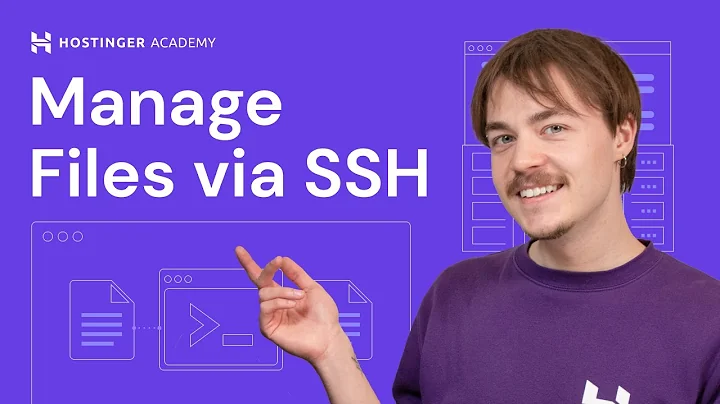Improving SSHFS performance when reflecting changes in host directory
Solution 1
SSH is not designed to be a file transfer protocol. SSHFS works by periodically looking at the directory list and caching results.
You can control the caching behavior, but at the cost of performance as it relates to interactivity. If the SSH host you are connecting is accessed via a high latency link, or slow connection, then disabling caching is going to make things browsing the filesystem painful.
Anyway, see the man page, and experiement a bit.
-o cache=YESNO
enable caching {yes,no} (default: yes)
-o cache_timeout=N
sets timeout for caches in seconds (default: 20)
-o cache_X_timeout=N
sets timeout for {stat,dir,link} cache
Solution 2
Check that your host is in your /etc/hosts file, this solved the overhead for me
Source: http://hints.macworld.com/article.php?story=20050329185832952
Related videos on Youtube
chattsm
Updated on September 18, 2022Comments
-
chattsm over 1 year
I have an SSHFS mount from a Ubuntu Server VM guest, mounting a host Mac OS X directory. Changes made directly in the Mac OS X host directory take approx 5 - 10 seconds to reflect in the Ubuntu Server VM guest mount.
I am using the following command...
sshfs user@host: ~/host
What additional options (if any) will improve this latency?
-
Zoredache about 12 years@Kyle, 5-10 seconds seems pretty close to the correct value since the default {stat,dir,link} cache is 20 seconds.
-
chattsm about 12 years@Kyle I'm simply running a
watch -n 1 'ls -l ~/host'on the mount point and creating a directory or file in the host and seeing how long it takes to appear.
-
-
chattsm about 12 yearsThanks, hadn't spent enough time reading the manual to see these options.
-
Jeff Burdges almost 12 yearsAny commands that'd force an immediate rescan? I suppose a shell script containing
R=".rescan.tmp$RANDOM" if [ ! a $R ]; then touch $R; rm $R; fiperhaps? Any cleaner way? -
Taipan about 6 yearsShouldn't the OS cache DNS results? What if the IP changes?
-
OrangeDog about 3 yearsThat appears to be because you were using an IP address with no hostname. If you just use a registered hostname directly you won't get the reverse lookup penalty.