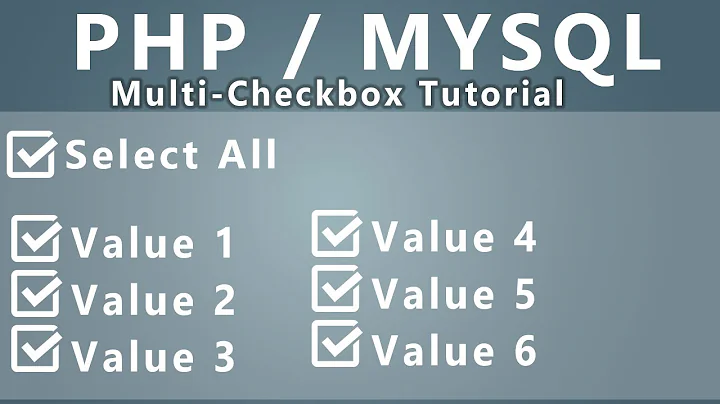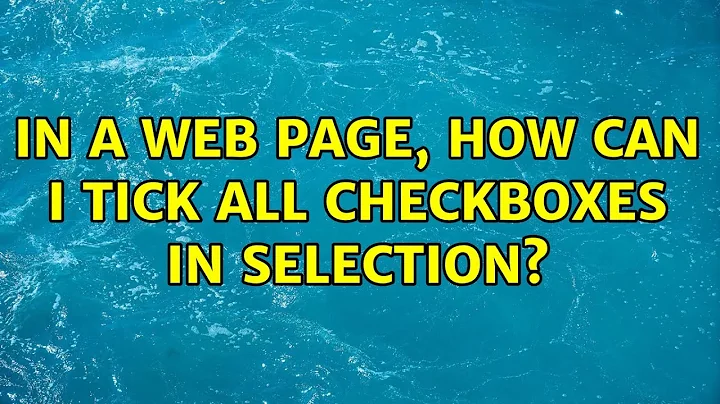In a Web page, how can I tick all checkboxes in selection?
12,366
Solution 1
For Firefox, use the CheckFox extension:
https://addons.mozilla.org/en-US/firefox/addon/checkfox/
Solution 2
In Outlook webmail you can find on the top of the page, a box to check all: "Show: all".
Related videos on Youtube
Author by
Nicolas Barbulesco
Updated on September 18, 2022Comments
-
Nicolas Barbulesco over 1 year
I am using a webmail (Outlook Web Access).
I have a Web page : in my mailbox, I have many messages.
I select 30 lines.
Now, I want something that would tick the 30 checkboxes that are in my selection.
I want to right-click my selection and to choose an action Tick all checkboxes.
How can I have that ?
An extension for Firefox would be nice.
I would appreciate an extension for Chrome too.
Thank you.
[Edit] I would like a solution for IE too.
-
Nicolas Barbulesco over 10 yearsThank you @Kevin for this very complete answer. I will definitely try this !
-
Nicolas Barbulesco over 10 yearsAlas, this does not work. Neither with Chrome nor with Firefox.
-
Nicolas Barbulesco over 10 yearsI know that I have a checkbox to tick all messages. But I want to tick only a range of messages.
-
Kevin Fegan over 10 years@NicolasBarbulesco - I tested this with
IE (version 9)andFirefox (version 19.0.2)and it is working for me (I don't haveChromeinstalled here). I am opening outlook.com (or hotmail.com or mail.live.com) which redirects to blu175.mail.live.com. I assume that's the web-page you're talking about. What version of Firefox are you using? -
Nicolas Barbulesco over 10 yearsKevin, I have Firefox 26 on Windows.
-
Nicolas Barbulesco almost 9 yearsThis looks very interesting! But this extension is in version "0.9.2.1-signed".
-
aoeu almost 5 yearsThe linked extension, Checkfox, no longer exists, although I was able to find an equivalent extension (written by someone who also needed a replacement for Checkfox): addons.mozilla.org/en-US/firefox/addon/checkthemall