In connect to server, there is no server type option in Ubuntu 14.04
5,437
In the 'Connect to Server' dialog window, use 'davs://dav.box.com/dav' in the server address field and click on connect button, then, it would ask you to enter your box.com's username and password. Hope this helps..
Related videos on Youtube
Author by
Hayet Mahamud
Updated on September 18, 2022Comments
-
Hayet Mahamud 9 months
I want to mount my box.com webdav into my Ubuntu 14.04, but when I clicked the “connect to server” option in my home folder, I guess there is supposed to be an option for the type of server I want to connect to, as there was on previous versions. Where is that option now?
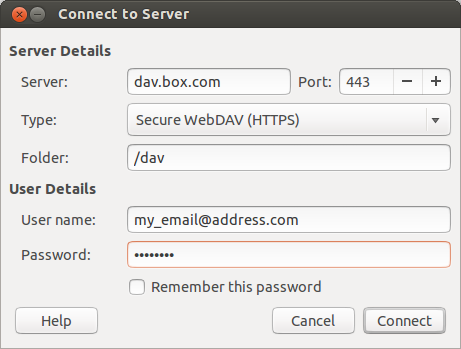
-
Cody about 9 yearsTry this out: ubuntuforums.org/showthread.php?t=202761
-
Hayet Mahamud about 9 yearsthats with all those terminal command stuff those consumes much time rather i would apperiate simple way
-
Cody about 9 yearsThis seems to be the only way, unless one of use were nice enough to write you a bash script, but I wouldn't get my hopes up on that.
-