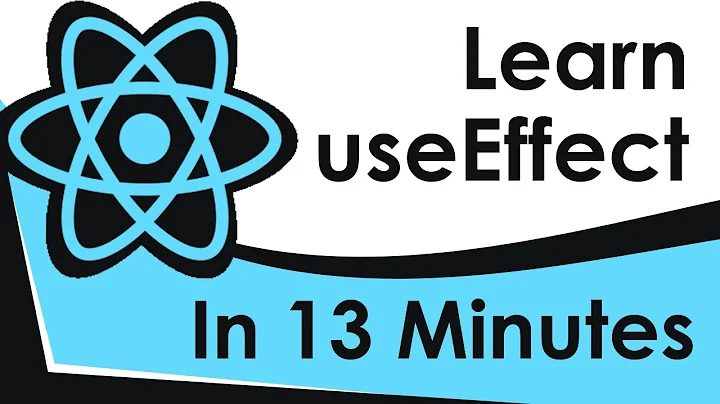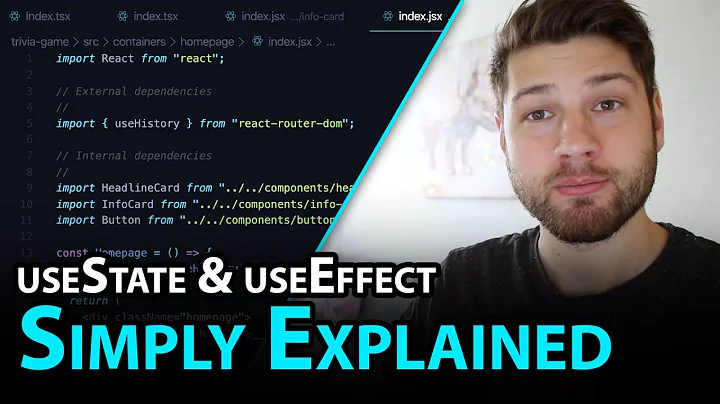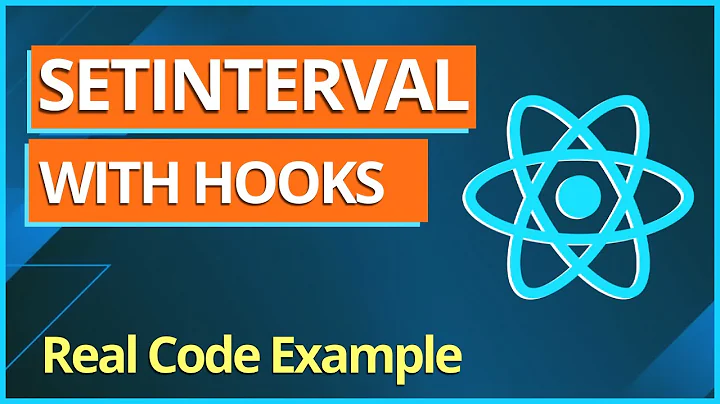In general is it better to use one or many useEffect hooks in a single component?
Solution 1
The pattern that you need to follow depends on your use case.
First: You might have a situation where you need to add event listener during the initial mount and clean them up at unmount and another case where a particular listener needs to be cleaned up and re-added on a prop change.
In such a case, using two different useEffect is better to keep the relevant logic together as well as having performance benefits
useEffect(() => {
// adding event listeners on mount here
return () => {
// cleaning up the listeners here
}
}, []);
useEffect(() => {
// adding listeners everytime props.x changes
return () => {
// removing the listener when props.x changes
}
}, [props.x])
Second: You need to trigger an API call or some other side-effect when any of the state or props change from a defined set. In such a case a single useEffect with the relevant dependencies to monitor would be better
useEffect(() => {
// side effect here on change of any of props.x or stateY
}, [props.x, stateY])
Third: You need separate side-effect for different sets of changes. In such a case, separate out relevant side-effects into different useEffects
useEffect(() => {
// some side-effect on change of props.x
}, [props.x])
useEffect(() => {
// another side-effect on change of stateX or stateY
}, [stateX, stateY])
Solution 2
You should use multiple effects to separate concerns as suggested by reactjs.org.
Solution 3
It's perfectly fine to have have multiple useEffect.
Here's how one of my setups looks like:
/*
* Backend tags list have changed add the changes if needed
*/
useEffect(() => {
setTagsList(setTagsAdded);
}, [setTagsAdded]);
/*
* Backend files have changed add the changes if needed
*/
useEffect(() => {
for (let i = 0; i < changedFilesMeta.length; i += 1) {
// Is the list item value changed
if (changedFilesMeta[i].id === currentEditableFile.id) {
unstable_batchedUpdates(() => {
setTags(changedFilesMeta[i].tags ? changedFilesMeta[i].tags : []);
});
}
}
}, [changedFilesMeta]);
/*
* Reset when user select new files using the filepicker
*/
useEffect(() => {
if (setNewFiles.length > 0) {
unstable_batchedUpdates(() => {
setCurrentFile(null);
setDescription('');
setTitle('');
setTags([]);
});
}
}, [setNewFiles]);
/*
* User selecet to edit a file, change to that file
*/
useEffect(() => {
// When user select a file to edit it
if (currentEditableFile && currentEditableFile !== theCurrentFile) {
setCurrentFile(currentEditableFile);
unstable_batchedUpdates(() => {
setDescription(currentEditableFile.description);
setTitle(currentEditableFile.title);
setTags(currentEditableFile.tags);
});
}
}, [currentEditableFile]);
Related videos on Youtube
Vadim
Updated on April 13, 2022Comments
-
Vadim about 2 years
I have some side effects to apply in my react component and want to know how to organize them:
- as a single useEffect
- or several useEffects
Which is better in terms of performance and architecture?
-
AncientSwordRage over 2 yearsIt probably matters depending on your use case, but I'm going to edit your question to make it clear this is covering general advice.
-
ecoe almost 5 yearswhat about a middle ground between Second and Third example above?: you have logic that runs when a subset of state/props change, but each has separate logic that needs to run in addition to some common code that needs to run? You wouldn't use
[](because it's still only a subset of state/props you're awaiting changes for) but you'd also like to reuse code. Do you use separateuseEffectsand put the shared code in a function they each separately call? -
hakazvaka almost 5 yearsAs the answer below suggests, React team suggests separating hooks by concern, so you would split it into multiple
useEffectcalls. -
computrius about 4 yearsAre they always triggered in the order of their definition? i.e. effect1 is always called first, then effect2?
-
August Janse over 3 years@computrius Yes,
React will apply every effect used by the component, in the order they were specified. -
Dror Bar over 3 yearsWhat if I have multiple "componentDidMount" effects (empty array []) but they do very different things? should I put them in a single useEffect or multiple?
-
AncientSwordRage over 2 yearscould you add some more of your code, to make it clear what bit of state
setTagsis updating? IssetTagsAddeda function or object? Also how have you made sure 'performance and architecture' are better this way round vs. one big useEffect? -
AncientSwordRage over 2 yearsI know, but it would improve your answer if you explained why separation of concern, and whether that's an architectural or performance concept.
-
 Bricky over 2 yearsI don't think including this code, especially out of context, is helpful or relevant to the question.
Bricky over 2 yearsI don't think including this code, especially out of context, is helpful or relevant to the question. -
AncientSwordRage over 2 years@Bricky regardless, stripping out all the code AND adding in a quote changes the answer too much to justify it
-
 Bricky over 2 yearsThe quote is the relevant section from the link. Simply including a link is a low-effort answer.
Bricky over 2 yearsThe quote is the relevant section from the link. Simply including a link is a low-effort answer.