In iOS, how can I get the contact shared from "Recent" calls list to my app in Flutter?
201
1- Apple does not allow fetching call logs on iOS!
You can fetch all contacts with all their information. But not the calls log.
2- On Android you can use the pub.dev dependency plugin call_log to do that.
Author by
Kumar Ravi
Updated on November 27, 2022Comments
-
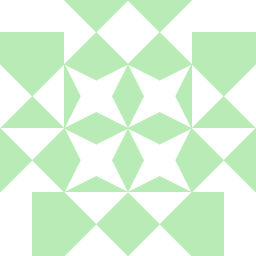 Kumar Ravi 6 months
Kumar Ravi 6 monthsPlease excuse me if I sound stupid, I'm new to flutter.
I have started learning flutter recently and wanted to create an app where anyone can share a contact from the "Recent" calls list to my app. I'm following this blog post which allows text share from any other app to my app.
What I have done so far:
- This is my plist file, added the public.vcard to allow my app to appear on the tap of "Share Contact".
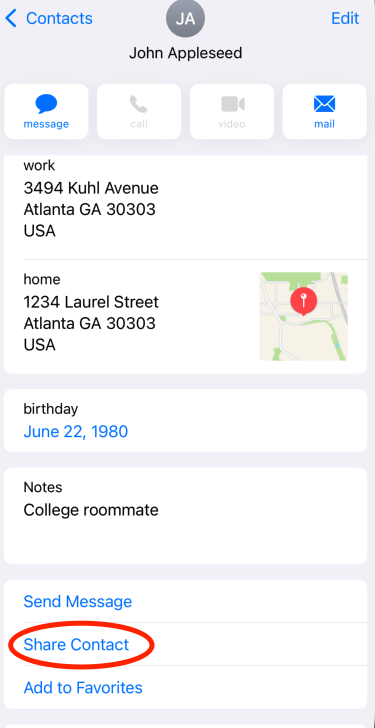
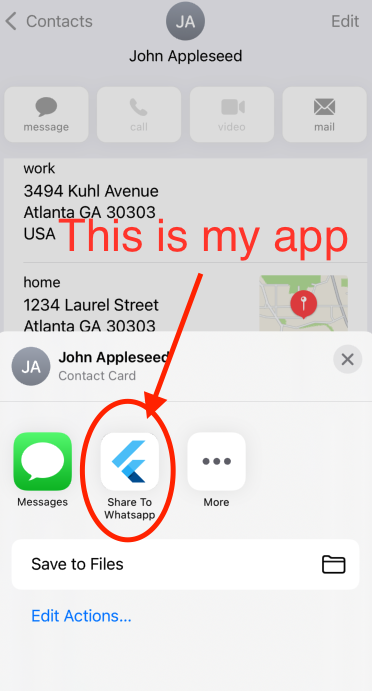
<!DOCTYPE plist PUBLIC "-//Apple//DTD PLIST 1.0//EN" "http://www.apple.com/DTDs/PropertyList-1.0.dtd"> <plist version="1.0"> <dict> <key>NSExtension</key> <dict> <key>NSExtensionAttributes</key> <dict> <key>NSExtensionActivationRule</key> <string> SUBQUERY ( extensionItems, $extensionItem, SUBQUERY ( $extensionItem.attachments, $attachment, ANY $attachment.registeredTypeIdentifiers UTI-CONFORMS-TO "public.vcard" ).@count >= 1 ).@count > 0 </string> </dict> <key>NSExtensionMainStoryboard</key> <string>MainInterface</string> <key>NSExtensionPointIdentifier</key> <string>com.apple.share-services</string> </dict> </dict> </plist>- Here's my ShareViewController.swift
import Social import MobileCoreServices class ShareViewController: SLComposeServiceViewController { override func isContentValid() -> Bool { // Do validation of contentText and/or NSExtensionContext attachments here print("Something is not right") return true } override func didSelectPost() { // This is called after the user selects Post. Do the upload of contentText and/or NSExtensionContext attachments. // Inform the host that we're done, so it un-blocks its UI. Note: Alternatively you could call super's -didSelectPost, which will similarly complete the extension context. let sharedSuiteName: String = "group.com.thelogicalbeing.whatsappshare" let sharedDataKey: String = "SharedData" let extensionItem = extensionContext?.inputItems[0] as! NSExtensionItem let contentTypeText = kUTTypeText as String // Note, you need to import 'MobileCoreServices' for this for attachment in extensionItem.attachments! { print(attachment) if attachment.hasItemConformingToTypeIdentifier(contentTypeText) { attachment.loadItem(forTypeIdentifier: contentTypeText, options: nil, completionHandler: {(results, error) in if let sharedText = results as! String? { if let userDefaults = UserDefaults(suiteName: sharedSuiteName) { userDefaults.set(sharedText, forKey: sharedDataKey) } } }) } } self.extensionContext!.completeRequest(returningItems: [], completionHandler: nil) } override func configurationItems() -> [Any]! { // To add configuration options via table cells at the bottom of the sheet, return an array of SLComposeSheetConfigurationItem here. return [] } }- Here's my AppDelegate.swift
import UIKit import Flutter @UIApplicationMain @objc class AppDelegate: FlutterAppDelegate { override func application( _ application: UIApplication, didFinishLaunchingWithOptions launchOptions: [UIApplication.LaunchOptionsKey: Any]? ) -> Bool { GeneratedPluginRegistrant.register(with: self) let sharedSuiteName: String = "group.com.thelogicalbeing.whatsappshare" let sharedDataKey: String = "SharedData" let controller: FlutterViewController = window?.rootViewController as! FlutterViewController let methodChannel = FlutterMethodChannel(name: "com.thelogicalbeing.whatsappshare", binaryMessenger: controller.binaryMessenger) methodChannel.setMethodCallHandler({ (call: FlutterMethodCall, result: @escaping FlutterResult) -> Void in if call.method == "getSharedData" { if let prefs = UserDefaults(suiteName: sharedSuiteName) { if let sharedText = prefs.string(forKey: sharedDataKey) { result(sharedText); } // clear out the cached data prefs.set("", forKey: sharedDataKey); } } }) return super.application(application, didFinishLaunchingWithOptions: launchOptions) } }What I'm trying to achieve is that I need to receive the phone number and display it in my app.
Don't know how to proceed. Any help will be appreciated.
-
 Pranav over 1 yearCan you share the blog post? Also might want to have a look at this -pub.dev/packages/receive_sharing_intent
Pranav over 1 yearCan you share the blog post? Also might want to have a look at this -pub.dev/packages/receive_sharing_intent
- This is my plist file, added the public.vcard to allow my app to appear on the tap of "Share Contact".
-
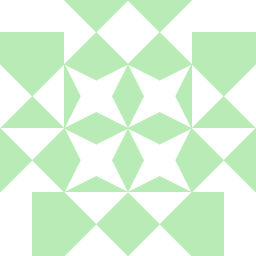 Kumar Ravi over 1 yearNot interested in fetching call logs. From the phone app of the iPhone there is a share option using which I can share that contact to my app. I was able to get my app in that share option. I was just not able to get the card from there.
Kumar Ravi over 1 yearNot interested in fetching call logs. From the phone app of the iPhone there is a share option using which I can share that contact to my app. I was able to get my app in that share option. I was just not able to get the card from there.