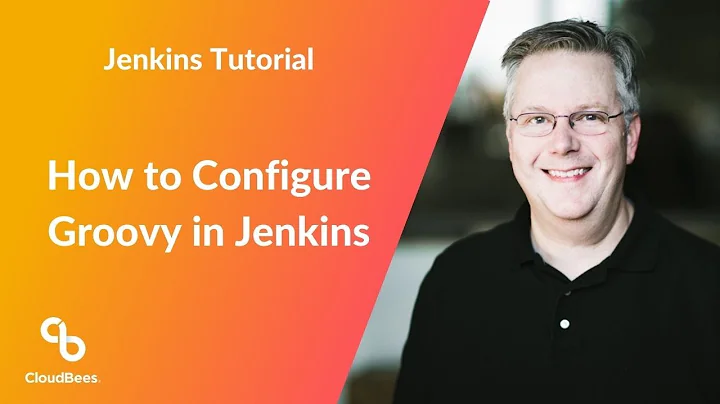In jenkins job, create file using system groovy in current workspace
Problem Groovy system script is always run in jenkins master node, while the workspace is the file path in your jenkins slave node, which doesn't exist in your master node.
You can verify by the code
theDir = new File(envVars.get('WORKSPACE'))
println theDir.exists()
It will return false
If you don't use slave node, it will return true
Solution As we can't use normal File, we have to use FilePath http://javadoc.jenkins-ci.org/hudson/FilePath.html
if(build.workspace.isRemote())
{
channel = build.workspace.channel;
fp = new FilePath(channel, build.workspace.toString() + "/node_details.txt")
} else {
fp = new FilePath(new File(build.workspace.toString() + "/node_details.txt"))
}
if(fp != null)
{
fp.write("test data", null); //writing to file
}
Then it works in both case.
Related videos on Youtube
bicepjai
Updated on August 28, 2020Comments
-
bicepjai over 3 years
my task is to collect node details and list them in certail format. I need to write data to a file and save it as csv file and attach it as artifacts. But i am not able to create a file using groovy scripts in the jenkins using plugin "Execute System Groovy" as build step
import jenkins.model.Jenkins import hudson.model.User import hudson.security.Permission import hudson.EnvVars EnvVars envVars = build.getEnvironment(listener); filename = envVars.get('WORKSPACE') + "\\node_details.txt"; //filename = "${manager.build.workspace.remote}" + "\\node_details.txt" targetFile = new File(filename); println "attempting to create file: $targetFile" if (targetFile.createNewFile()) { println "Successfully created file $targetFile" } else { println "Failed to create file $targetFile" } print "Deleting ${targetFile.getAbsolutePath()} : " println targetFile.delete()Output obtained
attempting to create file: /home/jenkins/server-name/workspace/GET_NODE_DETAILS\node_details.txt FATAL: No such file or directory java.io.IOException: No such file or directory at java.io.UnixFileSystem.createFileExclusively(Native Method) at java.io.File.createNewFile(File.java:947) at java_io_File$createNewFile.call(Unknown Source) at org.codehaus.groovy.runtime.callsite.CallSiteArray.defaultCall(CallSiteArray.java:42) at org.codehaus.groovy.runtime.callsite.AbstractCallSite.call(AbstractCallSite.java:108) at org.codehaus.groovy.runtime.callsite.AbstractCallSite.call(AbstractCallSite.java:112) at Script1.run(Script1.groovy:13) at groovy.lang.GroovyShell.evaluate(GroovyShell.java:682) at groovy.lang.GroovyShell.evaluate(GroovyShell.java:666) at hudson.plugins.groovy.SystemGroovy.perform(SystemGroovy.java:81) at hudson.tasks.BuildStepMonitor$1.perform(BuildStepMonitor.java:20) at hudson.model.AbstractBuild$AbstractBuildExecution.perform(AbstractBuild.java:772) at hudson.model.Build$BuildExecution.build(Build.java:199) at hudson.model.Build$BuildExecution.doRun(Build.java:160) at hudson.model.AbstractBuild$AbstractBuildExecution.run(AbstractBuild.java:535) at hudson.model.Run.execute(Run.java:1732) at hudson.model.FreeStyleBuild.run(FreeStyleBuild.java:43) at hudson.model.ResourceController.execute(ResourceController.java:88) at hudson.model.Executor.run(Executor.java:234)Some time i see people use "manager" object, how can i get access to it ? Alos any ideas on how to accomplish the task ?
-
bicepjai almost 9 yearsi did try different slash formats. i still get java.io.IOException: No such file or directory
-
bicepjai almost 9 yearsi can run from home directory of jenkins but not the workspace of the job, I am using system groovy option. may be thats why ? how can i run in the workspace of the job using system groovy option ? that looks like something that needs fix
-
ceilfors over 7 yearsA simpler version of the
fpobject creation:fp = new FilePath(build.workspace, 'node_details.txt'). The conditional check is unnecessary as it will abstract out master too. -
Daniel Alder about 6 yearsafter
new Whatever(), a variable never has the valuenull -
gaoithe over 5 yearsThe problem is the manager object is not available depending on how the groovy is invoked. e.g. in "execute system groovy script". See here for a nearly working answer: stackoverflow.com/questions/22563405/…
import org.jvnet.hudson.plugins.groovypostbuild.GroovyPostbuildActionandbuild.getActions().add(GroovyPostbuildAction.createShortText(text, "black", "limegreen", "0px", "white"));