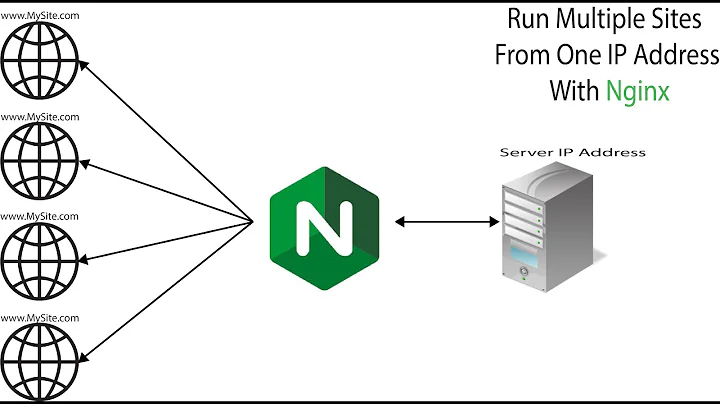In Nginx, map specific subdomains to ports, redirect all others
Solution 1
Just implement a default server. Here's mine
server {
listen 80 default_server;
server_name _;
return 302 https://www.example.com;
}
You can do whatever action you want.
Solution 2
Just to say that on AWS, I needed to add an A record "*.staging.mydomain.com" in Route53 pointing to the same EC2 instance IP (like the record for "staging.mydomain.com")
Related videos on Youtube
Don McCurdy
Developer working on climate data, data visualization, graphics, and web technologies.
Updated on September 18, 2022Comments
-
Don McCurdy almost 2 years
I'm trying to accomplish three things:
- Map traffic, by subdomain, to one of several applications on different ports.
- If subdomain isn't recognized, redirect to www.
- Require HTTPS on all subdomains.
My nginx configuration so far is:
map $subdomain $subdomain_port { default 8000; www 8000; subdomain1 8001; subdomain2 8002; subdomain3 8003; } server { listen 80; listen [::]:80; server_name _; return 301 https://$host$request_uri; } server { listen 443 ssl; server_name ~^(?P<subdomain>.+?)\.mydomain\.com$; ssl_certificate <cert>; ssl_certificate_key <key>; location / { # ... various proxy headers, then ... proxy_pass http://127.0.0.1:$subdomain_port; proxy_redirect off; } }This almost works (it accomplishes #1 and #3), but instead of redirecting
foo.mydomain.comtowww.mydomain.com, it just serves thewwwcontent without redirecting. I'm not sure how to redirect un-mapped subdomains without splitting the whole thing into separateserverblocks, which I'd really rather not do.Is there a way to redirect all subdomains not explicitly mentioned in the map to
www? -
Don McCurdy about 8 yearsThis looks like it would 444 all non-HTTPS traffic, regardless of subdomain. If so, this won't address #2 or #3 above. If not, could you explain what this does?
-
 Tim about 8 yearsI changed the last line to a temporary redirect. You could also use a 301 permanent redirect, but I think 302 is better in this case, in case a subdomain is added later. I figured you just needed to know about the default_server directive and could work the rest out from there.
Tim about 8 yearsI changed the last line to a temporary redirect. You could also use a 301 permanent redirect, but I think 302 is better in this case, in case a subdomain is added later. I figured you just needed to know about the default_server directive and could work the rest out from there.